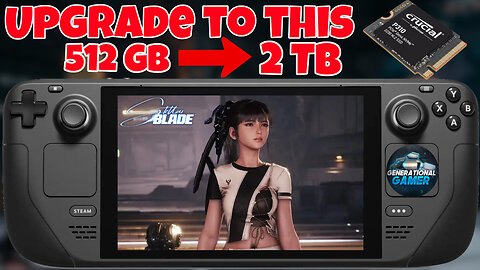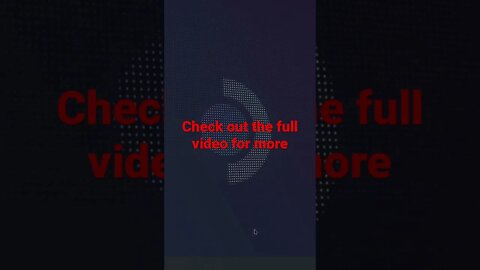-
Quickly Move Multiple Games On Steam Deck
 Generational Gamer#steamdeck #ssd Did you know you can move multiple games from the microSD card to the SSD on a Steam Deck? Here’s how you can do it: 1. Go to Desktop mode 2. Open Steam 3. Click on Settings 4. Navigate to 'Storage' 5. Check the boxes of the desired games. 6. Click 'Move' or 'Uninstall' Link to Steam Deck SSD Upgrade: https://youtu.be/PHcywhp0XDY 00:00 Introduction 00:09 Problem with Steam Deck 00:31 Steam Deck - Desktop Mode 00:41 Move Multiple Games on Steam Deck 01:38 Back to Steam Deck Game Mode 01:54 Checking Our Work 02:12 Close Out ▬▬▬▬▬▬▬▬▬▬▬▬▬▬▬▬▬▬▬▬▬▬▬▬▬▬▬▬▬▬▬▬▬▬▬▬▬▬▬▬▬▬▬▬▬ https://linktr.ee/GenerationalGamer ▬▬▬▬▬▬▬▬▬▬▬▬▬▬▬▬▬▬▬▬▬▬▬▬▬▬▬▬▬▬▬▬▬▬▬▬▬▬▬▬▬▬▬▬▬ Contact Information and Social Media: ▬▬▬▬▬▬▬▬▬▬▬▬▬▬▬▬▬▬▬▬▬▬▬▬▬▬▬▬▬▬▬▬▬▬▬▬▬▬▬▬▬▬▬▬▬ - Rumble: https://rumble.com/c/GenerationalGamer - Email: [email protected] - Twitter: @gengamer110 - Facebook: www.facebook.com/generationalgamer110 - Instagram: instagram.com/generationalgamer110 - Website/Blog: https://linktr.ee/GenerationalGamer - Twitch.tv: https://www.twitch.tv/generationalgamer110 ▬▬▬▬▬▬▬▬▬▬▬▬▬▬▬▬▬▬▬▬▬▬▬▬▬▬▬▬▬▬▬▬▬▬▬▬▬▬▬▬▬▬▬▬▬ Stores: - https://teespring.com/stores/generati... - https://www.teepublic.com/user/genera... ▬▬▬▬▬▬▬▬▬▬▬▬▬▬▬▬▬▬▬▬▬▬▬▬▬▬▬▬▬▬▬▬▬▬▬▬▬▬▬▬▬▬▬▬▬ Playlists: ▬▬▬▬▬▬▬▬▬▬▬▬▬▬▬▬▬▬▬▬▬▬▬▬▬▬▬▬▬▬▬▬▬▬▬▬▬▬▬▬▬▬▬▬▬ - Steam Deck: http://ow.ly/ozWR50M6w2K - MiSTer FPGA: https://tinyurl.com/MiSTerFPGA - RC Cars / Trucks: https://bit.ly/RCCarGG - Popular Videos: http://ow.ly/nKMQ50xZWBM - Comparisons: http://ow.ly/rOuT50xZWc8 - mClassic: http://ow.ly/4EOv50xZWwV - Reviews: http://ow.ly/WykZ50xZWc9 - Prime Ideas: http://ow.ly/ORpP50xZWca - SHMUPS: http://ow.ly/sceC50GXelv ▬▬▬▬▬▬▬▬▬▬▬▬▬▬▬▬▬▬▬▬▬▬▬▬▬▬▬▬▬▬▬▬▬▬▬▬▬▬▬▬▬▬▬▬▬ For a 10% discount at Stone Age Gamer, use code "GenerationalGamer". For a 10% discount at Castlemania/Rondo, use code "GenerationalGamer". ▬▬▬▬▬▬▬▬▬▬▬▬▬▬▬▬▬▬▬▬▬▬▬▬▬▬▬▬▬▬▬▬▬▬▬▬▬▬▬▬▬▬▬▬▬117 views
Generational Gamer#steamdeck #ssd Did you know you can move multiple games from the microSD card to the SSD on a Steam Deck? Here’s how you can do it: 1. Go to Desktop mode 2. Open Steam 3. Click on Settings 4. Navigate to 'Storage' 5. Check the boxes of the desired games. 6. Click 'Move' or 'Uninstall' Link to Steam Deck SSD Upgrade: https://youtu.be/PHcywhp0XDY 00:00 Introduction 00:09 Problem with Steam Deck 00:31 Steam Deck - Desktop Mode 00:41 Move Multiple Games on Steam Deck 01:38 Back to Steam Deck Game Mode 01:54 Checking Our Work 02:12 Close Out ▬▬▬▬▬▬▬▬▬▬▬▬▬▬▬▬▬▬▬▬▬▬▬▬▬▬▬▬▬▬▬▬▬▬▬▬▬▬▬▬▬▬▬▬▬ https://linktr.ee/GenerationalGamer ▬▬▬▬▬▬▬▬▬▬▬▬▬▬▬▬▬▬▬▬▬▬▬▬▬▬▬▬▬▬▬▬▬▬▬▬▬▬▬▬▬▬▬▬▬ Contact Information and Social Media: ▬▬▬▬▬▬▬▬▬▬▬▬▬▬▬▬▬▬▬▬▬▬▬▬▬▬▬▬▬▬▬▬▬▬▬▬▬▬▬▬▬▬▬▬▬ - Rumble: https://rumble.com/c/GenerationalGamer - Email: [email protected] - Twitter: @gengamer110 - Facebook: www.facebook.com/generationalgamer110 - Instagram: instagram.com/generationalgamer110 - Website/Blog: https://linktr.ee/GenerationalGamer - Twitch.tv: https://www.twitch.tv/generationalgamer110 ▬▬▬▬▬▬▬▬▬▬▬▬▬▬▬▬▬▬▬▬▬▬▬▬▬▬▬▬▬▬▬▬▬▬▬▬▬▬▬▬▬▬▬▬▬ Stores: - https://teespring.com/stores/generati... - https://www.teepublic.com/user/genera... ▬▬▬▬▬▬▬▬▬▬▬▬▬▬▬▬▬▬▬▬▬▬▬▬▬▬▬▬▬▬▬▬▬▬▬▬▬▬▬▬▬▬▬▬▬ Playlists: ▬▬▬▬▬▬▬▬▬▬▬▬▬▬▬▬▬▬▬▬▬▬▬▬▬▬▬▬▬▬▬▬▬▬▬▬▬▬▬▬▬▬▬▬▬ - Steam Deck: http://ow.ly/ozWR50M6w2K - MiSTer FPGA: https://tinyurl.com/MiSTerFPGA - RC Cars / Trucks: https://bit.ly/RCCarGG - Popular Videos: http://ow.ly/nKMQ50xZWBM - Comparisons: http://ow.ly/rOuT50xZWc8 - mClassic: http://ow.ly/4EOv50xZWwV - Reviews: http://ow.ly/WykZ50xZWc9 - Prime Ideas: http://ow.ly/ORpP50xZWca - SHMUPS: http://ow.ly/sceC50GXelv ▬▬▬▬▬▬▬▬▬▬▬▬▬▬▬▬▬▬▬▬▬▬▬▬▬▬▬▬▬▬▬▬▬▬▬▬▬▬▬▬▬▬▬▬▬ For a 10% discount at Stone Age Gamer, use code "GenerationalGamer". For a 10% discount at Castlemania/Rondo, use code "GenerationalGamer". ▬▬▬▬▬▬▬▬▬▬▬▬▬▬▬▬▬▬▬▬▬▬▬▬▬▬▬▬▬▬▬▬▬▬▬▬▬▬▬▬▬▬▬▬▬117 views -
Best Way To Clone Steam Deck SSD to a 2 TB Drive!
 Generational Gamer#ssd #steamdeck #upgrade #steam This video shows how to perform a simple Steam Deck upgrade by replacing the internal SSD. If you are running out of space, follow this guide on how to perform a Steam Deck replace SSD and upgrade your Steam Deck storage. This SSD upgrade guide uses iFixit tools and guide to get the job done. This is the best way to clone your Steam Deck SSD to a larger 2 TB SSD. Like many, my Steam Deck was constantly running out of storage. In order to fix that problem, I bought a new 2230 SSD for the Steam Deck. I didn’t wan’t to simply replace the drive, I wanted to clone the original one to avoid the need to reinstall Steam OS. You need a second drive and an enclosure to do this. I included links of what I bought below: SSD: https://amzn.to/48B1KJU SSD Enclosure: https://amzn.to/46G3NK3 Clone Command: sudo dd if=/dev/[drive name here] of=/dev/sda oflag=sync bs=128M status=progress My example: sudo dd if=/dev/sda of=/dev/sda oflag=sync bs=128M status=progress 00:00 Introduction 00:41 Unboxing SSD 00:46 My Cat (Salem) interrupts 01:01 Back to Unboxing SSD 01:24 Using a different SSD Enclosure 02:03 Set up superuser (SU) account 02:17 Clone original SSD to new SSD 02:52 Expand partition of new SSD 03:44 Replace SSD on Steam Deck 12:24 Trying out the new SSD on the Steam Deck 13:10 New SSD works great with Steam Deck 13:24 Test out Steam Deck controller 14:07 Conclusion ▬▬▬▬▬▬▬▬▬▬▬▬▬▬▬▬▬▬▬▬▬▬▬▬▬▬▬▬▬▬▬▬▬▬▬▬▬▬▬▬▬▬▬▬▬ https://linktr.ee/GenerationalGamer ▬▬▬▬▬▬▬▬▬▬▬▬▬▬▬▬▬▬▬▬▬▬▬▬▬▬▬▬▬▬▬▬▬▬▬▬▬▬▬▬▬▬▬▬▬ Contact Information and Social Media: ▬▬▬▬▬▬▬▬▬▬▬▬▬▬▬▬▬▬▬▬▬▬▬▬▬▬▬▬▬▬▬▬▬▬▬▬▬▬▬▬▬▬▬▬▬ - Rumble: https://rumble.com/c/GenerationalGamer - Email: [email protected] - Twitter: @gengamer110 - Facebook: www.facebook.com/generationalgamer110 - Instagram: instagram.com/generationalgamer110 - Website/Blog: https://linktr.ee/GenerationalGamer - Twitch.tv: https://www.twitch.tv/generationalgamer110 ▬▬▬▬▬▬▬▬▬▬▬▬▬▬▬▬▬▬▬▬▬▬▬▬▬▬▬▬▬▬▬▬▬▬▬▬▬▬▬▬▬▬▬▬▬ Stores: - https://teespring.com/stores/generati... - https://www.teepublic.com/user/genera... ▬▬▬▬▬▬▬▬▬▬▬▬▬▬▬▬▬▬▬▬▬▬▬▬▬▬▬▬▬▬▬▬▬▬▬▬▬▬▬▬▬▬▬▬▬ Playlists: ▬▬▬▬▬▬▬▬▬▬▬▬▬▬▬▬▬▬▬▬▬▬▬▬▬▬▬▬▬▬▬▬▬▬▬▬▬▬▬▬▬▬▬▬▬ - Steam Deck: http://ow.ly/ozWR50M6w2K - MiSTer FPGA: https://tinyurl.com/MiSTerFPGA - RC Cars / Trucks: https://bit.ly/RCCarGG - Popular Videos: http://ow.ly/nKMQ50xZWBM - Comparisons: http://ow.ly/rOuT50xZWc8 - mClassic: http://ow.ly/4EOv50xZWwV - Reviews: http://ow.ly/WykZ50xZWc9 - Prime Ideas: http://ow.ly/ORpP50xZWca - SHMUPS: http://ow.ly/sceC50GXelv ▬▬▬▬▬▬▬▬▬▬▬▬▬▬▬▬▬▬▬▬▬▬▬▬▬▬▬▬▬▬▬▬▬▬▬▬▬▬▬▬▬▬▬▬▬ For a 10% discount at Stone Age Gamer, use code "GenerationalGamer". For a 10% discount at Castlemania/Rondo, use code "GenerationalGamer". ▬▬▬▬▬▬▬▬▬▬▬▬▬▬▬▬▬▬▬▬▬▬▬▬▬▬▬▬▬▬▬▬▬▬▬▬▬▬▬▬▬▬▬▬▬186 views 2 comments
Generational Gamer#ssd #steamdeck #upgrade #steam This video shows how to perform a simple Steam Deck upgrade by replacing the internal SSD. If you are running out of space, follow this guide on how to perform a Steam Deck replace SSD and upgrade your Steam Deck storage. This SSD upgrade guide uses iFixit tools and guide to get the job done. This is the best way to clone your Steam Deck SSD to a larger 2 TB SSD. Like many, my Steam Deck was constantly running out of storage. In order to fix that problem, I bought a new 2230 SSD for the Steam Deck. I didn’t wan’t to simply replace the drive, I wanted to clone the original one to avoid the need to reinstall Steam OS. You need a second drive and an enclosure to do this. I included links of what I bought below: SSD: https://amzn.to/48B1KJU SSD Enclosure: https://amzn.to/46G3NK3 Clone Command: sudo dd if=/dev/[drive name here] of=/dev/sda oflag=sync bs=128M status=progress My example: sudo dd if=/dev/sda of=/dev/sda oflag=sync bs=128M status=progress 00:00 Introduction 00:41 Unboxing SSD 00:46 My Cat (Salem) interrupts 01:01 Back to Unboxing SSD 01:24 Using a different SSD Enclosure 02:03 Set up superuser (SU) account 02:17 Clone original SSD to new SSD 02:52 Expand partition of new SSD 03:44 Replace SSD on Steam Deck 12:24 Trying out the new SSD on the Steam Deck 13:10 New SSD works great with Steam Deck 13:24 Test out Steam Deck controller 14:07 Conclusion ▬▬▬▬▬▬▬▬▬▬▬▬▬▬▬▬▬▬▬▬▬▬▬▬▬▬▬▬▬▬▬▬▬▬▬▬▬▬▬▬▬▬▬▬▬ https://linktr.ee/GenerationalGamer ▬▬▬▬▬▬▬▬▬▬▬▬▬▬▬▬▬▬▬▬▬▬▬▬▬▬▬▬▬▬▬▬▬▬▬▬▬▬▬▬▬▬▬▬▬ Contact Information and Social Media: ▬▬▬▬▬▬▬▬▬▬▬▬▬▬▬▬▬▬▬▬▬▬▬▬▬▬▬▬▬▬▬▬▬▬▬▬▬▬▬▬▬▬▬▬▬ - Rumble: https://rumble.com/c/GenerationalGamer - Email: [email protected] - Twitter: @gengamer110 - Facebook: www.facebook.com/generationalgamer110 - Instagram: instagram.com/generationalgamer110 - Website/Blog: https://linktr.ee/GenerationalGamer - Twitch.tv: https://www.twitch.tv/generationalgamer110 ▬▬▬▬▬▬▬▬▬▬▬▬▬▬▬▬▬▬▬▬▬▬▬▬▬▬▬▬▬▬▬▬▬▬▬▬▬▬▬▬▬▬▬▬▬ Stores: - https://teespring.com/stores/generati... - https://www.teepublic.com/user/genera... ▬▬▬▬▬▬▬▬▬▬▬▬▬▬▬▬▬▬▬▬▬▬▬▬▬▬▬▬▬▬▬▬▬▬▬▬▬▬▬▬▬▬▬▬▬ Playlists: ▬▬▬▬▬▬▬▬▬▬▬▬▬▬▬▬▬▬▬▬▬▬▬▬▬▬▬▬▬▬▬▬▬▬▬▬▬▬▬▬▬▬▬▬▬ - Steam Deck: http://ow.ly/ozWR50M6w2K - MiSTer FPGA: https://tinyurl.com/MiSTerFPGA - RC Cars / Trucks: https://bit.ly/RCCarGG - Popular Videos: http://ow.ly/nKMQ50xZWBM - Comparisons: http://ow.ly/rOuT50xZWc8 - mClassic: http://ow.ly/4EOv50xZWwV - Reviews: http://ow.ly/WykZ50xZWc9 - Prime Ideas: http://ow.ly/ORpP50xZWca - SHMUPS: http://ow.ly/sceC50GXelv ▬▬▬▬▬▬▬▬▬▬▬▬▬▬▬▬▬▬▬▬▬▬▬▬▬▬▬▬▬▬▬▬▬▬▬▬▬▬▬▬▬▬▬▬▬ For a 10% discount at Stone Age Gamer, use code "GenerationalGamer". For a 10% discount at Castlemania/Rondo, use code "GenerationalGamer". ▬▬▬▬▬▬▬▬▬▬▬▬▬▬▬▬▬▬▬▬▬▬▬▬▬▬▬▬▬▬▬▬▬▬▬▬▬▬▬▬▬▬▬▬▬186 views 2 comments -
My Steam Deck Experience Featuring Steam Deck Support
 Generational Gamer#steamdeck #steam #valve #ps5 #xbox #nintendoswitch Steam Deck: My Experiences - The fun, problems, Valve (Steam) support & the future. Steam Deck support is superb. Valve does an excellent job with it and in this video, I explain. my situations. I ran into two key problems; one was with a button on the Steam Deck and the other was with the APU. Other Steam Deck Videos: - What you need to know about internal storage: https://youtube.com/shorts/DpnnEpK8AhQ - Unboxing, Accessories, Setup & Opinions: https://youtu.be/75-2opqgsWY - Fixing EA Launcher (Jedi Fallen Order): https://youtu.be/FWGl0r82wiM ▬▬▬▬▬▬▬▬▬▬▬▬▬▬▬▬▬▬▬▬▬▬▬▬▬▬▬▬▬▬▬▬▬▬▬▬▬▬▬▬▬▬▬▬▬ Contact Information and Social Media: ▬▬▬▬▬▬▬▬▬▬▬▬▬▬▬▬▬▬▬▬▬▬▬▬▬▬▬▬▬▬▬▬▬▬▬▬▬▬▬▬▬▬▬▬▬ - Twitch.tv: https://www.twitch.tv/generationalgam... - Odysee/LBRY: https://odysee.com/@GenerationalGamer:c - Email: [email protected] - Twitter: @gengamer110 - Facebook: www.facebook.com/generationalgamer110 - Instagram: instagram.com/generationalgamer110 - Parler: @Generationalgamer110 - Website/Blog: generationalgamer.game.blog ▬▬▬▬▬▬▬▬▬▬▬▬▬▬▬▬▬▬▬▬▬▬▬▬▬▬▬▬▬▬▬▬▬▬▬▬▬▬▬▬▬▬▬▬▬ Stores: - https://teespring.com/stores/generati... - https://www.teepublic.com/user/genera... ▬▬▬▬▬▬▬▬▬▬▬▬▬▬▬▬▬▬▬▬▬▬▬▬▬▬▬▬▬▬▬▬▬▬▬▬▬▬▬▬▬▬▬▬▬ Playlists: ▬▬▬▬▬▬▬▬▬▬▬▬▬▬▬▬▬▬▬▬▬▬▬▬▬▬▬▬▬▬▬▬▬▬▬▬▬▬▬▬▬▬▬▬▬ - Popular Videos: http://ow.ly/nKMQ50xZWBM - Comparisons: http://ow.ly/rOuT50xZWc8 - mClassic: http://ow.ly/4EOv50xZWwV - Reviews: http://ow.ly/WykZ50xZWc9 - Prime Ideas: http://ow.ly/ORpP50xZWca ▬▬▬▬▬▬▬▬▬▬▬▬▬▬▬▬▬▬▬▬▬▬▬▬▬▬▬▬▬▬▬▬▬▬▬▬▬▬▬▬▬▬▬▬▬ For a 10% discount at DKOldies, use code "GENERATIONALGAMER10". For a 10% discount at Stone Age Gamer, use code "GenerationalGamer10". For a 10% discount at Castlemania Games, use code "GenerationalGamer". ▬▬▬▬▬▬▬▬▬▬▬▬▬▬▬▬▬▬▬▬▬▬▬▬▬▬▬▬▬▬▬▬▬▬▬▬▬▬▬▬▬▬▬▬▬6 views
Generational Gamer#steamdeck #steam #valve #ps5 #xbox #nintendoswitch Steam Deck: My Experiences - The fun, problems, Valve (Steam) support & the future. Steam Deck support is superb. Valve does an excellent job with it and in this video, I explain. my situations. I ran into two key problems; one was with a button on the Steam Deck and the other was with the APU. Other Steam Deck Videos: - What you need to know about internal storage: https://youtube.com/shorts/DpnnEpK8AhQ - Unboxing, Accessories, Setup & Opinions: https://youtu.be/75-2opqgsWY - Fixing EA Launcher (Jedi Fallen Order): https://youtu.be/FWGl0r82wiM ▬▬▬▬▬▬▬▬▬▬▬▬▬▬▬▬▬▬▬▬▬▬▬▬▬▬▬▬▬▬▬▬▬▬▬▬▬▬▬▬▬▬▬▬▬ Contact Information and Social Media: ▬▬▬▬▬▬▬▬▬▬▬▬▬▬▬▬▬▬▬▬▬▬▬▬▬▬▬▬▬▬▬▬▬▬▬▬▬▬▬▬▬▬▬▬▬ - Twitch.tv: https://www.twitch.tv/generationalgam... - Odysee/LBRY: https://odysee.com/@GenerationalGamer:c - Email: [email protected] - Twitter: @gengamer110 - Facebook: www.facebook.com/generationalgamer110 - Instagram: instagram.com/generationalgamer110 - Parler: @Generationalgamer110 - Website/Blog: generationalgamer.game.blog ▬▬▬▬▬▬▬▬▬▬▬▬▬▬▬▬▬▬▬▬▬▬▬▬▬▬▬▬▬▬▬▬▬▬▬▬▬▬▬▬▬▬▬▬▬ Stores: - https://teespring.com/stores/generati... - https://www.teepublic.com/user/genera... ▬▬▬▬▬▬▬▬▬▬▬▬▬▬▬▬▬▬▬▬▬▬▬▬▬▬▬▬▬▬▬▬▬▬▬▬▬▬▬▬▬▬▬▬▬ Playlists: ▬▬▬▬▬▬▬▬▬▬▬▬▬▬▬▬▬▬▬▬▬▬▬▬▬▬▬▬▬▬▬▬▬▬▬▬▬▬▬▬▬▬▬▬▬ - Popular Videos: http://ow.ly/nKMQ50xZWBM - Comparisons: http://ow.ly/rOuT50xZWc8 - mClassic: http://ow.ly/4EOv50xZWwV - Reviews: http://ow.ly/WykZ50xZWc9 - Prime Ideas: http://ow.ly/ORpP50xZWca ▬▬▬▬▬▬▬▬▬▬▬▬▬▬▬▬▬▬▬▬▬▬▬▬▬▬▬▬▬▬▬▬▬▬▬▬▬▬▬▬▬▬▬▬▬ For a 10% discount at DKOldies, use code "GENERATIONALGAMER10". For a 10% discount at Stone Age Gamer, use code "GenerationalGamer10". For a 10% discount at Castlemania Games, use code "GenerationalGamer". ▬▬▬▬▬▬▬▬▬▬▬▬▬▬▬▬▬▬▬▬▬▬▬▬▬▬▬▬▬▬▬▬▬▬▬▬▬▬▬▬▬▬▬▬▬6 views -
Annapro Steam Deck Products (Cases) Reviewed (2022)
 Generational GamerIn this video, I discuss the ANNAPRO Steam Deck products including the ANNAPRO Kickstand Protective Case and the Hard Carrying Case. You can check them both out on Amazon.com ANNAPRO Kickstand Protective Case for Steam Deck, Soft TPU Full Protection Cover with Stand Base, Shock-Absorption, Anti-Scratch and Non-Slip Grips Steam Deck Accessories Protective Case-Black (https://amzn.to/3VnDD7e) ANNAPRO Hard Carrying Case Compatible with Steam Deck, Protective Case for Steam Deck Accessories with AC Adapter Charger Storage, SD Card Holder and Stand, Suitable for Travel and Home Storage (https://amzn.to/3WFjpqS) ▬▬▬▬▬▬▬▬▬▬▬▬▬▬▬▬▬▬▬▬▬▬▬▬▬▬▬▬▬▬▬▬▬▬▬▬▬▬▬▬▬▬▬▬▬ Contact Information and Social Media: ▬▬▬▬▬▬▬▬▬▬▬▬▬▬▬▬▬▬▬▬▬▬▬▬▬▬▬▬▬▬▬▬▬▬▬▬▬▬▬▬▬▬▬▬▬ - Twitch.tv: https://www.twitch.tv/generationalgam... - Odysee/LBRY: https://odysee.com/@GenerationalGamer:c - Email: [email protected] - Twitter: @gengamer110 - Facebook: www.facebook.com/generationalgamer110 - Instagram: instagram.com/generationalgamer110 - Parler: @Generationalgamer110 - Website/Blog: generationalgamer.game.blog ▬▬▬▬▬▬▬▬▬▬▬▬▬▬▬▬▬▬▬▬▬▬▬▬▬▬▬▬▬▬▬▬▬▬▬▬▬▬▬▬▬▬▬▬▬ Stores: - https://teespring.com/stores/generati... - https://www.teepublic.com/user/genera... ▬▬▬▬▬▬▬▬▬▬▬▬▬▬▬▬▬▬▬▬▬▬▬▬▬▬▬▬▬▬▬▬▬▬▬▬▬▬▬▬▬▬▬▬▬ Playlists: ▬▬▬▬▬▬▬▬▬▬▬▬▬▬▬▬▬▬▬▬▬▬▬▬▬▬▬▬▬▬▬▬▬▬▬▬▬▬▬▬▬▬▬▬▬ - Popular Videos: http://ow.ly/nKMQ50xZWBM - Comparisons: http://ow.ly/rOuT50xZWc8 - mClassic: http://ow.ly/4EOv50xZWwV - Reviews: http://ow.ly/WykZ50xZWc9 - Prime Ideas: http://ow.ly/ORpP50xZWca ▬▬▬▬▬▬▬▬▬▬▬▬▬▬▬▬▬▬▬▬▬▬▬▬▬▬▬▬▬▬▬▬▬▬▬▬▬▬▬▬▬▬▬▬▬ For a 10% discount at DKOldies, use code "GENERATIONALGAMER10". For a 10% discount at Stone Age Gamer, use code "GenerationalGamer10". For a 10% discount at Castlemania Games, use code "GenerationalGamer". ▬▬▬▬▬▬▬▬▬▬▬▬▬▬▬▬▬▬▬▬▬▬▬▬▬▬▬▬▬▬▬▬▬▬▬▬▬▬▬▬▬▬▬▬▬2 views
Generational GamerIn this video, I discuss the ANNAPRO Steam Deck products including the ANNAPRO Kickstand Protective Case and the Hard Carrying Case. You can check them both out on Amazon.com ANNAPRO Kickstand Protective Case for Steam Deck, Soft TPU Full Protection Cover with Stand Base, Shock-Absorption, Anti-Scratch and Non-Slip Grips Steam Deck Accessories Protective Case-Black (https://amzn.to/3VnDD7e) ANNAPRO Hard Carrying Case Compatible with Steam Deck, Protective Case for Steam Deck Accessories with AC Adapter Charger Storage, SD Card Holder and Stand, Suitable for Travel and Home Storage (https://amzn.to/3WFjpqS) ▬▬▬▬▬▬▬▬▬▬▬▬▬▬▬▬▬▬▬▬▬▬▬▬▬▬▬▬▬▬▬▬▬▬▬▬▬▬▬▬▬▬▬▬▬ Contact Information and Social Media: ▬▬▬▬▬▬▬▬▬▬▬▬▬▬▬▬▬▬▬▬▬▬▬▬▬▬▬▬▬▬▬▬▬▬▬▬▬▬▬▬▬▬▬▬▬ - Twitch.tv: https://www.twitch.tv/generationalgam... - Odysee/LBRY: https://odysee.com/@GenerationalGamer:c - Email: [email protected] - Twitter: @gengamer110 - Facebook: www.facebook.com/generationalgamer110 - Instagram: instagram.com/generationalgamer110 - Parler: @Generationalgamer110 - Website/Blog: generationalgamer.game.blog ▬▬▬▬▬▬▬▬▬▬▬▬▬▬▬▬▬▬▬▬▬▬▬▬▬▬▬▬▬▬▬▬▬▬▬▬▬▬▬▬▬▬▬▬▬ Stores: - https://teespring.com/stores/generati... - https://www.teepublic.com/user/genera... ▬▬▬▬▬▬▬▬▬▬▬▬▬▬▬▬▬▬▬▬▬▬▬▬▬▬▬▬▬▬▬▬▬▬▬▬▬▬▬▬▬▬▬▬▬ Playlists: ▬▬▬▬▬▬▬▬▬▬▬▬▬▬▬▬▬▬▬▬▬▬▬▬▬▬▬▬▬▬▬▬▬▬▬▬▬▬▬▬▬▬▬▬▬ - Popular Videos: http://ow.ly/nKMQ50xZWBM - Comparisons: http://ow.ly/rOuT50xZWc8 - mClassic: http://ow.ly/4EOv50xZWwV - Reviews: http://ow.ly/WykZ50xZWc9 - Prime Ideas: http://ow.ly/ORpP50xZWca ▬▬▬▬▬▬▬▬▬▬▬▬▬▬▬▬▬▬▬▬▬▬▬▬▬▬▬▬▬▬▬▬▬▬▬▬▬▬▬▬▬▬▬▬▬ For a 10% discount at DKOldies, use code "GENERATIONALGAMER10". For a 10% discount at Stone Age Gamer, use code "GenerationalGamer10". For a 10% discount at Castlemania Games, use code "GenerationalGamer". ▬▬▬▬▬▬▬▬▬▬▬▬▬▬▬▬▬▬▬▬▬▬▬▬▬▬▬▬▬▬▬▬▬▬▬▬▬▬▬▬▬▬▬▬▬2 views -
Steam Deck: How to Fix EA Launcher - Teaser
 Generational GamerSteam Deck: How to Fix EA Launcher (Jedi Fallen Order) - Full Video: https://youtu.be/FWGl0r82wiM #steamdeck #EA #steam (Note, this fix should work for any EA App based Steam game) Installing Star Wars - Jedi Fallen Order was a huge pain in the backside because of the Electronic Arts or EA Launcher. Most EA games use the EA launcher, but Jedi Fallen Order was the one I was dealing with. I had to uninstall it and reinstall it in order to play the game on my Steam Deck. In this video, I show you how to fix it for yourself. Other Steam Deck Videos: - What you need to know about internal storage: https://youtube.com/shorts/DpnnEpK8AhQ - Unboxing, Accessories, Setup & Opinions: https://youtu.be/75-2opqgsWY7 views
Generational GamerSteam Deck: How to Fix EA Launcher (Jedi Fallen Order) - Full Video: https://youtu.be/FWGl0r82wiM #steamdeck #EA #steam (Note, this fix should work for any EA App based Steam game) Installing Star Wars - Jedi Fallen Order was a huge pain in the backside because of the Electronic Arts or EA Launcher. Most EA games use the EA launcher, but Jedi Fallen Order was the one I was dealing with. I had to uninstall it and reinstall it in order to play the game on my Steam Deck. In this video, I show you how to fix it for yourself. Other Steam Deck Videos: - What you need to know about internal storage: https://youtube.com/shorts/DpnnEpK8AhQ - Unboxing, Accessories, Setup & Opinions: https://youtu.be/75-2opqgsWY7 views -
Trying Exo-Calibre on Steam Deck Was Wild!
 Generational Gamer#steamdeck #exo-calibre Check out Exo-Calibre, the arcade shooter from eastasiasoft, running on the #steamdeck. This isn't a review, but a quick look at the menus, gameplay, and systems it's available for. It is more of an #indiegames title. Meet the Ex-Calibre Knights, elite pilots in state-of-the-art exo-mechs, defending peace, justice and hope across the world! The Exo-Tech corporation is dedicated to developing advanced weapons and defenses to aid humanity, but when AI drones go haywire and start attacking the populous, it’s up to you to take control of the Ex-Calibre Knights and restore order by any means necessary! Take flight as one of 3 pilots, each with unique shot types and melee weapons, and engage in vertical scrolling shoot’em up combat against swarms of automaton enemies. Take down screen-filling bosses and chase high scores, earning bonuses for maintaining high health and not losing lives along the way. Challenge player rankings in leaderboards for each of 4 unique play modes! 00:00 Exo-Calibre - Introduction 00:34 Exo-Calibre - Options 01:09 Exo-Calibre - Gameplay 05:46 Exo-Calibre - Thoughts ▬▬▬▬▬▬▬▬▬▬▬▬▬▬▬▬▬▬▬▬▬▬▬▬▬▬▬▬▬▬▬▬▬▬▬▬▬▬▬▬▬▬▬▬▬ https://linktr.ee/GenerationalGamer ▬▬▬▬▬▬▬▬▬▬▬▬▬▬▬▬▬▬▬▬▬▬▬▬▬▬▬▬▬▬▬▬▬▬▬▬▬▬▬▬▬▬▬▬▬ Contact Information and Social Media: ▬▬▬▬▬▬▬▬▬▬▬▬▬▬▬▬▬▬▬▬▬▬▬▬▬▬▬▬▬▬▬▬▬▬▬▬▬▬▬▬▬▬▬▬▬ - Rumble: https://rumble.com/c/GenerationalGamer - Email: [email protected] - Twitter: @gengamer110 - Facebook: www.facebook.com/generationalgamer110 - Instagram: instagram.com/generationalgamer110 - Website/Blog: https://linktr.ee/GenerationalGamer - Twitch.tv: https://www.twitch.tv/generationalgamer110 ▬▬▬▬▬▬▬▬▬▬▬▬▬▬▬▬▬▬▬▬▬▬▬▬▬▬▬▬▬▬▬▬▬▬▬▬▬▬▬▬▬▬▬▬▬ Stores: - https://teespring.com/stores/generati... - https://www.teepublic.com/user/genera... ▬▬▬▬▬▬▬▬▬▬▬▬▬▬▬▬▬▬▬▬▬▬▬▬▬▬▬▬▬▬▬▬▬▬▬▬▬▬▬▬▬▬▬▬▬ Playlists: ▬▬▬▬▬▬▬▬▬▬▬▬▬▬▬▬▬▬▬▬▬▬▬▬▬▬▬▬▬▬▬▬▬▬▬▬▬▬▬▬▬▬▬▬▬ - Steam Deck: http://ow.ly/ozWR50M6w2K - MiSTer FPGA: https://tinyurl.com/MiSTerFPGA - RC Cars / Trucks: https://bit.ly/RCCarGG - Popular Videos: http://ow.ly/nKMQ50xZWBM - Comparisons: http://ow.ly/rOuT50xZWc8 - mClassic: http://ow.ly/4EOv50xZWwV - Reviews: http://ow.ly/WykZ50xZWc9 - Prime Ideas: http://ow.ly/ORpP50xZWca - SHMUPS: http://ow.ly/sceC50GXelv ▬▬▬▬▬▬▬▬▬▬▬▬▬▬▬▬▬▬▬▬▬▬▬▬▬▬▬▬▬▬▬▬▬▬▬▬▬▬▬▬▬▬▬▬▬ For a 10% discount at Stone Age Gamer, use code "GenerationalGamer". For a 10% discount at Castlemania/Rondo, use code "GenerationalGamer". ▬▬▬▬▬▬▬▬▬▬▬▬▬▬▬▬▬▬▬▬▬▬▬▬▬▬▬▬▬▬▬▬▬▬▬▬▬▬▬▬▬▬▬▬▬62 views
Generational Gamer#steamdeck #exo-calibre Check out Exo-Calibre, the arcade shooter from eastasiasoft, running on the #steamdeck. This isn't a review, but a quick look at the menus, gameplay, and systems it's available for. It is more of an #indiegames title. Meet the Ex-Calibre Knights, elite pilots in state-of-the-art exo-mechs, defending peace, justice and hope across the world! The Exo-Tech corporation is dedicated to developing advanced weapons and defenses to aid humanity, but when AI drones go haywire and start attacking the populous, it’s up to you to take control of the Ex-Calibre Knights and restore order by any means necessary! Take flight as one of 3 pilots, each with unique shot types and melee weapons, and engage in vertical scrolling shoot’em up combat against swarms of automaton enemies. Take down screen-filling bosses and chase high scores, earning bonuses for maintaining high health and not losing lives along the way. Challenge player rankings in leaderboards for each of 4 unique play modes! 00:00 Exo-Calibre - Introduction 00:34 Exo-Calibre - Options 01:09 Exo-Calibre - Gameplay 05:46 Exo-Calibre - Thoughts ▬▬▬▬▬▬▬▬▬▬▬▬▬▬▬▬▬▬▬▬▬▬▬▬▬▬▬▬▬▬▬▬▬▬▬▬▬▬▬▬▬▬▬▬▬ https://linktr.ee/GenerationalGamer ▬▬▬▬▬▬▬▬▬▬▬▬▬▬▬▬▬▬▬▬▬▬▬▬▬▬▬▬▬▬▬▬▬▬▬▬▬▬▬▬▬▬▬▬▬ Contact Information and Social Media: ▬▬▬▬▬▬▬▬▬▬▬▬▬▬▬▬▬▬▬▬▬▬▬▬▬▬▬▬▬▬▬▬▬▬▬▬▬▬▬▬▬▬▬▬▬ - Rumble: https://rumble.com/c/GenerationalGamer - Email: [email protected] - Twitter: @gengamer110 - Facebook: www.facebook.com/generationalgamer110 - Instagram: instagram.com/generationalgamer110 - Website/Blog: https://linktr.ee/GenerationalGamer - Twitch.tv: https://www.twitch.tv/generationalgamer110 ▬▬▬▬▬▬▬▬▬▬▬▬▬▬▬▬▬▬▬▬▬▬▬▬▬▬▬▬▬▬▬▬▬▬▬▬▬▬▬▬▬▬▬▬▬ Stores: - https://teespring.com/stores/generati... - https://www.teepublic.com/user/genera... ▬▬▬▬▬▬▬▬▬▬▬▬▬▬▬▬▬▬▬▬▬▬▬▬▬▬▬▬▬▬▬▬▬▬▬▬▬▬▬▬▬▬▬▬▬ Playlists: ▬▬▬▬▬▬▬▬▬▬▬▬▬▬▬▬▬▬▬▬▬▬▬▬▬▬▬▬▬▬▬▬▬▬▬▬▬▬▬▬▬▬▬▬▬ - Steam Deck: http://ow.ly/ozWR50M6w2K - MiSTer FPGA: https://tinyurl.com/MiSTerFPGA - RC Cars / Trucks: https://bit.ly/RCCarGG - Popular Videos: http://ow.ly/nKMQ50xZWBM - Comparisons: http://ow.ly/rOuT50xZWc8 - mClassic: http://ow.ly/4EOv50xZWwV - Reviews: http://ow.ly/WykZ50xZWc9 - Prime Ideas: http://ow.ly/ORpP50xZWca - SHMUPS: http://ow.ly/sceC50GXelv ▬▬▬▬▬▬▬▬▬▬▬▬▬▬▬▬▬▬▬▬▬▬▬▬▬▬▬▬▬▬▬▬▬▬▬▬▬▬▬▬▬▬▬▬▬ For a 10% discount at Stone Age Gamer, use code "GenerationalGamer". For a 10% discount at Castlemania/Rondo, use code "GenerationalGamer". ▬▬▬▬▬▬▬▬▬▬▬▬▬▬▬▬▬▬▬▬▬▬▬▬▬▬▬▬▬▬▬▬▬▬▬▬▬▬▬▬▬▬▬▬▬62 views -
Transformers - Fall of Cybertron on a Steam Deck?
 Generational Gamer#Transformers #steamdeck I recently finished streaming Transformers: War For Cybertron and it was a great game. This is the introduction to the series' superior sequel, "Fall of Cybertron." One of the biggest changes, besides balancing is that you no longer choose your Transformer or mission. This game is level based and your character is chosen for you based on the story. You can even play as Grimlock (Leader of the Dinobots) and Bruticus (the gestalt of the Combaticons). Part 1: https://youtu.be/0jPFX0vfsLg Part 2: https://youtube.com/live/e46fohfaUYI Part 3: https://youtube.com/live/yeWMFhicGzM Part 4: https://youtu.be/74awuhb1xlc ▬▬▬▬▬▬▬▬▬▬▬▬▬▬▬▬▬▬▬▬▬▬▬▬▬▬▬▬▬▬▬▬▬▬▬▬▬▬▬▬▬▬▬▬▬ www.generationalgamer.com ▬▬▬▬▬▬▬▬▬▬▬▬▬▬▬▬▬▬▬▬▬▬▬▬▬▬▬▬▬▬▬▬▬▬▬▬▬▬▬▬▬▬▬▬▬ Contact Information and Social Media: ▬▬▬▬▬▬▬▬▬▬▬▬▬▬▬▬▬▬▬▬▬▬▬▬▬▬▬▬▬▬▬▬▬▬▬▬▬▬▬▬▬▬▬▬▬ - Rumble: https://rumble.com/c/GenerationalGamer - Twitch.tv: https://www.twitch.tv/generationalgam... - Odysee/LBRY: https://odysee.com/@GenerationalGamer:c - Email: [email protected] - Twitter: @gengamer110 - Facebook: www.facebook.com/generationalgamer110 - Instagram: instagram.com/generationalgamer110 - Parler: @Generationalgamer110 - Website/Blog: generationalgamer.game.blog ▬▬▬▬▬▬▬▬▬▬▬▬▬▬▬▬▬▬▬▬▬▬▬▬▬▬▬▬▬▬▬▬▬▬▬▬▬▬▬▬▬▬▬▬▬ Stores: - https://teespring.com/stores/generati... - https://www.teepublic.com/user/genera... ▬▬▬▬▬▬▬▬▬▬▬▬▬▬▬▬▬▬▬▬▬▬▬▬▬▬▬▬▬▬▬▬▬▬▬▬▬▬▬▬▬▬▬▬▬ Playlists: ▬▬▬▬▬▬▬▬▬▬▬▬▬▬▬▬▬▬▬▬▬▬▬▬▬▬▬▬▬▬▬▬▬▬▬▬▬▬▬▬▬▬▬▬▬ - Popular Videos: http://ow.ly/nKMQ50xZWBM - Comparisons: http://ow.ly/rOuT50xZWc8 - mClassic: http://ow.ly/4EOv50xZWwV - Reviews: http://ow.ly/WykZ50xZWc9 - Prime Ideas: http://ow.ly/ORpP50xZWca ▬▬▬▬▬▬▬▬▬▬▬▬▬▬▬▬▬▬▬▬▬▬▬▬▬▬▬▬▬▬▬▬▬▬▬▬▬▬▬▬▬▬▬▬▬ For a 10% discount at DKOldies, use code "GENERATIONALGAMER10". For a 10% discount at Stone Age Gamer, use code "GenerationalGamer". For a 10% discount at Castlemania Games, use code "GenerationalGamer". ▬▬▬▬▬▬▬▬▬▬▬▬▬▬▬▬▬▬▬▬▬▬▬▬▬▬▬▬▬▬▬▬▬▬▬▬▬▬▬▬▬▬▬▬▬49 views
Generational Gamer#Transformers #steamdeck I recently finished streaming Transformers: War For Cybertron and it was a great game. This is the introduction to the series' superior sequel, "Fall of Cybertron." One of the biggest changes, besides balancing is that you no longer choose your Transformer or mission. This game is level based and your character is chosen for you based on the story. You can even play as Grimlock (Leader of the Dinobots) and Bruticus (the gestalt of the Combaticons). Part 1: https://youtu.be/0jPFX0vfsLg Part 2: https://youtube.com/live/e46fohfaUYI Part 3: https://youtube.com/live/yeWMFhicGzM Part 4: https://youtu.be/74awuhb1xlc ▬▬▬▬▬▬▬▬▬▬▬▬▬▬▬▬▬▬▬▬▬▬▬▬▬▬▬▬▬▬▬▬▬▬▬▬▬▬▬▬▬▬▬▬▬ www.generationalgamer.com ▬▬▬▬▬▬▬▬▬▬▬▬▬▬▬▬▬▬▬▬▬▬▬▬▬▬▬▬▬▬▬▬▬▬▬▬▬▬▬▬▬▬▬▬▬ Contact Information and Social Media: ▬▬▬▬▬▬▬▬▬▬▬▬▬▬▬▬▬▬▬▬▬▬▬▬▬▬▬▬▬▬▬▬▬▬▬▬▬▬▬▬▬▬▬▬▬ - Rumble: https://rumble.com/c/GenerationalGamer - Twitch.tv: https://www.twitch.tv/generationalgam... - Odysee/LBRY: https://odysee.com/@GenerationalGamer:c - Email: [email protected] - Twitter: @gengamer110 - Facebook: www.facebook.com/generationalgamer110 - Instagram: instagram.com/generationalgamer110 - Parler: @Generationalgamer110 - Website/Blog: generationalgamer.game.blog ▬▬▬▬▬▬▬▬▬▬▬▬▬▬▬▬▬▬▬▬▬▬▬▬▬▬▬▬▬▬▬▬▬▬▬▬▬▬▬▬▬▬▬▬▬ Stores: - https://teespring.com/stores/generati... - https://www.teepublic.com/user/genera... ▬▬▬▬▬▬▬▬▬▬▬▬▬▬▬▬▬▬▬▬▬▬▬▬▬▬▬▬▬▬▬▬▬▬▬▬▬▬▬▬▬▬▬▬▬ Playlists: ▬▬▬▬▬▬▬▬▬▬▬▬▬▬▬▬▬▬▬▬▬▬▬▬▬▬▬▬▬▬▬▬▬▬▬▬▬▬▬▬▬▬▬▬▬ - Popular Videos: http://ow.ly/nKMQ50xZWBM - Comparisons: http://ow.ly/rOuT50xZWc8 - mClassic: http://ow.ly/4EOv50xZWwV - Reviews: http://ow.ly/WykZ50xZWc9 - Prime Ideas: http://ow.ly/ORpP50xZWca ▬▬▬▬▬▬▬▬▬▬▬▬▬▬▬▬▬▬▬▬▬▬▬▬▬▬▬▬▬▬▬▬▬▬▬▬▬▬▬▬▬▬▬▬▬ For a 10% discount at DKOldies, use code "GENERATIONALGAMER10". For a 10% discount at Stone Age Gamer, use code "GenerationalGamer". For a 10% discount at Castlemania Games, use code "GenerationalGamer". ▬▬▬▬▬▬▬▬▬▬▬▬▬▬▬▬▬▬▬▬▬▬▬▬▬▬▬▬▬▬▬▬▬▬▬▬▬▬▬▬▬▬▬▬▬49 views -
Steam Deck Players REJOICE - Lilac 0 Gets Cloud Saves!
 Generational Gamersteamdeck #steam #PC #shmup Lilac 0 – a vertical shmup with a classic arcade feel on Steam (Steam Deck & Windows PC) is set for release on March 4, 2025. In this video, I will stream the game from both. As of today, the game now features Steam Cloud. Original video: https://youtube.com/live/02TkLVFypac ▬▬▬▬▬▬▬▬▬▬▬▬▬▬▬▬▬▬▬▬▬▬▬▬▬▬▬▬▬▬▬▬▬▬▬▬▬▬▬▬▬▬▬▬▬ https://linktr.ee/GenerationalGamer ▬▬▬▬▬▬▬▬▬▬▬▬▬▬▬▬▬▬▬▬▬▬▬▬▬▬▬▬▬▬▬▬▬▬▬▬▬▬▬▬▬▬▬▬▬ Contact Information and Social Media: ▬▬▬▬▬▬▬▬▬▬▬▬▬▬▬▬▬▬▬▬▬▬▬▬▬▬▬▬▬▬▬▬▬▬▬▬▬▬▬▬▬▬▬▬▬ - Rumble: https://rumble.com/c/GenerationalGamer - Email: [email protected] - Twitter: @gengamer110 - Facebook: www.facebook.com/generationalgamer110 - Instagram: instagram.com/generationalgamer110 - Website/Blog: https://linktr.ee/GenerationalGamer - Twitch.tv: https://www.twitch.tv/generationalgamer110 ▬▬▬▬▬▬▬▬▬▬▬▬▬▬▬▬▬▬▬▬▬▬▬▬▬▬▬▬▬▬▬▬▬▬▬▬▬▬▬▬▬▬▬▬▬ Stores: - https://teespring.com/stores/generati... - https://www.teepublic.com/user/genera... ▬▬▬▬▬▬▬▬▬▬▬▬▬▬▬▬▬▬▬▬▬▬▬▬▬▬▬▬▬▬▬▬▬▬▬▬▬▬▬▬▬▬▬▬▬ Playlists: ▬▬▬▬▬▬▬▬▬▬▬▬▬▬▬▬▬▬▬▬▬▬▬▬▬▬▬▬▬▬▬▬▬▬▬▬▬▬▬▬▬▬▬▬▬ - Steam Deck: http://ow.ly/ozWR50M6w2K - MiSTer FPGA: https://tinyurl.com/MiSTerFPGA - RC Cars / Trucks: https://bit.ly/RCCarGG - Popular Videos: http://ow.ly/nKMQ50xZWBM - Comparisons: http://ow.ly/rOuT50xZWc8 - mClassic: http://ow.ly/4EOv50xZWwV - Reviews: http://ow.ly/WykZ50xZWc9 - Prime Ideas: http://ow.ly/ORpP50xZWca - SHMUPS: http://ow.ly/sceC50GXelv ▬▬▬▬▬▬▬▬▬▬▬▬▬▬▬▬▬▬▬▬▬▬▬▬▬▬▬▬▬▬▬▬▬▬▬▬▬▬▬▬▬▬▬▬▬ For a 10% discount at Stone Age Gamer, use code "GenerationalGamer". For a 10% discount at Castlemania/Rondo, use code "GenerationalGamer". ▬▬▬▬▬▬▬▬▬▬▬▬▬▬▬▬▬▬▬▬▬▬▬▬▬▬▬▬▬▬▬▬▬▬▬▬▬▬▬▬▬▬▬▬▬40 views
Generational Gamersteamdeck #steam #PC #shmup Lilac 0 – a vertical shmup with a classic arcade feel on Steam (Steam Deck & Windows PC) is set for release on March 4, 2025. In this video, I will stream the game from both. As of today, the game now features Steam Cloud. Original video: https://youtube.com/live/02TkLVFypac ▬▬▬▬▬▬▬▬▬▬▬▬▬▬▬▬▬▬▬▬▬▬▬▬▬▬▬▬▬▬▬▬▬▬▬▬▬▬▬▬▬▬▬▬▬ https://linktr.ee/GenerationalGamer ▬▬▬▬▬▬▬▬▬▬▬▬▬▬▬▬▬▬▬▬▬▬▬▬▬▬▬▬▬▬▬▬▬▬▬▬▬▬▬▬▬▬▬▬▬ Contact Information and Social Media: ▬▬▬▬▬▬▬▬▬▬▬▬▬▬▬▬▬▬▬▬▬▬▬▬▬▬▬▬▬▬▬▬▬▬▬▬▬▬▬▬▬▬▬▬▬ - Rumble: https://rumble.com/c/GenerationalGamer - Email: [email protected] - Twitter: @gengamer110 - Facebook: www.facebook.com/generationalgamer110 - Instagram: instagram.com/generationalgamer110 - Website/Blog: https://linktr.ee/GenerationalGamer - Twitch.tv: https://www.twitch.tv/generationalgamer110 ▬▬▬▬▬▬▬▬▬▬▬▬▬▬▬▬▬▬▬▬▬▬▬▬▬▬▬▬▬▬▬▬▬▬▬▬▬▬▬▬▬▬▬▬▬ Stores: - https://teespring.com/stores/generati... - https://www.teepublic.com/user/genera... ▬▬▬▬▬▬▬▬▬▬▬▬▬▬▬▬▬▬▬▬▬▬▬▬▬▬▬▬▬▬▬▬▬▬▬▬▬▬▬▬▬▬▬▬▬ Playlists: ▬▬▬▬▬▬▬▬▬▬▬▬▬▬▬▬▬▬▬▬▬▬▬▬▬▬▬▬▬▬▬▬▬▬▬▬▬▬▬▬▬▬▬▬▬ - Steam Deck: http://ow.ly/ozWR50M6w2K - MiSTer FPGA: https://tinyurl.com/MiSTerFPGA - RC Cars / Trucks: https://bit.ly/RCCarGG - Popular Videos: http://ow.ly/nKMQ50xZWBM - Comparisons: http://ow.ly/rOuT50xZWc8 - mClassic: http://ow.ly/4EOv50xZWwV - Reviews: http://ow.ly/WykZ50xZWc9 - Prime Ideas: http://ow.ly/ORpP50xZWca - SHMUPS: http://ow.ly/sceC50GXelv ▬▬▬▬▬▬▬▬▬▬▬▬▬▬▬▬▬▬▬▬▬▬▬▬▬▬▬▬▬▬▬▬▬▬▬▬▬▬▬▬▬▬▬▬▬ For a 10% discount at Stone Age Gamer, use code "GenerationalGamer". For a 10% discount at Castlemania/Rondo, use code "GenerationalGamer". ▬▬▬▬▬▬▬▬▬▬▬▬▬▬▬▬▬▬▬▬▬▬▬▬▬▬▬▬▬▬▬▬▬▬▬▬▬▬▬▬▬▬▬▬▬40 views -
Blades of Fire - PlayStation 5 (PS5) VS Steam Deck
 Generational Gamer#bladesoffire #steamdeck #ps5 #playstation5 #comparison THE DIVINE METAL: You are Aran de Lira, firstborn of the King’s Ward. The newly crowned Queen Nerea has cast a spell that turns steel into stone. Only her army of abominations wield the divine metal against which other blades shatter. THE FORGE: Find Forge Scrolls, develop your forging skills and craft your weapon to suit your fighting style. The chosen weapon family and the materials you create it from will affect characteristics such as weight, length, durability, penetration and edge quality. Installing Epic Game to Steam Deck: https://youtu.be/hsA4m7ok0UI39 views
Generational Gamer#bladesoffire #steamdeck #ps5 #playstation5 #comparison THE DIVINE METAL: You are Aran de Lira, firstborn of the King’s Ward. The newly crowned Queen Nerea has cast a spell that turns steel into stone. Only her army of abominations wield the divine metal against which other blades shatter. THE FORGE: Find Forge Scrolls, develop your forging skills and craft your weapon to suit your fighting style. The chosen weapon family and the materials you create it from will affect characteristics such as weight, length, durability, penetration and edge quality. Installing Epic Game to Steam Deck: https://youtu.be/hsA4m7ok0UI39 views -
Steam Deck OLED First Impressions - Unboxing, Accessories & Opinions
 Generational GamerI got a Valve Steam Deck OLED, and in this video will do a Steam Deck overview. I had a horrible experience with the early models of the Valve's handheld computer. I have predominantly been a console gamer for the better part of my life. The Steam Deck is a fine bridge between console and PC gaming. In this video, I show the unboxing of the Steam Deck, some accessories and opinions on the device. The setup is the same as the original model, which I covered here: https://youtu.be/75-2opqgsWY - Steam Deck Playlist: http://ow.ly/ozWR50M6w2K - Baseus Dock: https://amzn.to/4albpDt - JSAUX Screen Protector: https://amzn.to/42iGpSm - Samsung SD Card: https://amzn.to/3E1kCok - JSAUX 90 Degree Adapters: https://amzn.to/4hcpWn842 views
Generational GamerI got a Valve Steam Deck OLED, and in this video will do a Steam Deck overview. I had a horrible experience with the early models of the Valve's handheld computer. I have predominantly been a console gamer for the better part of my life. The Steam Deck is a fine bridge between console and PC gaming. In this video, I show the unboxing of the Steam Deck, some accessories and opinions on the device. The setup is the same as the original model, which I covered here: https://youtu.be/75-2opqgsWY - Steam Deck Playlist: http://ow.ly/ozWR50M6w2K - Baseus Dock: https://amzn.to/4albpDt - JSAUX Screen Protector: https://amzn.to/42iGpSm - Samsung SD Card: https://amzn.to/3E1kCok - JSAUX 90 Degree Adapters: https://amzn.to/4hcpWn842 views