Premium Only Content
This video is only available to Rumble Premium subscribers. Subscribe to
enjoy exclusive content and ad-free viewing.

Photoshop - How to Adjust A Smile
3 years ago
1
this tutorial, I show you how to make any picture or portrait smile. The first step is to duplicate the original layer. Then we covert the top layer for smart filters. Once that is done, we find the "liquify" filter and apply it. Inside the liquify filter you will see Photoshop has face recognition when using the face tool. From there, you can hover over the face and see the white dots that appear, which you can manipulate, or you can make changes to the mouth section on the right. You can adjust smile, upper lip, lower lip, mouth width, mouth height, and more.
Loading comments...
-
 LIVE
LIVE
Reolock
2 hours agoWoW Classic Hardcore | Ultra Blackfathom into Shadowfang?
30 watching -
![[LIVE] POST-SHOW: Halo Infinite | Sgt. Wilky's WARZONEPALOOZA II | Team: Helljumpers | #RumbleGaming #RumbleTakeover](https://1a-1791.com/video/fww1/75/s8/1/8/r/W/x/8rWxz.0kob-small-LIVE-Sgt.-Wilkys-WARZONEPAL.jpg) LIVE
LIVE
Joke65
4 hours ago[LIVE] POST-SHOW: Halo Infinite | Sgt. Wilky's WARZONEPALOOZA II | Team: Helljumpers | #RumbleGaming #RumbleTakeover
63 watching -
 25:00
25:00
marcushouse
13 hours ago $2.86 earnedNext Starship Flight – Sooner Than You Think! 🚀
1.8K5 -
 LIVE
LIVE
SavageJayGatsby
22 hours ago🔥🥃 Spicy Saturday – 🥃🔥
69 watching -
 LIVE
LIVE
FusedAegisTV
10 hours agoFUSEDAEGIS | Generational Video Game?? | Expedition 33 PART I
1,916 watching -
 1:03:09
1:03:09
A Cigar Hustlers Podcast Every Day
2 days agoEpisode 1 Its Starts With One
728 -
 38:52
38:52
Brad Owen Poker
10 hours ago $0.16 earnedI Play $40,000 ALL IN Pots!!! The BIGGEST Game In Las Vegas! Back-To-Back Sets! Poker Vlog Ep 329
1.49K -
 1:26:35
1:26:35
The Shannon Joy Show
1 day agoTrump Tells Americans to STUFF IT: "Thanksgiving Cheaper Than Ever" Exclusive w/ Daniel Horowitz
2.94K14 -
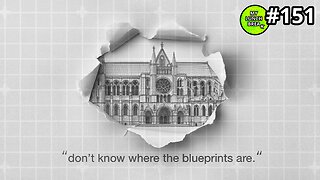 23:31
23:31
MYLUNCHBREAK CHANNEL PAGE
1 day agoNo Blueprints - Pt 1
48.1K27 -
 LIVE
LIVE
Major League Fishing
2 days agoLIVE! MLF Toyota Series Championship!
1,808 watching