Premium Only Content
This video is only available to Rumble Premium subscribers. Subscribe to
enjoy exclusive content and ad-free viewing.

How to Watch our FULL Length videos on Youtube
3 years ago
2
For Desktop users - Click the JOIN button to access 500 plus Full Length ad free videos only available to Members.
For mobile devices - do this to find the JOIN button
1. use Safari or Chrome and go to youtube.com
2. Click the aA on the top left side and Request Desktop Version
3. Now your screen will be just like the desktop version with the JOIN button visible
4. Once you Join you will be able to access the videos from the youtube mobile app.
Loading comments...
-
 28:35
28:35
Catholic Media
1 year agoThe Irish Martyrs Part 1 of 4. HD
54 -
![WE'RE BACK BOYS!!! | Battlefield 6 LAUNCH DAY [ENG] #WWP #Veteran #fundraiser #multistream](https://1a-1791.com/video/fwe2/24/s8/1/W/W/t/p/WWtpz.0kob.1-small-WERE-BACK-BOYS-Battlefield-.jpg) LIVE
LIVE
ShitShow Gaming
21 hours agoWE'RE BACK BOYS!!! | Battlefield 6 LAUNCH DAY [ENG] #WWP #Veteran #fundraiser #multistream
32 watching -
 43:09
43:09
BonginoReport
9 hours agoJOHN ROCKER UNCAGED! - Nightly Scroll w/ Hayley Caronia (Ep.153)
67.8K10 -
 1:29:04
1:29:04
Kim Iversen
3 hours agoHe Tried to Overthrow Maduro — He Says the U.S. Government Set Him Up
61.1K48 -
 21:17
21:17
Jasmin Laine
3 hours ago"Human WRECKING BALL!"—Poilievre’s BRUTAL Take Leaves Reporters STUNNED
4.36K14 -
 LIVE
LIVE
Bare Knuckle Fighting Championship
4 days agoBKFC ICE WARS 3: Laporte vs Lafferière
153 watching -
 LIVE
LIVE
The Mike Schwartz Show
4 hours agoTHE MIKE SCHWARTZ SHOW Evening Edition 10-10-2025
4,366 watching -
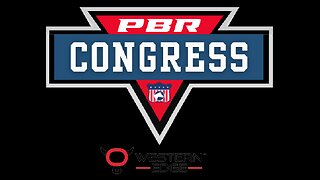 LIVE
LIVE
Total Horse Channel
8 hours ago2025 Quarter Horse Congress | Friday Night PBR
62 watching -
 2:33:19
2:33:19
Right Side Broadcasting Network
9 hours agoLIVE REPLAY: President Trump Makes an Announcement - 10/10/25
87.1K30 -
 1:53:46
1:53:46
Roseanne Barr
4 hours agoTim Pool | The Roseanne Barr Podcast #119
85.5K67