Premium Only Content
This video is only available to Rumble Premium subscribers. Subscribe to
enjoy exclusive content and ad-free viewing.

Select Visible Cells Only in Microsoft Excel / Excel Tutorial
4 years ago
8
When you want to copy data without including the hidden rows, you'll need to use the "Select Visible Cells" option in excel. This can be done by adding a special icon/button to the quick access tool bar, or using a keyboard shortcut. We will also show you how to cancel a copy action, and remove that copy data from the clipboard.
Loading comments...
-
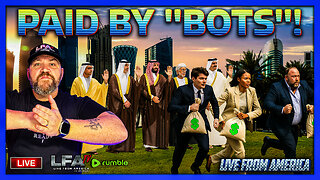 LIVE
LIVE
LFA TV
15 hours agoLIVE & BREAKING NEWS! | MONDAY 11/24/25
3,932 watching -
 1:01:32
1:01:32
VINCE
4 hours agoNew Info Blows the Lid Off The Butler Assassination Attempt | Episode 175 - 11/24/25 VINCE
205K100 -
 LIVE
LIVE
The Mel K Show
1 hour agoMORNINGS WITH MEL K - A Time to Choose: The People Must Reclaim Power 11-24-25
692 watching -
 LIVE
LIVE
The Shannon Joy Show
1 hour agoMarjorie Taylor Greene DUMPS Trump, Defects To ‘America First’ Setting Up NEW Paradigm For 2028 Presidential Election
320 watching -
 LIVE
LIVE
Grant Stinchfield
18 hours agoABC SETUP: Michael McCaul Falls for Martha Raddatz Trap on Live TV!
168 watching -
 2:00:33
2:00:33
Nikko Ortiz
2 hours agoWorst Military Events And War Crimes... | Rumble LIVE
15.3K1 -
 17:27
17:27
We Got Receipts
3 hours agoAntifa Getting Arrested In The Funniest Ways!
5.28K8 -

Caleb Hammer
11 hours agoHe Treats His Wife Like A Dog | Financial Audit
9.37K1 -
 1:55:16
1:55:16
Badlands Media
5 hours agoBadlands Daily Nov. 24, 2025
24.5K10 -
 2:12:17
2:12:17
Matt Kohrs
13 hours agoStock Market Open, Breaking News & The Week Ahead || Live Trading $1M
31.1K1