Premium Only Content

RTX 3080 LG B9 OLED G Sync Updated Firmware Fix Plus Overscan fix
If you want to toss a cup of coffee BTC bc1qwsgcvcp8ddhppx792rfyw2hwv62uzjsmt35wme
LG OLED B9 Firmware update how to,this is extremely stupid thing to do.Do not attempt unless your willing to risk your TV bricking or not being able to update firmware until firmware number surpasses engineering number if it ever does.
Switching to user mode to engineering mode in the service menu is not to be taking lightly.You need to be able to access the instart menu.
Remote control method
1. You will need a remote control that have the codes to send to your LG B9 TV(Harmony remote,LG Factory Service Remote Control or similar)
2. With LG Factory Service Remote Control
3. Press the instart command on the LG Factory Service Remote Control
4. Now you need to input a code on your tv. Input 0413 with the LG Factory Service Remote Control
5. Navigate to system 2 and change from user to engineer in NSU (dont touch anything else!,do not hit exit ever)
6. Exit the service menu with the instart button again(Whatever button you touch first on the LG Factory Service Remote Control you need to use the same button to get out of menu)
7. To have the change active restart LG TV.After restart update normally when in engineer mode, eventually it will come up
8. Turn the TV back to user after updating(Steps 2-6 again)
9. You need to turn off the tv and the pc completely . Power down,unplug the plug and de-energize TV and PC by pressing power button, before G-sync works correctly
Phone with ir blaster and app(not all models of phones with ir blaster work,check app for phones that work
1. Any app on a phone with ir blaster that is compatible with the phone and lets you add commands(anymote app)
2, With phone manually add theinstart command thru the app
3. Activate the instart command on the IR phone
4. Now you need to input a code on your tv. Input 0413 with the LG magic remote for TV
5. Navigate to system 2 and change from user to engineer in NSU (dont touch anything else!)
6. Exit the service menu with the instart button again
7. To have the change active restart LG TV.After restart update normally when in engineer mode, eventually it will come up
8. Turn the TV back to user after updating(Steps 2-6 again)
9. You need to turn off the tv and the pc completely . Power down,unplug the plug and de-energize TV and PC by pressing power button, before G-sync works correctly
♦ CPU - AMD 3600XT With MasterLiquid Lite ML240L RGB AIO
♦ GPU - Nvidia RTX 3080
♦ RAM - G.Skill 32 GB DDR4
♦ Mobo - MSI MAG X570 TOMAHAWK(E7C84AMS v130)
♦ SSD - NVME SSD Intel 512GB
♦ DSP - LG 65" 4K UHD HDR OLED G-Sync Over HDMI
♦ PSU - Antec High Current Pro 1200W
-
 29:00
29:00
PC Gaming
1 year agoThe Talos Principle 2 4K HDR PC Gameplay RTX 4090 14600K Fun puzzle game Section N3 #4-#7
97 -
 1:11:04
1:11:04
4GQTV
3 years agoUpdated later
3 -
 3:11
3:11
MattPaulFishing
3 years agoDid firmware update 1.42 fix my GoPro 10 problem?
6 -
 1:28
1:28
Dr. Venture
3 years ago $0.28 earnedFilm + Updated!
1.08K7 -
 17:26
17:26
2FreeScott
3 years agoUpdated $800 container home
4 -
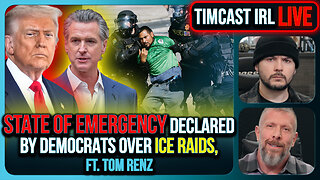 LIVE
LIVE
TimcastIRL
36 minutes agoDemocrats Declare STATE OF EMERGENCY Over ICE Raids, DHS ATTACKED, CIVIL WAR | Timcast IRL
30,329 watching -
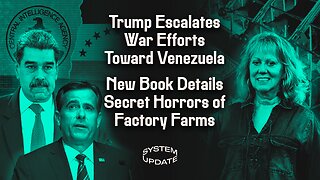 1:09:36
1:09:36
Glenn Greenwald
1 day agoTrump Escalates War Efforts Towards Venezuela; New Book Details Secret Horrors of Factory Farms | SYSTEM UPDATE #531
15.6K28 -
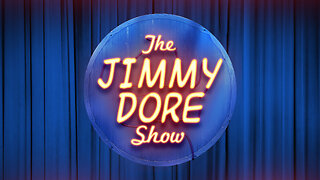 LIVE
LIVE
The Jimmy Dore Show
1 hour agoCIA Conducting COVERT OPS In Venezuela! Pam Bondi Pressures Facebook To Ban ICE-Monitoring Page!
7,568 watching -
 DVR
DVR
The Mel K Show
2 hours agoLive Q&A From Planet Chaos with Mel K 10-15-25
5.38K4 -
 LIVE
LIVE
RiftTV
4 hours agoRight Wing Infighting ESCALATES as INSANE Groupchat LEAKS | The Rift | Guest: Braeden Sorbo
866 watching