Premium Only Content

အဆင့် ၃ : Organisational Units (OUs) များတည်ဆောက်ခြင်း | Google for Education
Aaron Private Limited is Google Cloud Partner
Website http://aaron.sg/
Facebook https://www.facebook.com/AaronPteLtd
Instagram https://www.instagram.com/aaronpteltd/
__________
0:00 Introduction
0:17 Organisational Units (OUs) များတည်ဆောက်ခြင်း
2:59 Outro
__________
#GSuite #HowTo #GoogleForEducation #AaronPrivateLimited #OrganisationalUnits #OU #GoogleCloudPartner #SetupVideo #Tutorial #OrganisationalUnitsများတည်ဆောက်ခြင်း
__________
အဆင့် ၃ : Organisational Units (OUs) များတည်ဆောက်ခြင်း | Google for Education
OUs လို့အတိုကောက်ခေါ်တဲ့ Organizational Units တွေဟာ သင့်ရဲ့ user တွေကို အဖွဲ့အစည်းအလိုက်ခွဲခြားပေးနိုင်ပြီးတော့ မတူညီတဲ့ services တွေ၊ settings တွေ၊ permissions တွေကိုပေးပါတယ်။ အသေခြာ စီမံထားတဲ့ unit structure က G Suite for Education account တွေကို လွယ်လွယ်ကူကူ ထိထိရောက်ေရောက် manage လုပ်နိုင်ပါလိမ့်မယ်။ သင့်အဖွဲ့အစည်းနဲ့ အသင့်တော်ဆုံးဖြစ်မယ့် organizational structure ကို အချိန်အနည်းငယ်ယူပြီး စဉ်းစားစေလိုပါတယ်။ users အများကြီး အမှန်တကယ်စပြီးသုံးနေတဲ့ အချိန်ကျမှ ပြန်ပြီး OUs ကို ပြန်ပြောင်းမယ်ဆိုရင်ဖြစ်နိုင်ပါတယ်။ သို့ပေမယ့် ခက်ခက်ခဲပါလိမ့်မယ်။ Google က သူရဲ့ G Suite Admin Help Center နဲ့ G Suite for Education Quick Start IT Setup Guide မှာ အကြံဉာဏ် suggestion တွေပေးထားပါတယ်။ ဒီ Video မှာ ဆရာ၊ ကျောင်းသားနဲ့ အခြားဝန်ထမ်းတွေ organisation ၃ ခု ပါဝင်တဲ့ အခြေခံကျတဲ့ role-oriented structure တစ်ခုကို root OU အောက်မှာ ဖန်တီးပြပါမယ်။ Admin console က Menu ကိုသွားပါ။ ပြီးရင် directory နောက် organizational units ကိုသွားပါမယ်။ သင်ပြင်ဆင်လိုတဲ့ Root organization ကိုသွားပြီးနောက် plus button ကို click လုပ်ပြီး organisation unit တစ်ခု ဖန်တီးပါ။ နာမည်ရေးပါ။ အခုပြောမယ့်အဆင့်က မလုပ်လည်းရပါတယ် Organization ရဲ့ description ကို ဖြည့်သွင်းခြင်းပါ။ နောက်ထပ် ပြောမယ့်အဆင့်က မလုပ်လည်းရပါတယ် Parent Organization တစ်ခုရဲ့ အောက်မှာ နောက်ထက် Organization တစ်ခုထပ်ပြီးဖန်တီးလို့ရပါသေးတယ်။ လုပ်ချင်တယ်ဆိုရင်တော့ edit icon ကို click လုပ်ပါ။ ပြီးရင်တော့ create ကို click လုပ်ပါ။ အခုဆိုရင် staff OU က Root OU ရဲ့အောက်မှာ ဖန်တီးပြီးပါပြီ။ တစ်ခြား OU တွေကိုလည်း ဆက်လက်ဖန်တီးလိုက်ပါဦးမယ်။ ကျွန်တော်လုပ်ချင်တယ်ဆိုရင် အောက်မှာ နောက်ထပ် OU တွေ ဖန်တီးလို့ရပါသေးတယ်။ အဲဒီမျိုးဆက်တိုက်လုပ်သွားပါ။ အခုဆိုရင် ကျွန်တော်တို့တွေ organizational units တွေရရှိလာပါပြီး user တွေကို သက်ဆိုင်ရာ OU အောက်ကို ထည့်သွင်းလို့ရပါပြီ။ နောက် video မှာ ဘယ်လိုလုပ်ရမယ်ဆိုတာကို ရှင်းပြပါ့မယ်။
-
 3:26
3:26
From Zero → Viral with AI
4 days ago $0.75 earnedAI Isn’t the Strategy — It’s the Tool | How AI Can Transform Political Campaigns
2.93K1 -
 8:09
8:09
DropItLikeItsScott
14 hours ago $0.36 earnedHi Point HP-15 AR Pistol / Accuracy Test
2.17K1 -
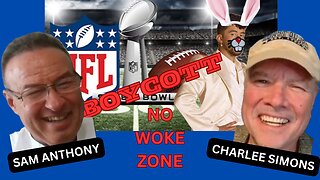 52:59
52:59
CharLee Simons presents DO NOT TALK
5 days agoWTH is a BAD BUNNY?! Sam Anthony vs. Leftist Lunacy
3.16K11 -
 14:00
14:00
Actual Justice Warrior
1 day agoBody Cam DESTROYS BLM Hoax
5.61K17 -
 34:34
34:34
Steph & Kayls
19 hours ago $0.33 earnedHow We Separate Intimate Time : Personal Vs Adult Work | Ep.14
2.85K1 -
 5:42
5:42
Buddy Brown
16 hours ago $1.65 earnedMessage to Chicago PD Taking Orders of TREASON Against ICE! | Buddy Brown
8.42K6 -
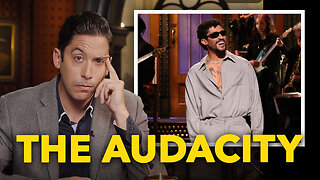 8:43
8:43
Michael Knowles
14 hours agoBad Bunny Demands You Learn Spanish Before Watching His Super Bowl Performance
13.6K33 -
 15:23
15:23
Professor Nez
14 hours ago🚨VISIBLY SHAKING! Maxine Waters Just CONFESSED the Truth About the Shutdown
11K10 -
 3:03:00
3:03:00
Side Scrollers Podcast
20 hours agoXbox is IN SHAMBLES + Player BANNED for MAGA Hat + H3H3 Lawsuit COOKS Reddit + More | Side Scrollers
49.1K8 -
 1:09:08
1:09:08
MattMorseTV
18 hours ago $16.14 earned🔴Trump's MASSIVE Monday UPDATE.🔴
17.6K108
