Premium Only Content

အဆင့် ၁ : Domain Registration ပြုလုပ်ခြင်း | Google for Education
Aaron Private Limited is Google Cloud Partner
Website http://aaron.sg/
Facebook https://www.facebook.com/AaronPteLtd
Instagram https://www.instagram.com/aaronpteltd/
__________
0:00 Introduction
0:11 Domain Registration ပြုလုပ်ခြင်း
4:27 Outro
__________
#GSuite #HowTo #GoogleForEducation #AaronPrivateLimited #DomainRegistration #GoogleCloudPartner #GSuiteForEducation #SetupVideo #Tutorial
__________
အဆင့် ၁ : Domain Registration ပြုလုပ်ခြင်း | Google for Education
ဒီ Video မှာ G Suite for Education အတွက် Sign up လုပ်နည်းကိုပြပါမယ်။ ပထမဆုံးလုပ်ရမှာကတော့ Online signup form ကိုဖြည့်ဖို့ပါ။ ဒီ Process မှာ လက်ရှိသုံးနေတဲ့ domain ကိုဆက်သုံးမလား Google ဆီက domain အသစ်တစ်ခုဝယ်မလားဆိုတာ ရွေးဖို့လိုပါလိမ့်မယ်။ လက်ရှိ domain ကို ဆက်သုံးမယ်ဆိုရင်တော့ Google ကို ဒီ domain ရဲ့ ပိုင်ရှင်အစစ်အမှန်ဖြစ်ကြောင်း ပြသဖို့အတွက် ကိုယ့် Domain ရဲ့ DNS records တွေကို ဝင်ရောက်အသုံးပြုခွင့် ရှိထားဖို့လိုပါတယ်။ Sign up လုပ်စဉ်ကာလမှာ Google ဆီက domain ဝယ်ယူမယ်ဆိုရင်တော့ Google က Domain Verification ကို အလိုအလျောက် လုပ်ဆောင်သွားပါလိမ့်မယ်။ ကျောင်းအမည်ကို ဖြည့်သွင်းပြီး၊ ကျောင်းအမျိုးအစားကို ရွေးချယ်ပါ။ website လိပ်စာဖြည့်ပါ။ အဲဒီ website ကို သင့်ကျောင်းအတွက် အသုံးပြုဖို့အတွက် Google က Verify လုပ်မှာဖြစ်ပါတယ်။ နောက်ပြီး လူဘယ်နှစ်ယောက်သုံးမယ် ဆိုတာကိုလည်း ရွေးချယ်ပေးဖို့လိုပါလိမ့်မယ်။Account lock ကျသွားခဲ့ရင် ပြန်ရအောင် verification နဲ့ recovery လုပ်ဖို့အတွက် Phone number တစ်ခုလည်းဖြည့်ဖို့လိုပါတယ်။ ကိုယ့်အဖွဲ့အစည်းရဲ့လိပ်စာ၊ နာမည်ရှေ့စာလုံး First name နဲ့ နောက်စာလုံး last name နဲ့ လက်ရှိအသုံးပြုနေတဲ့ email ကိုဖြည့်သွင်းပေးပါ။ domain အတွက် လိုအပ်တဲ့အချက်အလက်တွေနဲ့ ညွှန်ကြားချက်တွေကို အဲဒီ email ကနေပြီး ဆက်သွယ်မှာဖြစ်တဲ့အတွက် အဲဒီ email လိပ်စာမှန်မမှန်ကို သေခြာပါစေ။ ဒီနေရာမှာတော့ ကိုယ်ပိုင် domain လိပ်စာကို ဖြည့်သွင်းမယ် သို့မဟုတ် domain အသစ်တစ်ခု ဝယ်ယူလိုတယ်ဆိုရင် ရှာဖွေလို့ရပါပြီ။ ဒီနေရာမှာ domain အသစ်ဝယ်လိုက်ရင်၊ domain ပိုင်ဆိုင်မှုကို အလိုအလျောက် verify လုပ်ပေးမှာဖြစ်ပါတယ်။ ဒါပေမယ့် လက်ရှိ ကိုယ်ပိုင် domain ကိုသုံးမယ်ဆိုရင်တော့ နောက်တစ်ချိန်မှာ သင့်ရဲ့ DNS records ကိုသုံးပြီး verify လုပ်ရမှာဖြစ်ပါတယ်။ လက်ရှိကိုယ်ပိုင် domain ကို သုံးတဲ့လမ်းကိုရွေးပါမယ်။ ဒါမှ နောက် video မှာ ဘယ်လို verify လုပ်လို့ရတယ်ဆိုတာ ပြလို့ရမှာပါ။ admin console ကို အသုံးပြုဖို့အတွက် admin username နဲ့ password ကို ရွေးချယ်ဖို့လိုပါလိမ့်မယ်။ နောက်ဆုံးမှာတော့ G Suite for Education ရဲ့ကျောင်းအတွက် ခွင့်ပြုချက် consent ကို ဖတ်ပြီး accept လုပ်ပေးရပါမယ်။ ရပါပြီ။ အခုအချိန်ကစပြီး G Suite for Education ၁၄ ရက် အစမ်းကာလစပါပြီ။ ဒီနေရာနေပြီး admin console က setup page ကိုသွားနိုင်သလို၊ Sign up လုပ်စဉ်အခါကဖြည့်သွင်းခဲ့တဲ့ Email ကိုပေးပို့လိုက်တဲ့ link ကနေတဆင့် လည်းသွားနိုင်ပါတယ်။ နောက် video မှာတော့ Domain ပိုင်ဆိုင်မှုကို verify လုပ်နည်းနည်းကိုပြောပြပါမယ့်။ ဒါမှ G Suite ကိုသုံးပြီး set up လုပ်နိုင်မှာပါ။
-
 LIVE
LIVE
Plan ₿ Forum
15 hours agoWAGMI Stage – Lugano Plan ₿ Forum 2025 | Live from Lugano 🇨🇭
7,387 watching -
 LIVE
LIVE
vivafrei
14 hours agoLive from Lugano Plan B in Switzerland w/ Efrat Fenigson and Prince Filip Karađorđević!
307 watching -
 46:40
46:40
Bitcoin Infinity Media
1 day ago $1.60 earnedBitcoin Infinity Academy at Plan B Forum 2025
17.9K1 -
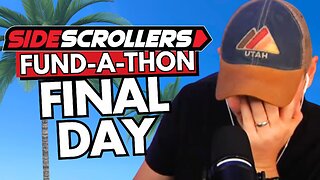 18:12:15
18:12:15
Side Scrollers Podcast
1 day ago🔴SIDE SCROLLERS SUB-A-THON🔴FINAL DAY!🔴Craig Makeover + US Dart Throw + More!
556K31 -
 2:05:58
2:05:58
TimcastIRL
11 hours agoSHOTS FIRED, Leftists ATTACK Coast Guard & Feds In SHOCK Terror Attack | Timcast IRL
256K180 -
 1:07:25
1:07:25
Man in America
17 hours agoThe BRICS War on the Dollar Just Hit Endgame—What's Next Changes EVERYTHING
52.6K16 -
 3:23:45
3:23:45
SOLTEKGG
8 hours ago🔴LIVE - Community Game Night - GIVEAWAY
40K2 -
 8:22:30
8:22:30
SpartakusLIVE
10 hours ago#1 Friday Night HYPE, viewers GLUED to the screen
66.2K -
 55:50
55:50
NAG Podcast
9 hours agoAda Lluch: BOLDTALK W/Angela Belcamino
31.9K2 -
 2:45:31
2:45:31
VapinGamers
6 hours ago $14.12 earnedKellan Graves - Fallen - Game Review and Game KeyGiveaway - !rumbot !music
31.3K