Premium Only Content
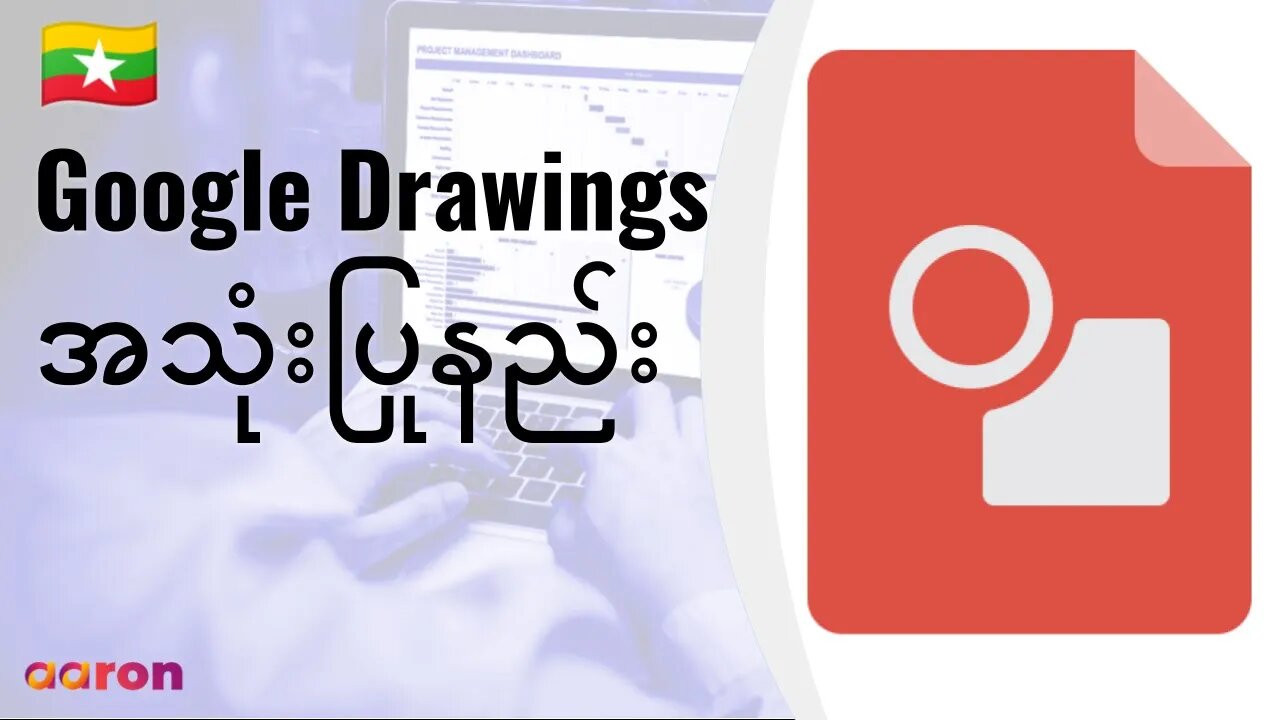
Google Drawings ကိုစတင်အသုံးပြုနည်း
Google Drawings အသုံးပြုနည်း အခြေခံများကို အချိန်တိုတိုနဲ့ ထိထိရောက်ရောက်ဖြစ်အောင် ကြိုးစားပြီး ရှင်းပြပေးထားပါတယ်။ ကျွန်တော်တို့ အမြင်မှာ COVID-19 လွန်ပြီး နောက်လာမည့်နှစ်များကစပြီး Computer Literacy ၊ Cloud Computing နဲ့ Communication Skill တို့ဟာလွန်အရေးကြီးတဲ့ Skills တွေ ဖြစ်လာကြမှာပါ။ ဒါကြောင့် စာအုပ်နဲ့ ခဲတဲ့ ကို သုံးပြီး စာရေးတာထက် Digital စနစ်နဲ့ စာရေးပြီး ဆက်သွယ်အလုပ်လုပ်တာ ပိုပြီး အရေးပါလာမှာ ဖြစ်ပါတယ်။ အဲဒီအတွက် ကျွန်တော်တို့က Digital Literacy နဲ့ သက်ဆိုင်တဲ့ သင်ခန်းစာများကို အင်္ဂလိပ်၊ မြန်မာ နှစ်ဘာသာနဲ့ Facebook နဲ့ YouTube ကနေ တဆင့်သင်ကြားပေးနေပါတယ်။
#GSuite #HowTo #GetStarted #GoogleDrawingss #GSuiteForBusiness #မြန်မာ #Myanmar #AaronPteLtd #GoogleForEducation #AaronPteLtd #AaronPrivateLimited
Aaron Private Limited is Google Cloud Partner
Please like and subscribe:
Webpage: http://aaron.sg/
LinkedIn: https://www.linkedin.com/company/aaron-private-limited
Facebook: https://www.facebook.com/AaronPteLtd/
Instagram: https://www.instagram.com/aaronpteltd/
Twitter: https://twitter.com/aaronpteltd
__________
0:00 Introduction
0:20 Google Drawings ဆိုတာဘာလဲ ?
0:56 Google Drawings ကိုစသုံးမယ်ဆိုရင်
1:17 Google Drawings တစ်ခုဖန်တီးခြင်း
1:40 Shape, Text, Word art, Images များထည့်သွင်းခြင်း
3:01 မတူညီသော Google Drawings များဖန်တီးခြင်း
3:40 Google Drawing တစ်ခုကိုမျှဝေခြင်း
4:03 Google Drawing တစ်ခုကို Download လုပ်ခြင်း
__________
What is Google Drawings?
Google Drawings က Graphic သမားတွေ၊ ပုံတွေကို label ထိုးဖို့လိုတဲ့အခါတွေ၊ အတန်းထဲမှာ အပြန်အလှန်လေ့လာ သင်ကြားမှုများအတွက် အကောင်းဆုံးဖြစ်ပါတယ်။ သူ့ကိုသုံးပြီး သတင်းအချက်အလက်၊ သတင်းလွှာနှင့် အခြားပုံနှိပ်မီဒီယာများကို ဖန်တီးနိုင်ပါတယ်။ Drawings ဆိုတာ လူတွေအားလုံး တပြိုင်နက်ထဲဆွဲလို့ရတဲ့ Canvas စတစ်ခုဖြစ်သလို image file များ အနေနဲ့လည်း download လုပ်လို့ရပါတယ်။ Google Docs Google Sites များမှာလည်း ထည့်သွင်းအသုံးပြုလို့ရပါတယ်။ သူက ကျောင်းသားတွေအတွက် တခြား Tools တွေက မပေးနိုင်တဲ့ တီထွင်ဖန်တီးမှုနဲ့ ပူပေါင်းဆောင်ရွက်နိုင်မှုကိုပေးပါတယ်။
Accessing Google Drawings
စပြီး သုံးမယ်ဆိုရင်တော့ Google Account ကိုဝင်မှရပါလိမ့်မယ်။ ပြီးမှ drawings.google.com သွားပါ။
Creating a Google Drawing
Sign in လုပ်ပြီးတာနဲ့ Google Drive ထဲမှာ ပုံစဆွဲဖို့ Drawing အလွတ်တစ်ခုကို ဖန်တီးပေးထားတာတွေ့ရမှာပါ။ မီးခိုနဲ့ အဖြူရောက် ကွက်ကျား background ကတော့ drawing မှာ Plastic အကြည်စလိုဖေါက်ထွင်းမြင်လို့ရတဲ့ background ကိုဆိုလိုပါတယ်။ Canvas ရဲ့ ညာဖက် အောက်ထောင့်ကနေ drag လုပ်ပြီး size change လို့ရပါတယ်။
Adding shapes, text, Word art, and images
Shape Tools တွေကို သုံးပြီး လေးထောင့်၊ စက်ဝိုင်းနဲ့ အခြား shape တွေကို လည်း Drawing ထဲကို ထည့်လို့ရပါတယ်။ ဆေးပုံး ပုံစံ အမှတ်အသားရှိတဲ့ ခလုပ်ကိုနှိပ်ပြီး shape တွေရဲ့ colour ကို ပြောင်းနိုင်ပါတယ်။ Text box ကို သုံးပြီး text ထည့်လို့ရပါတယ်။ တခြား Google tools တွေလိုပဲ formatting toolbar ကိုသုံးပြီး font ၊ text size နဲ့ colour ပြောင်းလို့ရပါတယ်။ ပိုလှတဲ့ Text တွေ သုံးလိုတယ်ဆိုရင် Word Art ကို instert me ထဲကယူသုံးနိုင်ပါတယ်။ စာလုံးရဲ့ ထောင့်ကနေ click & drag လုပ်ပြီး shape တွေလိုပဲ size ပြောင်းလို့ရပါတယ်။ Word Art text ကို double click လုပ်ပြီး edit လုပ်နိုင်ပါတယ်။ Toolbar မှာရှိတဲ့ Fill tool ကိုသုံးပြီး Word Art ရဲ့ အရောင်ကိုပြောင်းလို့ရပါတယ်။ Image icon ကို နိုပ်ပြီး image ထည့်လို့ရပါတယ်။ computer, Google, Photos, Camera နဲ့ Web search ကနေပြီး image ကိုတိုက်ရိုက်ထည့်သွင်းနိုင်ပါတယ်။
Creating different types of Google Drawings
Google Drawings ကို သင်ကြားရေးမှာ သုံးနိုင်ပါတယ်။ Text, Images, Lines နဲ့ Shapes တွေကို သုံးပြီး ကျောင်းသားတွေ အနေနဲ့ အချက်အလက်တွေကို စုစည်းပြသလို့ရပါတယ်။ Vann diagram မှာ ကွက်လပ်ဖြည့်တာမျိုး၊ ပုံမှာ label ထိုးတာမျိုး စတဲ့ လေ့ကျင့်ခန်းတွေလုပ်လို့ရပါတယ်။
Sharing a Google Drawing
Google Docs, Slides နဲ့ Sheets လိုပဲ Drawings ကို အခြားသူတွေနဲ့ share လို့ရပါတယ်။ Share button ကို နှိပ်ပြီး share လိုသူရဲ့ email address ကို ရေးလိုက်ပါ။ သင်နှင့် အတူ တည်းဖြတ်ခွင့်ခွင့်ပြုချက်ရသူများဟာ text, shapes, Word Art or images တစ်ပြိုင်နက်တည်း အလုပ်လုပ်ခွင့်ရပါလိမ့်မယ်။
Downloading a Google Drawing
ဒီဇိုင်းရေးဆွဲပြီးသည်နှင့်သင်Drawing ကို JPEG, PNG, SGV, PDF စသဖြင့် ဖိုင်အမျိုးအစားများစွာအဖြစ်ဒေါင်းလုပ်ဆွဲနိုင်ပါတယ်။ download လုပ်ပြီးရလာတဲ့ ပုံတွေကို Google Docs, Slides, Sheets, Forms, Sites, စသည်တို့မှာ ထည့်သွင်း အသုံးပြုလို့ရပါတယ်။
-
 6:19:17
6:19:17
SpartakusLIVE
8 hours agoSaturday SPARTOONS || WZ to Start - REDSEC or ARC Later???
32.3K1 -
 19:23
19:23
Clintonjaws
1 day ago $19.86 earnedKaroline Leavitt STOPS Trump's Meeting & Grills Reporters Leaving Them Speechless
40.1K28 -
 2:02:09
2:02:09
DLDAfterDark
5 hours ago $2.58 earnedYou Keep a GUN Inside Your Draws?? Let's Talk About Your Tactical Undies
17.3K5 -
 7:02:59
7:02:59
DeadMomAlive
9 hours agoFace Paint Satur-SLAY! Fall Pumpkin! #BIRTHDAYMONTH
26.7K5 -
 2:10:24
2:10:24
RiftTV
10 hours agoThe Death Rattle Of Con Inc BEGINS | SLIGHTLY OFFENSIVE
49.7K15 -
 3:04:43
3:04:43
Mally_Mouse
15 hours ago🌶️ 🥵Spicy BITE Saturday!! 🥵🌶️- Let's Play: Shift Happens
78.9K5 -
 2:35:02
2:35:02
TinyPandaface
1 day agoYour FACE is a Gaming Channel! | Homebody - Part 4
8.52K5 -
 2:56:32
2:56:32
Welcome to The Continental
7 hours ago🟩 ARC and Raiders 🐔
7.51K5 -
 2:52:09
2:52:09
NewsTreason
6 hours agoDECLAS w/ Rambo & Dave: The Nuclear Option End Game | Future Proves Past: Subpoenas Fly, 8pm EST
56.4K81 -
 40:06
40:06
Tundra Tactical
8 hours ago $1.62 earned🛑LIVE NOW!! Honest Gun Company Slogans Gun Mad Libs and Much More
5.06K5