Premium Only Content
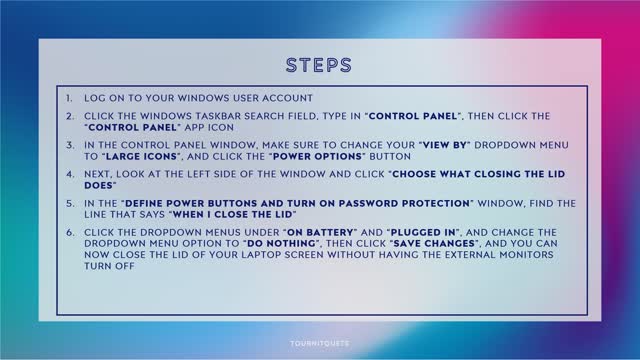
How To Use External Monitors With Your Laptop Closed
How To Use External Monitors With Your Laptop Closed
1. Log on to your Windows user account
2. Click the Windows taskbar search field, type in “Control Panel”, then click the “Control Panel” app icon
3. In the Control Panel window, make sure to change your “View By” dropdown menu to “Large Icons”, and click the “Power Options” button
4. Next, look at the left side of the window and click “Choose What Closing The Lid Does”
5. In the “Define Power Buttons and Turn On Password Protection” window, find the line that says “When I Close The Lid”
6. Click the dropdown menus under “On Battery” and “Plugged In”, and change the dropdown menu option to “Do Nothing”, then click “Save Changes”, and you can now close the lid of your laptop screen without having the external monitors turn off
-
 15:17
15:17
Actual Justice Warrior
2 days agoBLM Leader CONVICTED Of Fraud
15.5K32 -
 13:19
13:19
Zoufry
2 days agoThe Grandpa Gang Who Robbed a Bang For $16 Million
14.4K4 -
 2:18:45
2:18:45
The China Show
3 days agoChinese Citizens STRIKE BACK + China's Sick New Punishment Exposed - #282
17.5K5 -
 25:20
25:20
The Chris Cuomo Project
1 day agoChris Cuomo EXPOSES Lies Behind the Government Shutdown
16.3K45 -
 21:03
21:03
Nate The Lawyer
1 day ago $3.25 earnedChicago Mayor Brandon Johnson Under Fire Over ‘Defund’ Remarks Amid Crime Concerns
19.9K13 -
 8:05
8:05
MattMorseTV
18 hours ago $12.97 earnedSchumer’s SECRET AGENDA just got EXPOSED.
50.8K49 -
 16:37
16:37
Robbi On The Record
12 hours ago $3.07 earnedThe Theater of Manufactured Outrage - When Left and Right Dance for the Same Puppet Master
16.1K7 -
 14:31
14:31
Sponsored By Jesus Podcast
20 hours agoSATAN Knows Scripture Better Than You | Reading the Bible
15.5K5 -
 2:50:36
2:50:36
Side Scrollers Podcast
20 hours agoMore Violent Attacks on Speakers + Hollywood DEMANDS “Free Speech” + More | Side Scrollers
21.2K17 -
 17:31
17:31
GritsGG
16 hours agoDestoying Warzone Duos Lobby w/ Big Bob!
16.8K3
