Premium Only Content
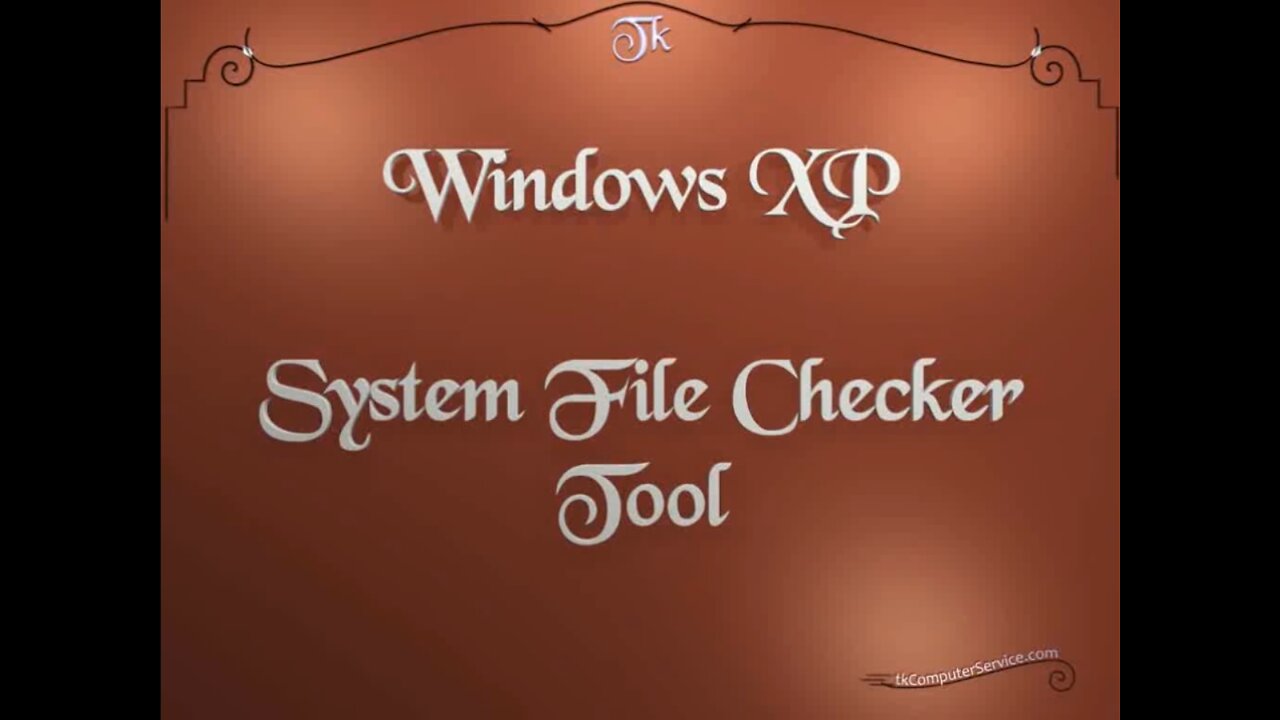
Windows XP - System File Checker Tool - sfc.exe
Window XP : System File Checker Tool - sfc.exe
A How-to on using the Windows File Checker (aka System File Checker) Tool, System File Checker Command-Line and make a shortcut with the "/scannow" switch.
___________________________
*N.B./Disclaimer - This video shows one of possibly many ways, under one computer's configuration, to implement the desired effect. If you choose to follow this example, you do so AT YOUR OWN RISK.*
___________________________
* Requires Administrator Privileges *
The System File Checker tool, "scans all protected system files" and compares them against a cache of the original file. If a corrupt file is found, it is over-written with the cached version. reference ...(MS System File Checker) Corrupt system files can be caused by several things, including viruses. I always run SFC after a new install of Windows to insure a proper installation. It's necessary to be running as an Administrator and have the OS Disc in the CD\DVD drive. If you don't have an OS Disc, SFC may read the needed files from a recovery partition. The System File Checker can be invoked by (clicking) the Start Button - Run - type-in the following command,
"sfc /scannow" - OK.
The System File Checker tool is, also, accessible from Command Prompt.
(click) the Start Button - All Programs - Accessories - Command Prompt.
Type-in the following command, "sfc /?", this will show all available switches and a description for each one. This is how I make a shortcut to the System File Checker.
I find it useful to keep on a thumb-drive and move from machine to machine. Mostly, It comes in handy if you don't want to remember the command. :)
To make the shortcut, (right-click) an empty area on the desktop - New - Shortcut - type-in the following command, "%windir%\system32\sfc.exe /scannow" - Next - Name the Shortcut - Finish. To change the icon, (right-click) Shortcut - Properties - Change Icon - type in the following command, "%SystemRoot%\system32\shell32.dll" and press "Enter" - Select an Icon - OK all the way back to the desktop.
___________________________
The entire Article can be found here:
https://www.tkcomputerservice.com/windows-xp-sfc-system-file-checker.htm
-
 LIVE
LIVE
Laura Loomer
3 hours agoEP170: MAGA Fights Back Against RINOs Pushing The Dignity Act
958 watching -
 UPCOMING
UPCOMING
Isabella Moody
3 hours agoLIVESTREAM: Topic TBD!
4.86K1 -
 LIVE
LIVE
Sam Tripoli
8 hours agoBS Live!: Epstein Fallout + Rothschild Connection + Evidence of Biblical Giants
127 watching -
 LIVE
LIVE
Alex Zedra
1 hour agoLIVE! Playing Arc Raiders
207 watching -
 5:17
5:17
Russell Brand
5 hours agoThis Just BLEW UP In Her Face...
73.7K43 -
 14:10
14:10
Amy Dangerfield
2 hours agoWhy I Left Valuetainment
5.03K3 -
 DVR
DVR
Flyover Conservatives
12 hours agoCan a Wave of Unified Christians Really Turn California Around? - Che Ahn | FOC Show
11.4K2 -
 LIVE
LIVE
MissesMaam
3 hours agoRUMBLE SHORTS ARE LIVE!?!?! | Fallout New Vegas 💚✨
247 watching -
 14:06
14:06
Blackstone Griddles
2 hours agoThe Perfect Picanha on the Blackstone Open Flame Grill
7.82K -
 8:19
8:19
tactical_rifleman
10 hours ago $0.20 earnedAre Gun Ranges Giving You Brain Damage?
6.37K2