Premium Only Content
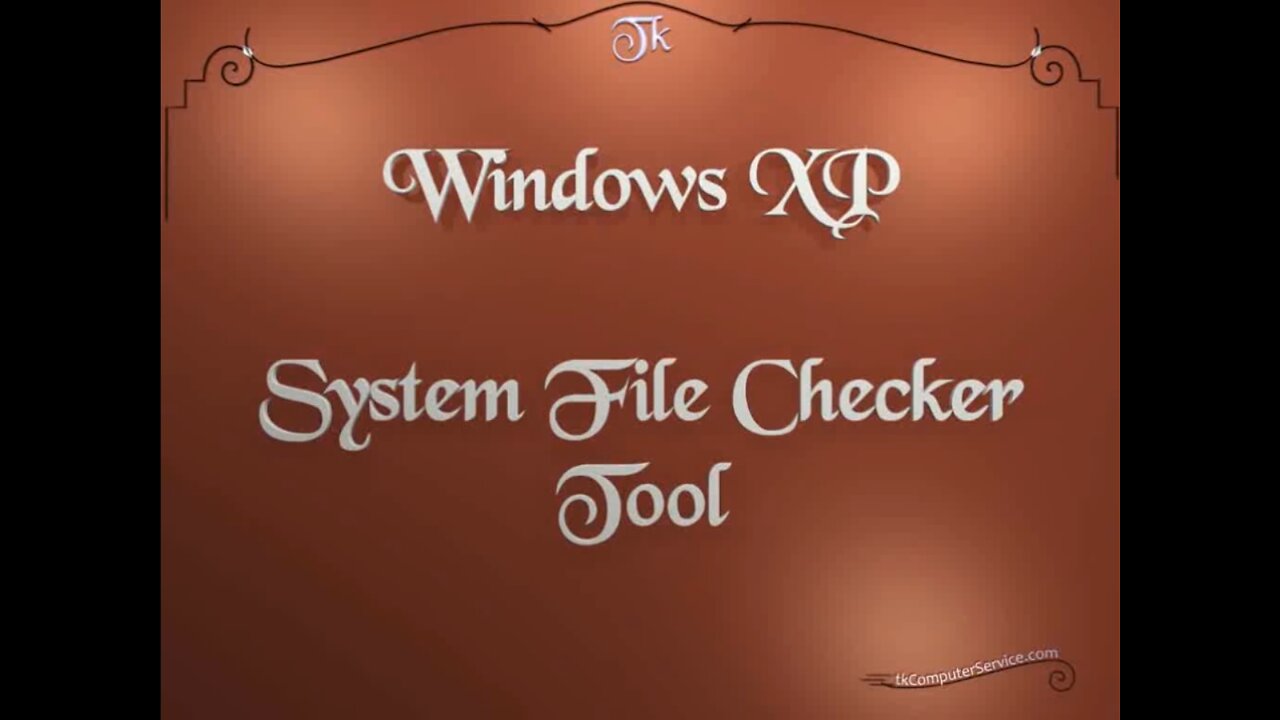
Windows XP - System File Checker Tool - sfc.exe
Window XP : System File Checker Tool - sfc.exe
A How-to on using the Windows File Checker (aka System File Checker) Tool, System File Checker Command-Line and make a shortcut with the "/scannow" switch.
___________________________
*N.B./Disclaimer - This video shows one of possibly many ways, under one computer's configuration, to implement the desired effect. If you choose to follow this example, you do so AT YOUR OWN RISK.*
___________________________
* Requires Administrator Privileges *
The System File Checker tool, "scans all protected system files" and compares them against a cache of the original file. If a corrupt file is found, it is over-written with the cached version. reference ...(MS System File Checker) Corrupt system files can be caused by several things, including viruses. I always run SFC after a new install of Windows to insure a proper installation. It's necessary to be running as an Administrator and have the OS Disc in the CD\DVD drive. If you don't have an OS Disc, SFC may read the needed files from a recovery partition. The System File Checker can be invoked by (clicking) the Start Button - Run - type-in the following command,
"sfc /scannow" - OK.
The System File Checker tool is, also, accessible from Command Prompt.
(click) the Start Button - All Programs - Accessories - Command Prompt.
Type-in the following command, "sfc /?", this will show all available switches and a description for each one. This is how I make a shortcut to the System File Checker.
I find it useful to keep on a thumb-drive and move from machine to machine. Mostly, It comes in handy if you don't want to remember the command. :)
To make the shortcut, (right-click) an empty area on the desktop - New - Shortcut - type-in the following command, "%windir%\system32\sfc.exe /scannow" - Next - Name the Shortcut - Finish. To change the icon, (right-click) Shortcut - Properties - Change Icon - type in the following command, "%SystemRoot%\system32\shell32.dll" and press "Enter" - Select an Icon - OK all the way back to the desktop.
___________________________
The entire Article can be found here:
https://www.tkcomputerservice.com/windows-xp-sfc-system-file-checker.htm
-
 LIVE
LIVE
vivafrei
1 hour agoBrown Shooter Identified - Suspect or Patsy? Judge CONVICTED for Aiding Illegals! Bongino Resigns!
2,651 watching -
 LIVE
LIVE
Turning Point Tonight
2 hours agoJobob LIVE at AmFest 2025!
207 watching -
 LIVE
LIVE
Barry Cunningham
3 hours agoLIVE BREAKING NEWS: President Trump Makes Another Address To The Nation! And More News!
1,410 watching -
 1:43:53
1:43:53
The Quartering
3 hours agoTucker Vs Ben Shapiro At AMFEST, Epstein Files Release Today & Brown University Shooter Caught!
33.8K20 -
 34:43
34:43
DeVory Darkins
4 hours agoBREAKING: Jury hands Democrat Judge a GUILTY Verdict after she helped illegal aliens escape
28.2K53 -
![MAHA News [12.19] Vax Schedule, CBD/Cannabis, HHS on Trans Surgeries, Red Light Therapy](https://1a-1791.com/video/fww1/d2/s8/1/6/w/n/J/6wnJz.0kob-small-MAHA-News-12.19.jpg) LIVE
LIVE
Badlands Media
11 hours agoMAHA News [12.19] Vax Schedule, CBD/Cannabis, HHS on Trans Surgeries, Red Light Therapy
297 watching -
 11:20
11:20
Silver Dragons
1 hour agoCOMEX ALERT - Bullion Banks Flip LONG Silver FIRST TIME EVER?
641 -
 37:49
37:49
theyoungrightusa
15 hours ago $4.11 earnedThe Young Right X AmFest
22.2K2 -
 2:02:50
2:02:50
The Culture War with Tim Pool
5 hours agoThe FALL of Candace Owens | The Culture War with Tim Pool
234K354 -
 1:14:53
1:14:53
Sean Unpaved
3 hours agoThe College Football Playoff Begins Today With Alabama vs. Oklahoma | UNPAVED
24.8K1