Premium Only Content
This video is only available to Rumble Premium subscribers. Subscribe to
enjoy exclusive content and ad-free viewing.
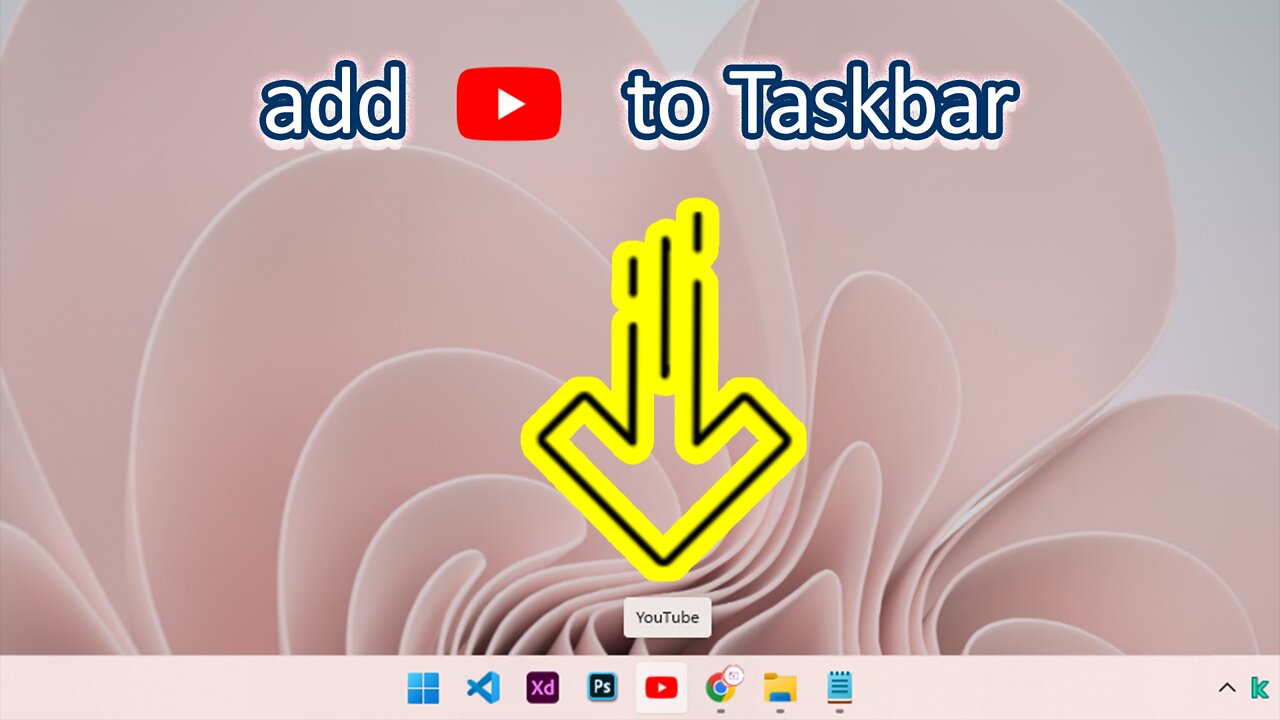
How to add YouTube to Taskbar
3 years ago
3
Hi, in This Short video I will show you how to add youtube to taskbar
1) you open YOUTUBE with the google chrome web browser
2) Click the three dots at the top right, then select More Tools, Finally click Create shortcut
This way it will create a desktop shortcut and you can quickly open YOUTUBE
To add YOUTUBE to the taskbar
3) select pin to taskbar
4) Next you close YOUTUBE and check again
5) The youtube icon now appears on the Taskbar and you can open it with One Click
Loading comments...
-
 LIVE
LIVE
DannyStreams
4 hours ago🟢 Live: Coffee & Tasking | 100 follower Grind
103 watching -
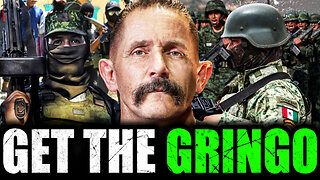 2:03:42
2:03:42
The Connect: With Johnny Mitchell
23 hours ago $12.61 earnedAmerican Vigilante Reveals How He Went To WAR Against The WORST Cartels In Mexico
31.5K2 -
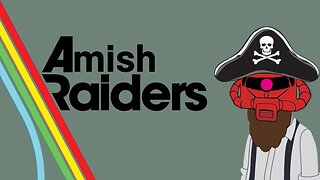 LIVE
LIVE
Amish Zaku
3 hours agoArc Raiders
56 watching -
 17:04
17:04
T-SPLY
20 hours agoCongresswoman DENIED By Judge To Drop Federal Assault Charges!
29.2K42 -
 LIVE
LIVE
Astral Doge Plays!
2 hours agoFinal Fantasy X ~LIVE!~ The Dream Ends
28 watching -
 3:05:32
3:05:32
Game On!
1 day ago $32.13 earnedCan We Reach 25,000 Followers? NFL Wiseguy Roundtable Week 11 Best Bets!
176K5 -
 27:49
27:49
Jasmin Laine
20 hours agoDanielle Smith WARNS: “A Decade Of LIES”—U.S. Fallout Backfires BADLY
57.6K49 -
 3:39:58
3:39:58
Joe Donuts Live
6 hours ago🟢 Black Ops 7 AR Grind Begins | Dropzone Sundays
23.5K -
 LIVE
LIVE
Reidboyy
20 hours ago $7.05 earned24/7 BO7 Camo Grind! Stream Doesn't End Until I Unlock EVERY Camo in Black Ops 7!
94 watching -
 3:01:07
3:01:07
Wahzdee
6 hours agoTHE "I WON'T QUIT" STREAM... FAILED | Tarkov 1.0 Broke Me | Playing Liar's Bar
29.3K4