Premium Only Content
This video is only available to Rumble Premium subscribers. Subscribe to
enjoy exclusive content and ad-free viewing.
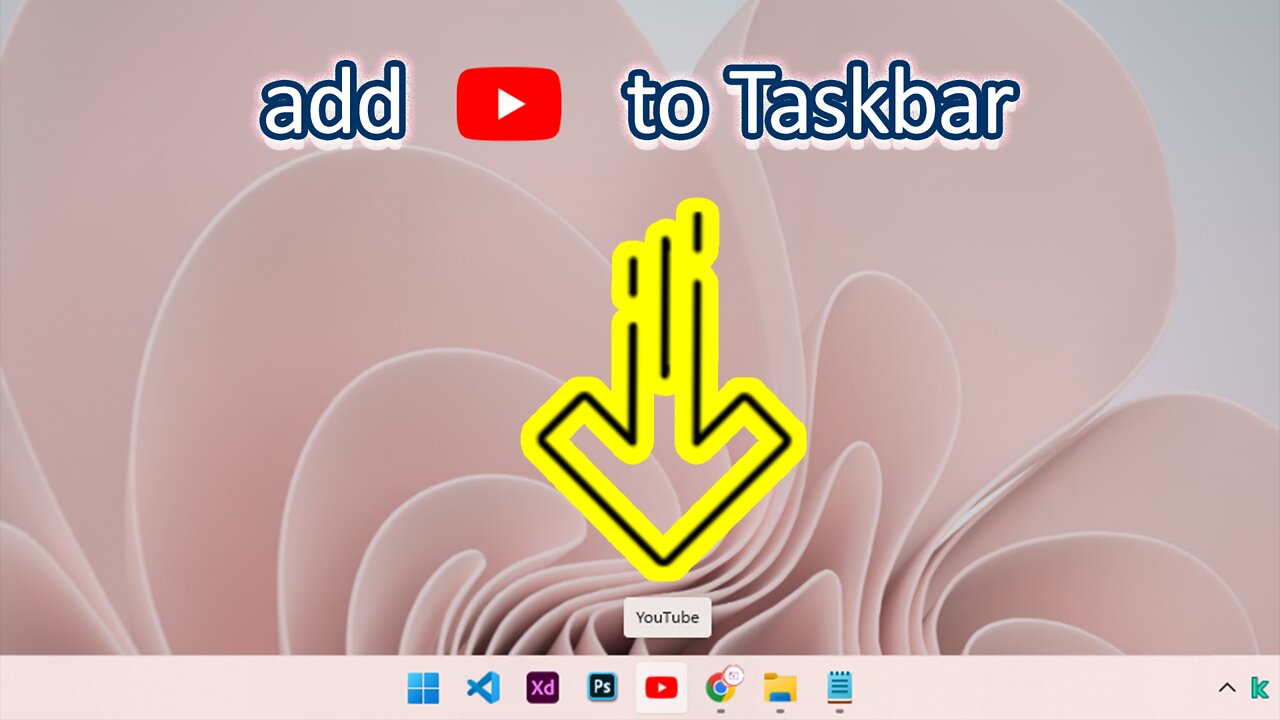
How to add YouTube to Taskbar
3 years ago
3
Hi, in This Short video I will show you how to add youtube to taskbar
1) you open YOUTUBE with the google chrome web browser
2) Click the three dots at the top right, then select More Tools, Finally click Create shortcut
This way it will create a desktop shortcut and you can quickly open YOUTUBE
To add YOUTUBE to the taskbar
3) select pin to taskbar
4) Next you close YOUTUBE and check again
5) The youtube icon now appears on the Taskbar and you can open it with One Click
Loading comments...
-
 8:09
8:09
DropItLikeItsScott
14 hours ago $0.36 earnedHi Point HP-15 AR Pistol / Accuracy Test
2.17K1 -
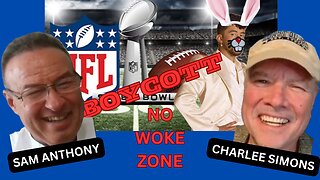 52:59
52:59
CharLee Simons presents DO NOT TALK
5 days agoWTH is a BAD BUNNY?! Sam Anthony vs. Leftist Lunacy
3.16K11 -
 14:00
14:00
Actual Justice Warrior
1 day agoBody Cam DESTROYS BLM Hoax
5.61K18 -
 34:34
34:34
Steph & Kayls
19 hours ago $0.33 earnedHow We Separate Intimate Time : Personal Vs Adult Work | Ep.14
2.85K1 -
 5:42
5:42
Buddy Brown
16 hours ago $1.65 earnedMessage to Chicago PD Taking Orders of TREASON Against ICE! | Buddy Brown
14.1K6 -
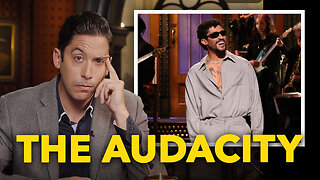 8:43
8:43
Michael Knowles
14 hours agoBad Bunny Demands You Learn Spanish Before Watching His Super Bowl Performance
13.6K35 -
 15:23
15:23
Professor Nez
14 hours ago🚨VISIBLY SHAKING! Maxine Waters Just CONFESSED the Truth About the Shutdown
11K10 -
 3:03:00
3:03:00
Side Scrollers Podcast
20 hours agoXbox is IN SHAMBLES + Player BANNED for MAGA Hat + H3H3 Lawsuit COOKS Reddit + More | Side Scrollers
51K8 -
 1:09:08
1:09:08
MattMorseTV
19 hours ago $16.14 earned🔴Trump's MASSIVE Monday UPDATE.🔴
17.6K108 -
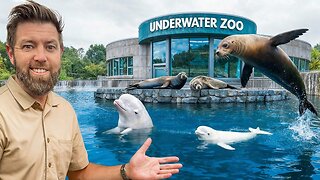 19:54
19:54
Forrest Galante
1 day agoPrivate Tour Of America's Best Marine Animal Facility
63.5K7
