Premium Only Content
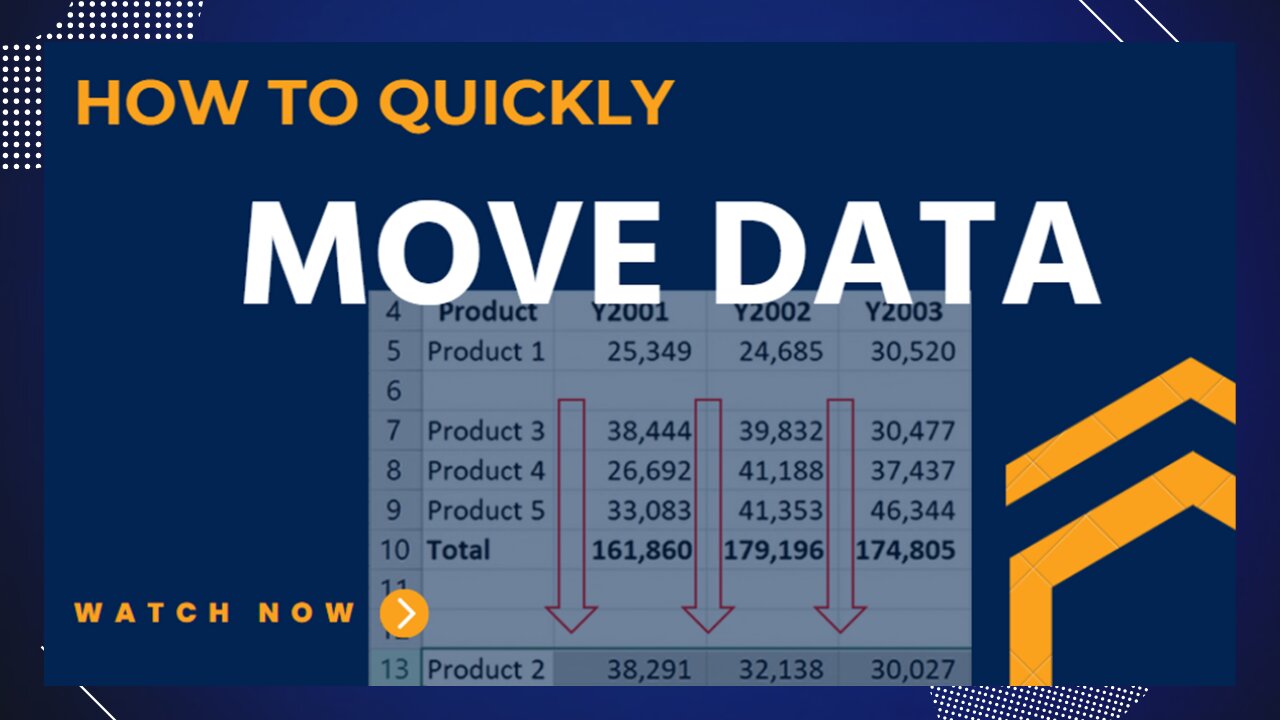
HOW TO QUICKLY MOVE DATA
There’s a smart trick to move data to another place in Excel without using cut and paste.
The most common way to move data is to use cut and paste functions. For this method, you have three options to do it - the cut and paste buttons on the ribbon, the keyboard shortcuts control-x to cut and control-v to paste, and the right-click menu.
There’s a quick method to move data without the need of cut and paste functions. You just need to highlight and drag. Highlight the cell/s, column/s or row/s to be moved, then drag the border to another location. That’s it.
You don’t have to go through the long process for this simple excel activity. Master the quick method to move data and you will save a lot of time.
Title: How to Quickly Move Data
#exceltipsandtricks #quicklymovedata #exceltutorial #learnexcel #quicklymovedata
-
 14:01
14:01
Demons Row
11 hours agoRobert Patrick EXPOSES the Truth About Motorcycle Clubs and Gangs
712 -
 26:11
26:11
Athlete & Artist Show
14 hours agoWho Will Make Team Canada + Finland IIHF Controversy
205 -
 3:38
3:38
Blackstone Griddles
15 hours agoBlackstone Betty's Avocado Toast on the Blackstone Griddle
4771 -
 23:17
23:17
Fit'n Fire
19 hours ago $0.43 earnedShould You Own A Budget Rifle? PSA Freedom 15 vs Hi-Point HP15 vs Kel-Tec RDB
1265 -
 8:26
8:26
Hollywood Exposed
14 hours agoKid Rock LEAVES Bill Maher Scrambling After Trump Debate Gets Messy
1052 -
 LIVE
LIVE
BEK TV
2 days agoTrent Loos in the Morning - 11/17/2025
196 watching -
 9:25
9:25
MattMorseTV
15 hours ago $28.11 earnedTrump’s GAMBLE just PAID OFF… BIG TIME.
21.1K86 -
 18:03
18:03
Nikko Ortiz
19 hours agoNikko Ortiz Night Routine...
99.5K17 -
 LIVE
LIVE
FyrBorne
10 hours ago🔴Battlefield REDSEC Live M&K Gameplay: Pyro+ Games
273 watching -
 LIVE
LIVE
Lofi Girl
3 years agolofi hip hop radio 📚 - beats to relax/study to
451 watching