Premium Only Content
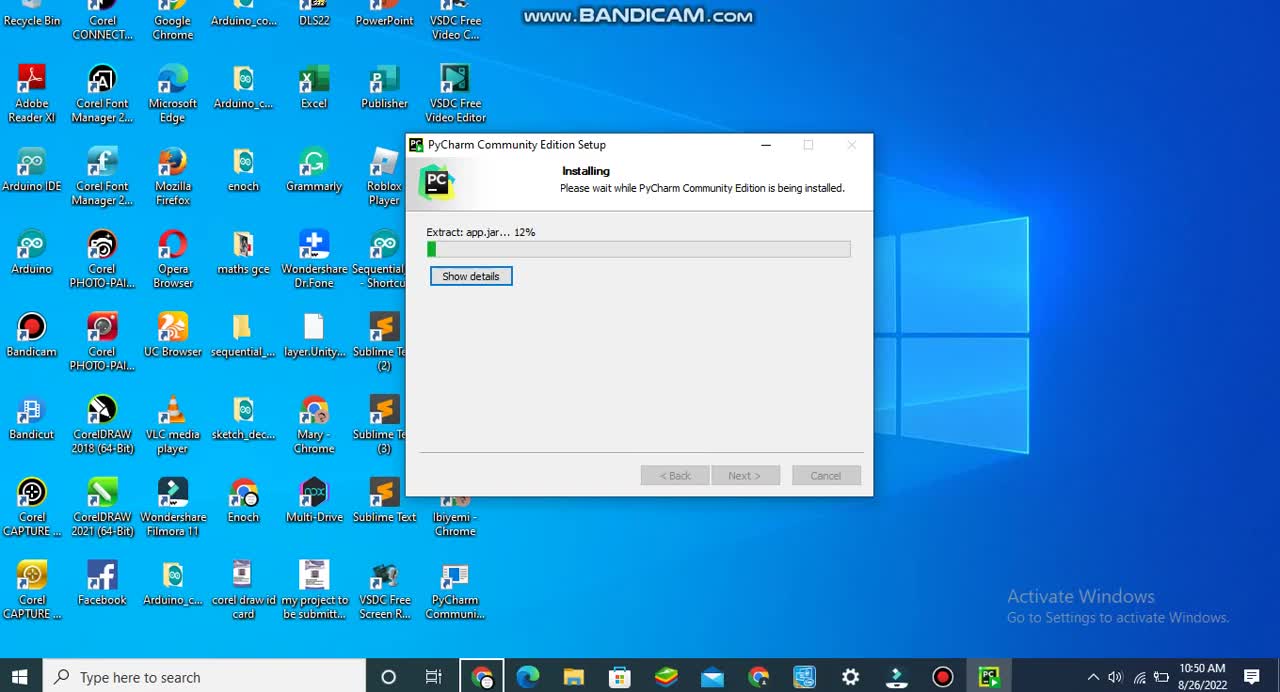
How to Install PyCharm IDE on Windows 10
Hello Everyone! Today in this video I am going to step by step guide you How to install PyCharm IDE (Community Edition) for Python Programming on Windows 10. Windows (64-bit).
✻ I really hope you find this video useful. ♥
Installing PyCharm is very easy. Just follow the following steps and there you go to create your first python project!! So let's begin.
Step 1. To install PyCharm IDE Community edition 2020.1.3 first you just need to download .exe file from the following Link:
https://www.jetbrains.com/pycharm/dow...
Step 2. After downloading PyCharm IDE Community edition 2020.1.3 run the .exe by double-clicking it.
PyCharm IDE (Integrated development environment ) is created by the Czech company JetBrains.PyCharm is used specifically for the Python language. PyCharm is cross-platform, with Windows, macOS, and Linux versions.
Step 3. You need to click the License agreement as shown in the video.
Step 4. Now it's time to create your first PyCharm project. For that, go to File and click on a new project. And there you go!!
Python code is generally written in .py files, Or an interactive Python prompt (Python command line). Now the biggest question is Where do I write Python code?
We recommend writing Python code in PyCharm IDE. IDE i.e Integrated Development Environment. You can also use PyScripter, Wing IDE, Python IDLE to write your python program.
How do I run? Just click on the run button as shown in the video. First, save the python project file in .py extension in an IDE. And then click on the Run button.
The instructions in this video tutorial can be applied to laptops, desktops, computers, and tablets which run the Windows 10 operating system like Windows 10 Home, Windows 10 Professional, Windows 10 Enterprise, Windows 10 Education. This tutorial will work on all hardware manufacturers, like Dell, HP, Acer, Asus, Toshiba, Lenovo, and Samsung.
#pycharminstallation #pycharmsetup #pycharminstallationOnWindows10 #Windows10 #pycharmpythontutorial
Topics addressed in this tutorial:
How To Download And Install PyCharm IDE On Windows 10 64 bit OS
How to install the PyCharm IDE on Windows 10
Install PyCharm IDE on Windows 10
How to Install PyCharm IDE and Get Started
-
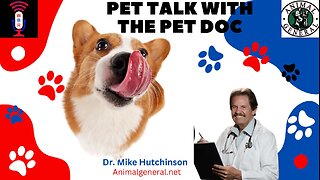 LIVE
LIVE
Wendy Bell Radio
4 hours agoPet Talk With The Pet Doc
349 watching -
 1:11:37
1:11:37
Mike Rowe
8 days agoDoes China Control The NBA? | Enes Kanter Freedom #453 | The Way I Heard It
21.4K41 -
 LIVE
LIVE
TheItalianCEO
19 hours ago24-hr Arc Raiders Stream
69 watching -
 1:15:41
1:15:41
Steve-O's Wild Ride! Podcast
21 hours ago $1.62 earnedBert McCracken: The Unlikely Godfather of Hardcore Music
5.43K -
 LIVE
LIVE
Midnight In The Mountains™
1 hour agoGaming w/ Midnight | Arc Raiders w/ SilverFox & Sgt Wilky | 11AM EST
51 watching -
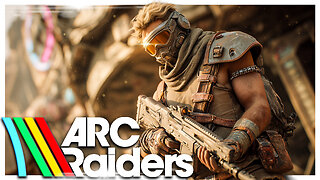 LIVE
LIVE
dieseldesigns
3 hours agoServer SLAM Appetizer Before RELEASE! // Arc Raiders
56 watching -
 19:20
19:20
Stephen Gardner
1 day ago🚨Trump's latest Marco Rubio ORDER LEAKED by New York Times!
86.9K129 -
 21:33
21:33
Liberty Hangout
2 days agoDemocrats Invite Me Over For Breakfast
11.7K50 -
 2:38:56
2:38:56
FreshandFit
16 hours agoShe Left Her Man To Find A HVM In Miami w/ 6IX9INE
376K163 -
 11:16
11:16
Blackstone Griddles
15 hours agoDouble Roasted Green Chile Smash Burger on the Blackstone Griddle
12.9K2