Premium Only Content
This video is only available to Rumble Premium subscribers. Subscribe to
enjoy exclusive content and ad-free viewing.
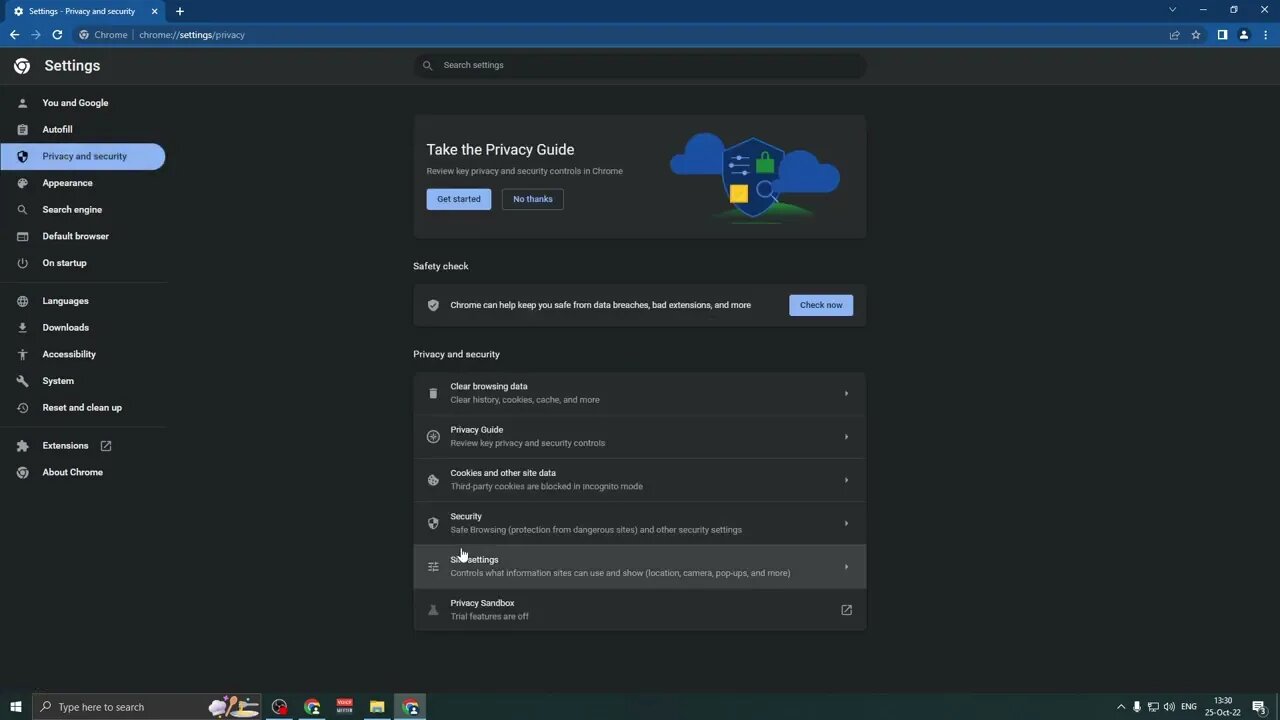
How to Allow Your Camera and Microphone on Google Chrome
3 years ago
9
How to Allow Your Camera and Microphone on Google Chrome.
You can use your camera and microphone for sites in Chrome, like Google Hangouts or Skype.
This tutorial will apply for computers, laptops, desktops,and tablets running the Windows 10, Windows 8/8.1, Windows 7 operating systems.Works for all major computer manufactures (Dell, HP, Acer, Asus, Toshiba, Lenovo, Samsung).
If I hope I helped you, like and subscribe :D
Have further question about computers? Leave in comments and I will make a video about it.
Loading comments...
-
 1:07:09
1:07:09
Chris Ripa
11 hours agoTHE WAKE UP CALL - 01/19/2026 - Episode. 45
26.5K2 -
 LIVE
LIVE
TonYGaMinG
3 hours agoChill Night Raids | Tarkov PvE #RumbleGaming
238 watching -
 14:09
14:09
Demons Row
14 hours ago $0.74 earned1% Biker Explains Becoming a Motorcycle Club Hang Around
20.1K -
 LIVE
LIVE
FyrBorne
11 hours ago🔴Battlefield REDSEC Live M&K Gameplay: First Update of the New Year Tomorrow
194 watching -
 12:44
12:44
WhatCulture Gaming
18 hours ago $0.77 earned10 Video Game Trophy Stats You Won't Believe
11.1K -
 4:47
4:47
RidiculousRides
2 days ago $0.56 earnedFrom Combat to Comfort: Couple Transforms Military Truck Into Dream Home
11.4K -
 2:05:04
2:05:04
BEK TV
3 days agoTrent Loos in the Morning - 1/19/2026
11.5K -
 19:49
19:49
MattMorseTV
15 hours ago $22.29 earnedTrump was 10 STEPS AHEAD...
146K288 -
 29:58
29:58
Nikko Ortiz
20 hours agoMy HOA Hates Me...
92.9K38 -
 15:15
15:15
Code Blue Cam
12 hours agoThe Most Embarrassing Public Arrest of All Time
39.7K10