Premium Only Content
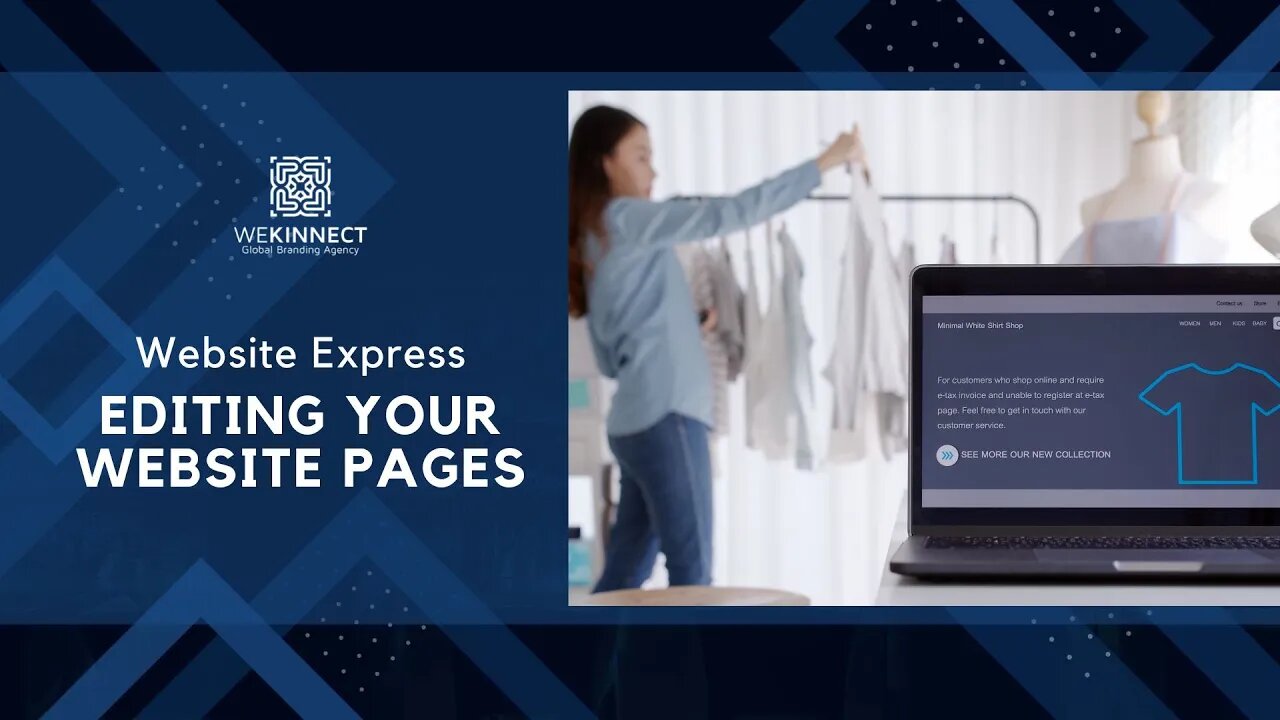
Website Express Editing Your Website Pages
Getting your business up and selling is possible with Website Express. This powerful product allows you to quickly and easily create a website and online store powered by WordPress and WooCommerce.
Once you’re happy with how your website looks, or every so often along the way, you’ll want to save your progress. Look for the purple icon with three dots at the bottom of your page and click it. The icon should multiply, and you’ll now have several purple icons. You’ll also have a green “Save” button in the bottom right corner. Click it to save your changes.
To move to another page to edit, click “Exit Visual Builder” at the top of your page. Once you’ve done so, you’ll see your page exactly as your customers will see it. To edit another page, navigate to that page and then re-enable the visual builder using the button at the top of the screen.
Contact us for a Marketing Consultation: https://bit.ly/3FypGiE
For More Website Design Tips Visit: https://bit.ly/3FoQHEG
-
 LIVE
LIVE
Wendy Bell Radio
4 hours agoTaking Out The Trash
6,773 watching -
 7:07
7:07
SpartakusLIVE
14 minutes agoHacker BANNED LIVE in streamer match
-
 DVR
DVR
Chad Prather
22 hours agoFinding Peace, Purpose, and Power in a Hostile Age
26.2K17 -
 LIVE
LIVE
LFA TV
13 hours agoLIVE & BREAKING NEWS! | MONDAY 10/27/25
2,921 watching -
 1:24:46
1:24:46
Game On!
17 hours ago $1.74 earned2025 Sports Equinox Betting Preview!
9.15K2 -
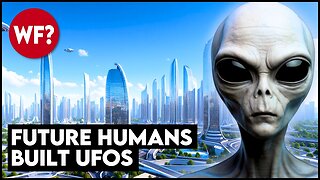 32:51
32:51
The Why Files
3 days agoCIA Time Travel Secret | The Grays Are Future Humans
25.1K42 -
 30:13
30:13
Athlete & Artist Show
21 hours ago $5.08 earnedNew Single Game Shots Record!
33.6K2 -
 13:29
13:29
Demons Row
13 hours ago $1.68 earnedThings I Wish I Knew Before Joining a 1% Outlaw Motorcycle Club
9.23K8 -
 22:24
22:24
Jasmin Laine
18 hours agoTrump SLAMS Canada As “Land of PROPAGANDA and Economic COLLAPSE!”
12.5K44 -
 3:52
3:52
Blackstone Griddles
17 hours agoLoaded Tater Tots on the Blackstone Griddle
9.56K9