Premium Only Content
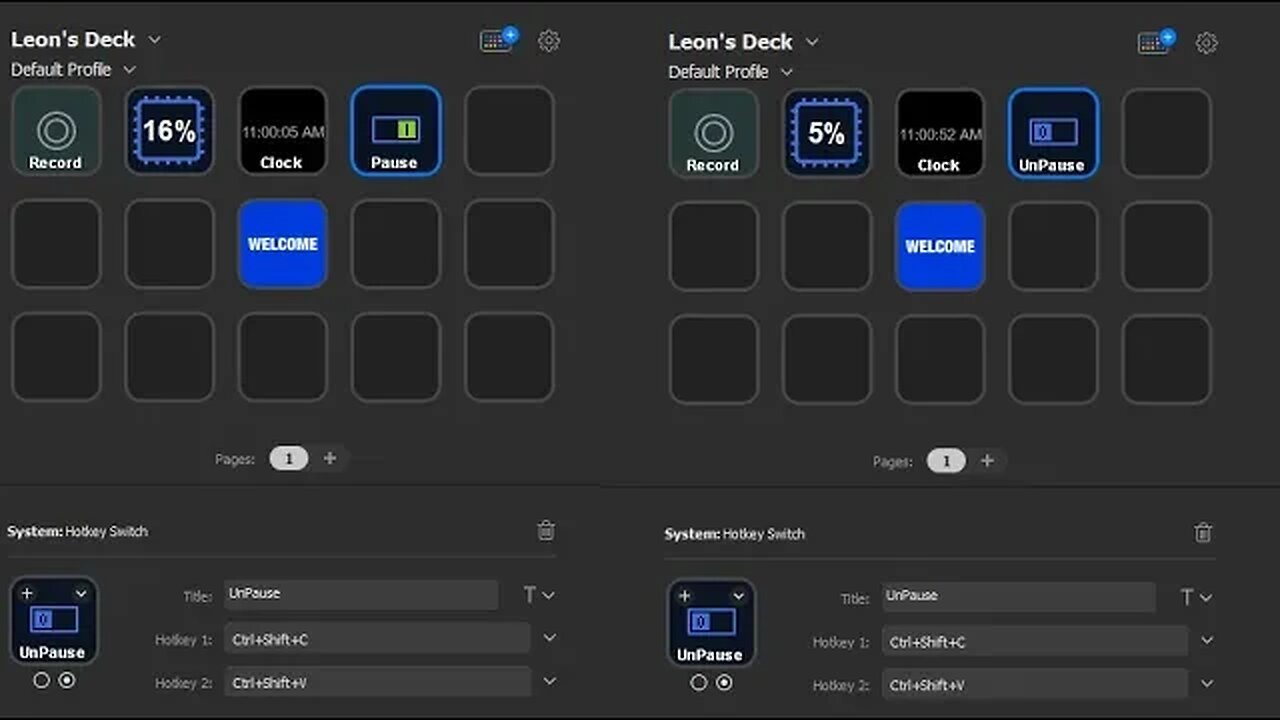
How to Add an OBS Pause/UnPause Button to the Elgato Stream Deck
To start, you'll need to set Pause Recording and UnPause Recording hotkeys in OBS. You do so by going to File-Settings-Hotkeys once OBS Studio is opened.
Once you do so, open your Elgato Stream Deck. Select Hotkey Switch and add one to your deck buttons. From there enter in Pause and UnPause as the titles of the buttons and then Hotkey1 is your Pause Hotkey combination and your Hotkey2 is your UnPause Hotkey combination. Once configured, you'll be able to pause and unpause your recordings so you don't have to spend so much time editing your final video and the potential loss in quality.
You can purchase an Elgato Stream Deck on Amazon from the link below:
https://amzn.to/36TC1iE
Please note that No More Lines may receive an affiliate commission with the purchase of one of the products from the links provided.
-
 LIVE
LIVE
Major League Fishing
4 days agoLIVE! - Fishing Clash Team Series: Summit Cup - Day 2
99 watching -
 LIVE
LIVE
Badlands Media
6 hours agoBadlands Daily: November 17, 2025
2,081 watching -
 19:55
19:55
Neil McCoy-Ward
2 hours ago🔥 It’s Not Just One Country Anymore (It’s Growing)
1985 -
 1:12:53
1:12:53
MTNTOUGH Podcast w/ Dustin Diefenderfer
8 hours agoNate Boyer: Green Beret to NFL at 34 | MTNPOD #142
67 -
 1:10:22
1:10:22
Chad Prather
14 hours agoBorn in the Fire: Spirit Filled Truth, Repentance, and Revival
78K49 -
 LIVE
LIVE
LFA TV
16 hours agoLIVE & BREAKING NEWS! | MONDAY 11/17/25
2,618 watching -
 LIVE
LIVE
MissMom
1 hour agoHi Everyone! | My First Stream
148 watching -
 1:31:40
1:31:40
Game On!
17 hours ago $7.52 earnedNFL Week 11 RECAP And MNF Best Bets!
18.7K2 -
 14:01
14:01
Demons Row
14 hours ago $9.38 earnedRobert Patrick EXPOSES the Truth About Motorcycle Clubs and Gangs
37.2K6 -
 26:11
26:11
Athlete & Artist Show
17 hours ago $2.33 earnedWho Will Make Team Canada + Finland IIHF Controversy
19.8K1