Premium Only Content
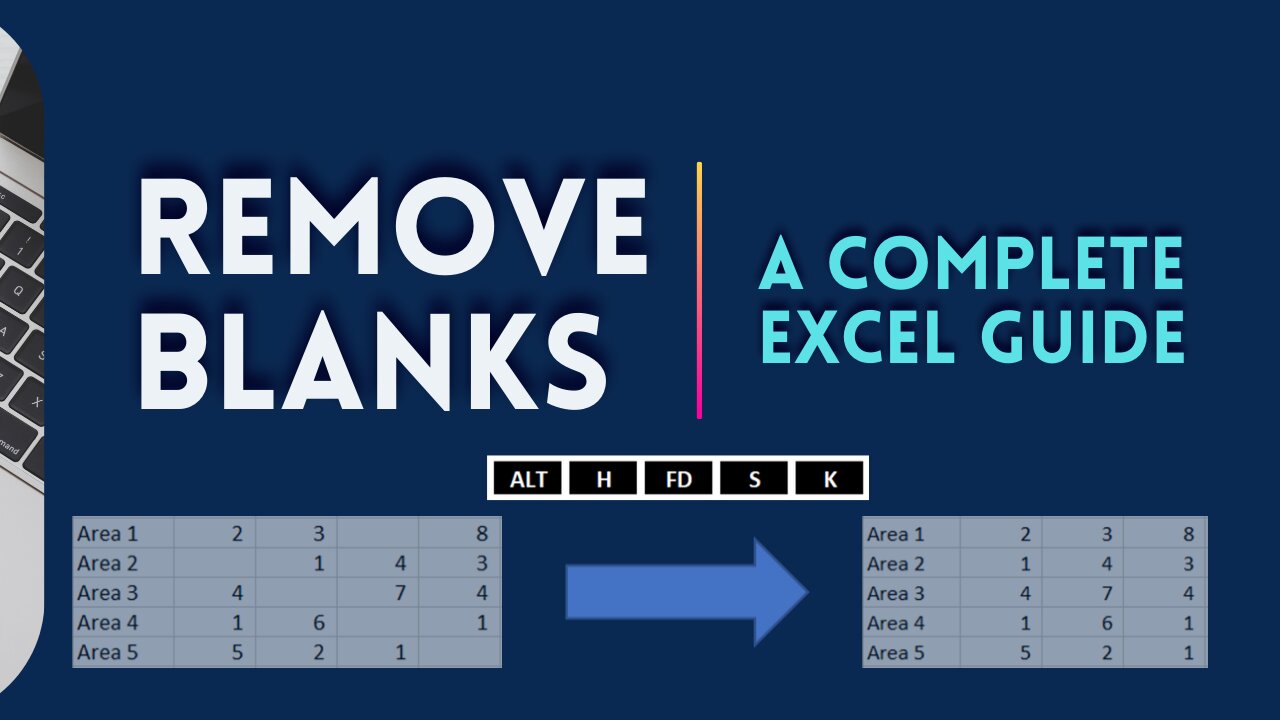
3 WAYS TO REMOVE BLANK CELLS OR EMPTY CELLS
This video will guide you on how to remove blank cells or empty cells from selected range of data.
The first thing to do is to highlight the range of cells. If you want to select all cells with data, click anywhere in the table and press CTRL + A.
When you have selected the data range, you can now go to the Data tab where Go To Special Excel function can be found. This video will show the detailed way of doing it as well as the keyboard shortcuts to speed up the process.
The 2nd method to remove blank cells is through the keyboard shortcut ALT – H – FD and the 3rd one is a shorter way to do it. It’s though the F5 key. Just one click and Go To window where you can select Special is right in front of you.
After watching this, you will learn or be guided with the complete process of removing blank cells.
Title: 3 Ways to Remove Blank Cells or Empty Cells
#removeblankcells
#howtoremoveblankcells
#keyboardshortcuttoremoveblankcells
-
 48:10
48:10
State of the Second Podcast
19 hours agoThe Quietest Suppressor Ever? PTR’s PIP Tech Explained (ft. PTR)
43 -
 23:10
23:10
Demons Row
11 hours agoBiker Secrets They Never Say Out Loud (Real MC Rules Exposed)
852 -
 LIVE
LIVE
BEK TV
22 hours agoTrent Loos in the Morning - 12/18/2025
221 watching -
 15:25
15:25
unclemattscookerylessons
1 day ago $0.27 earned“Crispy Cheesy Potato Croquettes | Gooey Mozzarella Inside!”
2903 -
 6:39
6:39
DropItLikeItsScott
19 hours agoDid BURRIS Just Create the Coolest 3-12x42 Scope?
44 -
 10:55
10:55
Paul Joseph Watson
1 day agoWhat Really Happened at Bondi Beach?
32.3K102 -
 2:00:58
2:00:58
MG Show
19 hours agoFBI’s CRIMINAL RAID on Mar-a-Lago Confirmed; Rob Reiner BEHIND Russia Collusion?
20.1K14 -
 1:00:18
1:00:18
Dialogue works
2 days ago $6.68 earnedLarry C. Johnson: Russia Launches Largest Missile & Drone Attack Yet
18.1K7 -
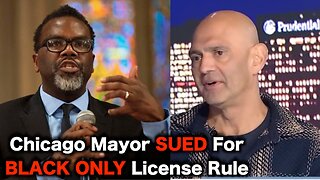 12:02
12:02
Actual Justice Warrior
1 day agoChicago Mayor Says ONLY Black Businesses Get Licensed
18.5K29 -
 4:21
4:21
SethDrums
4 days ago50 Cent - In Da Club if it was 1950s
18.1K3