Premium Only Content
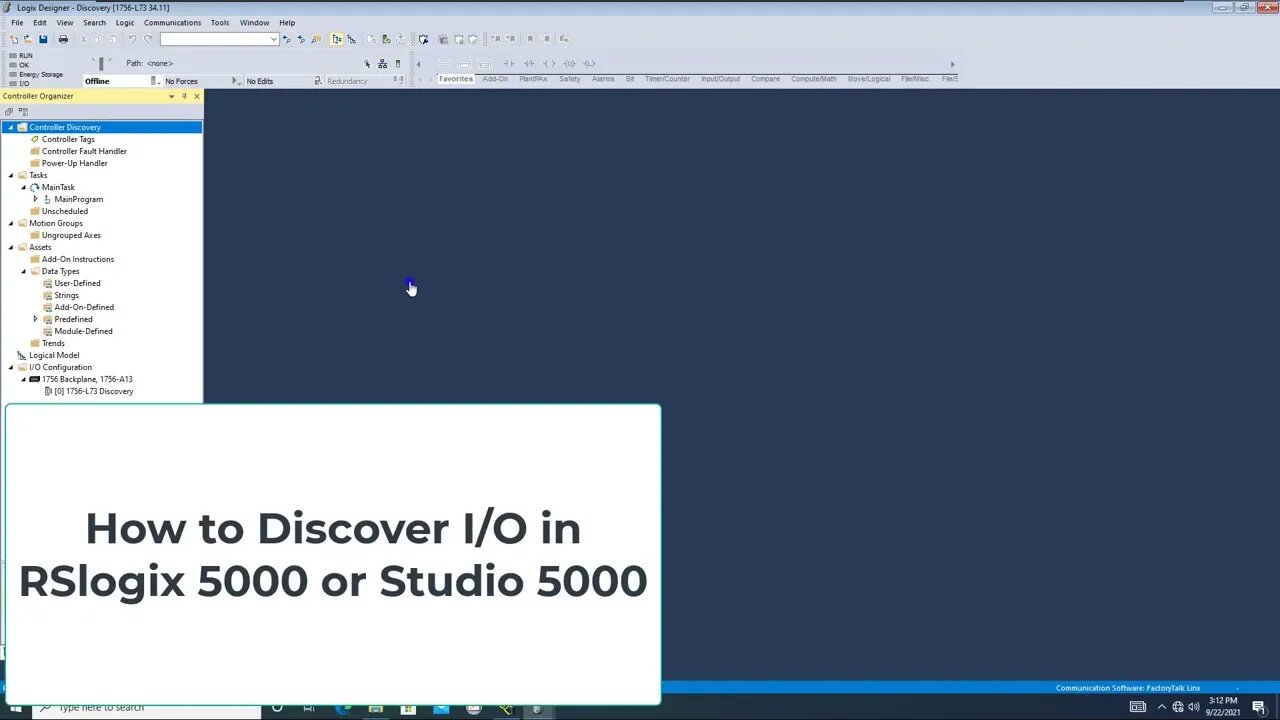
How to Discover Modules such as I/O in RSLogix 5000 or Studio 5000
How to Discover I/O in RSLogix 5000 or Studio 5000
Visit: https://onlineplcsupport.com/ for more helpful knowledge.
The discovery method to add input and output cards to your PLC programs IO tree can be done from an online state, meaning that you are online with the PLC processor.
Step 1: Connect to the controller
To discover and configure modules in RSLogix 5000 or Studio 5000, you will first need to establish a connection to the controller. This can be done through a direct connection, such as a USB or Ethernet cable, or through a network connection.
Step 2: Navigate to the I/O Configuration tab
Once you have connected to the controller, navigate to the I/O Configuration tab in RSLogix 5000 or Studio 5000. This tab can typically be found under the "Controller Organizer" or "Programming" menu.
Step 3: Select the appropriate I/O module
On the I/O Configuration tab, you will see a list of available I/O modules for the controller. These modules may include analog input/output modules, digital input/output modules, and special function modules. Select the appropriate module for your application and double-click to open the configuration window.
Step 4: Configure the module
In the configuration window, you can configure the module's parameters such as the module type, address, and diagnostic information. Make sure to save any changes you make to the module configuration.
Step 5: Add the module to the I/O configuration
Once you have configured the module, you will need to add it to the I/O configuration in order for the controller to recognize it. To do this, click on the "Add New Module" button in the I/O Configuration tab and select the module you just configured.
Step 6: Download the configuration to the controller
After you have added the module to the I/O configuration, you will need to download the configuration to the controller. This can typically be done by clicking on the "Download" button in the I/O Configuration tab.
Conclusion:
Discovering and configuring modules in RSLogix 5000 and Studio 5000 is a simple process that allows you to add input/output functionality to your industrial control system. By following the steps outlined above, you can easily add and configure the modules needed for your application.
0:00 Discover Modules Greyed Out
1:40 Using Discover Modules
2:00 Adding the IO Modules
3:10 Monitoring IO Data
Thank you for watching the video.
Learn, Implement, Succeed
Visit:
https://www.allen-bradley-plc-training.com/
Other social media:
LinkedIn: https://www.linkedin.com/in/shane-welcher-sr/
Facebook: https://www.facebook.com/OnlinePLCSupport
#rslogix5000 #DiscoverModule
-
 7:31
7:31
Shane Welcher
2 years ago $0.02 earnedAllen-Bradley Servo Motion Gearing
27 -
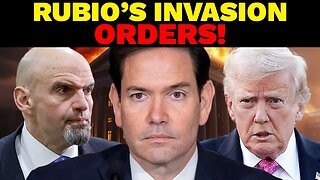 33:57
33:57
Stephen Gardner
4 hours agoHOLY CRAP! Trump Just Ordered the UNTHINKABLE on Venezuela – Rubio Demands It!
35.6K40 -
 6:15:38
6:15:38
Dr Disrespect
8 hours ago🔴LIVE - DR DISRESPECT - ARC RAIDERS - SKILL TREE EXPERT
146K7 -
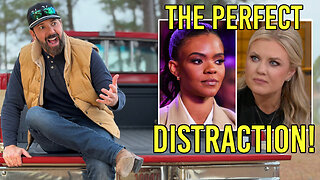 5:49
5:49
Buddy Brown
7 hours ago $3.75 earnedI Tried to WARN YOU Congress Would SNEAK It In! | Buddy Brown
25K23 -
 LIVE
LIVE
LFA TV
22 hours agoLIVE & BREAKING NEWS! | WEDNESDAY 12/17/25
919 watching -
 1:12:53
1:12:53
vivafrei
5 hours agoEulogizing My Pup Pudge; Did Ilhan Omar Commit Immigration Fraud? Brown Shooting Debacle AND MORE!
73.9K58 -
 1:02:58
1:02:58
Russell Brand
7 hours agoDoes the Bible Foretell Today’s Conflicts? — Dinesh D’Souza - SF664
106K34 -
 19:05
19:05
Cash Jordan
9 hours agoIllegals “DISMANTLE” LA Gated Mansions... Millionaires HOMELESS as Looters Take REPARATIONS
31.8K78 -
 1:01:29
1:01:29
The Tom Renz Show
4 hours agoSusie Wiles vs Vanity Fair vs Truth
18K8 -
 LIVE
LIVE
Film Threat
1 day agoFUNERAL FOR A FRANCHISE: STAR TREK - A SPECIAL GLOBAL EVENT | Film Threat Live
132 watching