Premium Only Content
This video is only available to Rumble Premium subscribers. Subscribe to
enjoy exclusive content and ad-free viewing.

Unity Tutorial: How to Make a Virtual Keyboard with Playmaker
3 years ago
16
Hey everyone! In this tutorial, we'll be creating a basic virtual keyboard in Unity using Playmaker. This is a great way to add user input to your game or application, and Playmaker makes it easy to set up and customize. We'll start by setting up the basic layout and functionality of the keyboard, including the letter keys, space bar, enter key, and backspace button. Whether you're a beginner or an experienced Unity developer, this tutorial has something for you. So let's get started!
For Patreon Support, Tutorial requests, or just general support! Get more advanced tutorials, premade learning templates, asset integrations, and more custom actions!
https://www.patreon.com/user?u=33050837
Loading comments...
-
 LIVE
LIVE
BonginoReport
1 hour agoIt's Time To SAVE America | Episode 215 - 01/30/26 VINCE
25,362 watching -
 LIVE
LIVE
Plan ₿ Forum
7 days agoPlan ₿ Forum El Salvador 2026 – Day 1 Live from the WAGMI Stage
346 watching -
 1:10:19
1:10:19
Graham Allen
1 hour agoIs the Gov't Shutting Down!?! Don Lemon ARRESTED! We Are in FULL FAFO Season
38.6K437 -
 LIVE
LIVE
Badlands Media
6 hours agoBadlands Daily: 1/30/26
2,688 watching -
 LIVE
LIVE
iCkEdMeL
44 minutes agoDON LEMON ARRESTED: Ex-CNN Host Taken Into Custody Over Minnesota Church Invasion
95 watching -
 1:02:41
1:02:41
The Elizabeth Farah Show
2 hours agoPeter Schweizer Exposes China’s Hidden Citizenship Strategy Inside America
13 -
 34:40
34:40
Link to the Light
12 hours agoTop 10 Games of 2025 - Link to the Light
172 -
 1:14:12
1:14:12
Chad Prather
15 hours agoWalking as a Child of Light in a Dark Culture
56.6K23 -
 LIVE
LIVE
LFA TV
13 hours agoLIVE & BREAKING NEWS! | FRIDAY 1/30/26
3,258 watching -
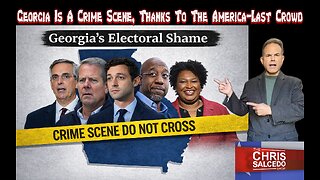
The Chris Salcedo Show
16 hours ago $3.52 earnedLeftists Panic Over Seized Voting records In Corrupt Georgia
14.2K6