Premium Only Content

How to Map Bluetooth Controller Functions On BlueRetro Adapters
In this episode, we show you how to update the firmware and map the buttons when using third-party controllers with the Laser Bear Industries BlueRetro GameCube controller adapter.
Check out our original review of the laser bear blue retro GameCube adapter here https://youtu.be/5tx2_lIDSRo
When we recently installed the blue retro laser bear industries adapter into a GameCube we really liked the overall fit, ease of installation, and controller compatibility. One issue we ran into was that the button mapping was not exact out of the box for many of the controllers. After doing some research, we found out that BlueRetro has a website you can go to which will allow you to update firmware and configure your button mapping for your particular controllers.
Once you visit the BlueRetro.io website, you're greeted with various options. When you connect your device to the website, and they do have a number of different devices that utilize this technology, it will let you know what your current firmware version is. If there are updates available it will flag that for you, which is super convenient. Less convenient is that it does not automatically download and install the update for you when you click update firmware. You actually have to go to another website to download the firmware package that you need. I wish this would be a little bit more seamless but it's a start.
Updating the firmware is not a fast process, I will say it took about 10 minutes to update the firmware in my device from 1.8 to 1.8.2, much longer than I expected. Once complete, however, I was up and running again and ready to get to configuring the button mapping.
Once again, you connect your device to the BlueRetro.io website and then go into the configuration tab. There are a number of controllers in here that are somewhat preconfigured, but not really. I really wish they would go through and have default configurations more accurate to what the original GameCube buttons were out of the box. Having to stop and think through "What does THIS GameCube button do and what button do I want to have that functionality on another controller" can be tedious in time-consuming. It would be great if they had preconfigured profiles ready and loaded, and then people just fine-tune from there.
I played around with a number of different configurations for an Xbox Series S controller before getting to play Mario Kart Double Dash. One of the biggest issues I ran into originally was I could not drift, but after the remapping, I absolutely could! I am going to work on some further remappings because I don't like the shell throw being on the y button, so we'll figure that out down the road.
Next up was Metroid Prime, another game I did not have access to all of the buttons and moves with the original mapping. This is another game where I have to do some additional tweaking, but I was able to get just about everything working as I needed it to. There are still one or two button presses I needed to map, but this is about 85% of the way there. And I am pleased to say the Retro Fighters Duelist DOES work with the BlueRetro adapter, C-stick, and all. I started out with an Xbox Series S profile and tweaked it to work with the Duelist, and it's pretty close.
I'm glad to see Blue Retro IO is continuing to fine-tune its firmware, add button mapping configurations, and overall enhance The user experience. It's not perfect, and any sort of passion project like this is not going to be perfect. However, I am pleased to see this continual development and feature enhancement for something like this. It'll take me some time to get my mappings to where I want them, particularly for the dualist as that is the controller I really want to use with the GameCube. Even something like the Nixie wizard would be good to use with something like this. I'm going to be continuing to test, refine, test some more, refine some more as this is an exciting development for the GameCube community.
#Gamecube #Bluetooth #Wavebird #LaserBearIndustries #castlemaniagames #BlueRetro #FirmwareUpdate #ButtonMapping
Join this channel to get access to perks:
https://www.youtube.com/channel/UCznAOWQLsiCAMNRq9fzQJpw/join
-
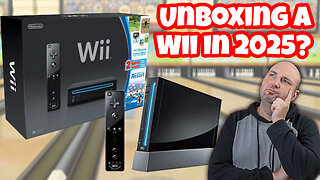 13:58
13:58
RoXolidProductions
1 month agoRetro Nostalgia In The Feels: Unboxing my Late-Dad's Nintendo Wii
103 -
 10:18
10:18
Colion Noir
46 minutes agoViral TikTok Proves Gun Owners Wrong?
5 -
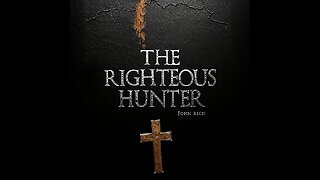 5:31
5:31
John Rich Official
12 days agoThe Righteous Hunter by John Rich
3.09K2 -
 UPCOMING
UPCOMING
Rebel News
27 minutes agoEby threatens to block pipeline, Guilbeault out of cabinet, Land disputes continue | Rebel Roundup
-
 DVR
DVR
Robert Gouveia
2 hours agoAmerican Soldier DEAD! Trump Furious! Afghan 'Vetted by CIA'! Third World FREEZE!
24.4K16 -
 48:48
48:48
The Culture War with Tim Pool
2 hours agoThe West Is COLLAPSING Under Mass Migration | The Culture War's Across The Pond
9.8K28 -
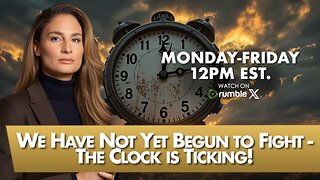 LIVE
LIVE
The Mel K Show
1 hour agoMORNINGS WITH MEL K - We Have Not Yet Begun to Fight - The Clock is Ticking! 11-28-25
937 watching -
 LIVE
LIVE
Film Threat
13 hours agoHOLLYWOOD FOR SALE! BLACK FRIDAY BLOW OUT! | Film Threat Livecast
123 watching -
 LIVE
LIVE
The Shannon Joy Show
2 hours agoSJ Show Nov 28 - The SJ Friday Matinee Watch Party With Commentary Featuring The Big Short!
36 watching -
 35:39
35:39
Grant Stinchfield
4 hours agoThe Medical Deep State Exposed — And McCullough Has the Receipts!
3.48K