Premium Only Content
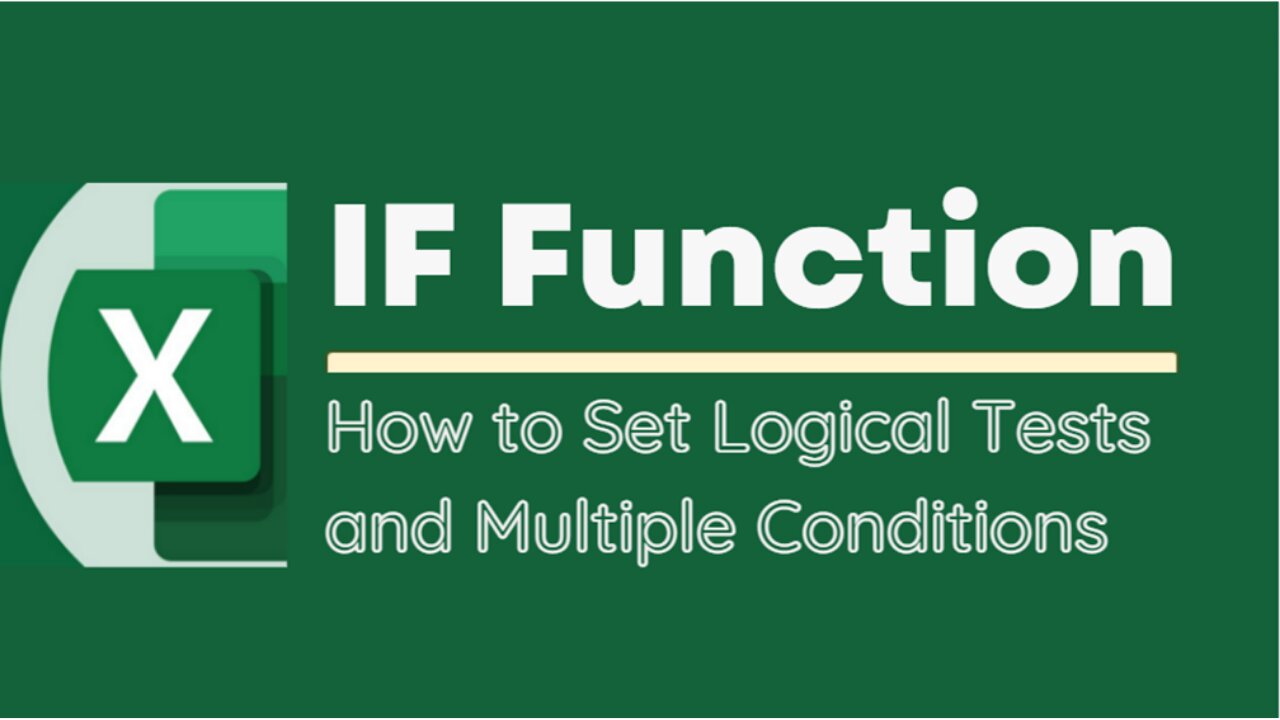
EXCEL TUTORIAL: MASTERING THE IF FUNCTION FOR DATA ANALYSIS - HOW TO SET MULTIPLE CONDITIONS
The IF function is a logical function in Microsoft Excel that allows users to test a condition and return one value if the condition is true, and another value if the condition is false. The basic syntax of the IF function is as follows:
=IF(logical_test, value_if_true, value_if_false)
Here's what each part of the syntax means:
logical_test: This is the condition that you want to test. It can be any logical expression that evaluates to either TRUE or FALSE. For example, you could test whether a cell contains a certain value, whether one cell is greater than another, or whether a date is before or after a certain date.
value_if_true: This is the value that Excel will return if the logical_test is TRUE. It can be a number, text, or any other type of value that you want to display if the condition is met.
value_if_false: This is the value that Excel will return if the logical_test is FALSE. Again, it can be any type of value that you want to display if the condition is not met.
For example, suppose you have a spreadsheet that tracks students' grades, and you want to display whether each student passed or failed based on whether their grade is above or below 60. You could use the following formula in a new column to display "Pass" or "Fail" based on each student's grade:
=IF(B2>=60, "Pass", "Fail")
In this formula, B2 is the cell that contains the student's grade. If the grade is greater than or equal to 60, the formula will return "Pass". Otherwise, it will return "Fail".
The IF function can be nested within other functions to create more complex logical tests, and it can be combined with other Excel functions to perform calculations and manipulate data based on certain conditions.
Title: Mastering the If Function for Data Analysis - How to Set Multiple Conditions
#ExcelTips #ExcelFunctions #ExcelFormulas #IFFunction #LogicalFunctions #IfExcelFunction #IfWithMultipleConditions #DataAnalysis #DecisionMaking #ProductivityTools #SpreadsheetTips #ExcelTutorials #SpreadsheetFunctions #ConditionalStatements #ExcelTricks #MicrosoftExcel #ExcelExperts #DataManipulation #OfficeTips #SpreadsheetHacks #AutomationTools #BusinessProductivity #ExcelShortcuts #DataVisualization
-
 11:47
11:47
Liberty Hangout
1 day agoAnti-Trump Beta FARTS On Me Instead of Debating
34.9K54 -
 1:37:20
1:37:20
FreshandFit
3 hours agoShe’s Not Your Girl It’s Just Your Turn
16.3K2 -
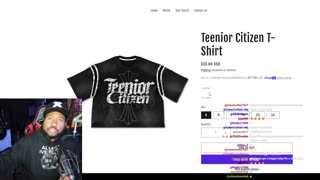
Akademiks
5 hours agoEbro has MELTDOWN after Drake tells him to *** SLOWLY! Radio Over? NLE vs Youngboy part 805?
17.6K -
 1:35:27
1:35:27
Inverted World Live
6 hours agoLost Satellites, Wild Horses, and 3i/Atlas
126K3 -
 2:53:42
2:53:42
TimcastIRL
4 hours agoCandace Owens IMPLODES, Audience IN REVOLT, Claim SHES A CLONE Or GOT THE CALL | Timcast IRL
262K189 -
 2:49:53
2:49:53
Barry Cunningham
5 hours agoLIVE BREAKING NEWS: President Trump Celebrates Hanukkah! And More News
44.3K9 -
 1:29:40
1:29:40
Anthony Rogers
11 hours agoEpisode 394 - Isaac Butterfield
18.9K1 -
 8:02
8:02
China Uncensored
10 hours agoChina Just Took The First Step Towards WAR
15.2K14 -
 1:20:04
1:20:04
Flyover Conservatives
23 hours agoWhy Did Jesus Really Come? It’s NOT What You Think - Pedro Adao | FOC Show
24.6K2 -
 LIVE
LIVE
DLDAfterDark
2 hours ago $0.84 earnedYo Homie! Is That My Briefcase?? EDC & Gun Talk - Blue Waffle Giveaway Pre Stream
312 watching