Premium Only Content
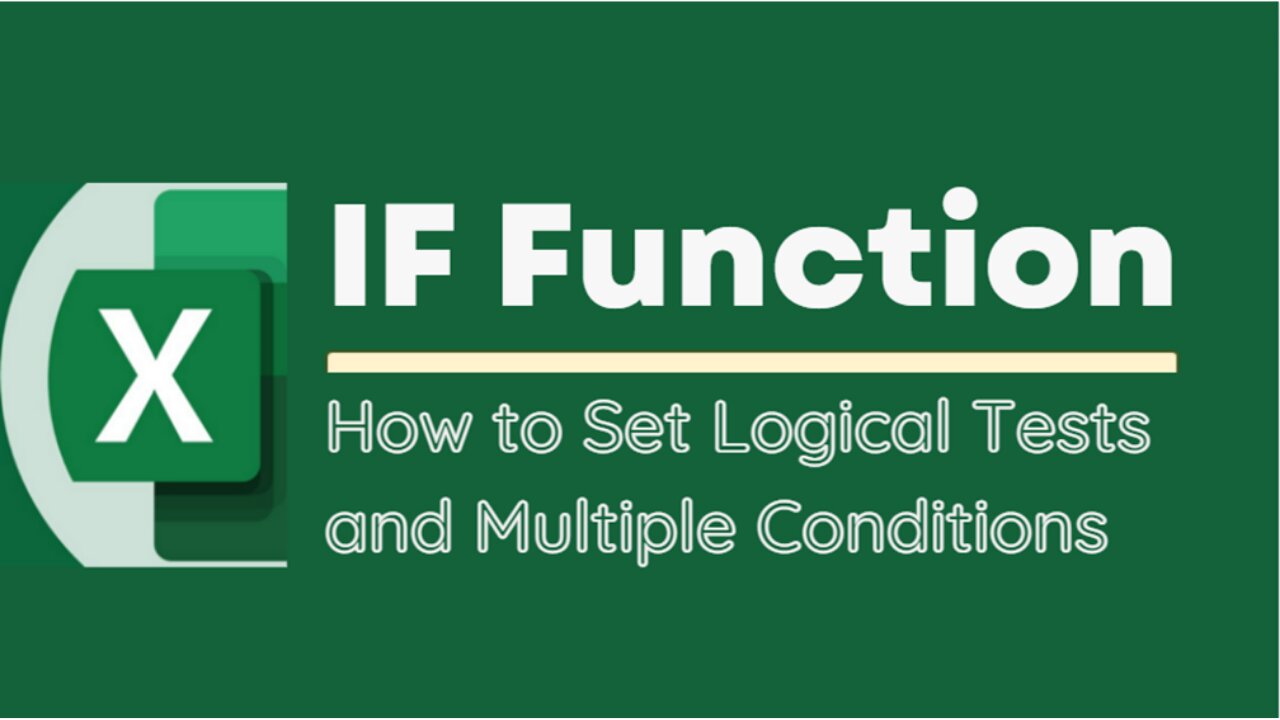
EXCEL TUTORIAL: MASTERING THE IF FUNCTION FOR DATA ANALYSIS - HOW TO SET MULTIPLE CONDITIONS
The IF function is a logical function in Microsoft Excel that allows users to test a condition and return one value if the condition is true, and another value if the condition is false. The basic syntax of the IF function is as follows:
=IF(logical_test, value_if_true, value_if_false)
Here's what each part of the syntax means:
logical_test: This is the condition that you want to test. It can be any logical expression that evaluates to either TRUE or FALSE. For example, you could test whether a cell contains a certain value, whether one cell is greater than another, or whether a date is before or after a certain date.
value_if_true: This is the value that Excel will return if the logical_test is TRUE. It can be a number, text, or any other type of value that you want to display if the condition is met.
value_if_false: This is the value that Excel will return if the logical_test is FALSE. Again, it can be any type of value that you want to display if the condition is not met.
For example, suppose you have a spreadsheet that tracks students' grades, and you want to display whether each student passed or failed based on whether their grade is above or below 60. You could use the following formula in a new column to display "Pass" or "Fail" based on each student's grade:
=IF(B2>=60, "Pass", "Fail")
In this formula, B2 is the cell that contains the student's grade. If the grade is greater than or equal to 60, the formula will return "Pass". Otherwise, it will return "Fail".
The IF function can be nested within other functions to create more complex logical tests, and it can be combined with other Excel functions to perform calculations and manipulate data based on certain conditions.
Title: Mastering the If Function for Data Analysis - How to Set Multiple Conditions
#ExcelTips #ExcelFunctions #ExcelFormulas #IFFunction #LogicalFunctions #IfExcelFunction #IfWithMultipleConditions #DataAnalysis #DecisionMaking #ProductivityTools #SpreadsheetTips #ExcelTutorials #SpreadsheetFunctions #ConditionalStatements #ExcelTricks #MicrosoftExcel #ExcelExperts #DataManipulation #OfficeTips #SpreadsheetHacks #AutomationTools #BusinessProductivity #ExcelShortcuts #DataVisualization
-
 1:22:19
1:22:19
FreshandFit
9 hours agoGirls Try To Get 60 Year Old Granny To Do OF
345K120 -
 3:05:53
3:05:53
Decoy
9 hours agoNobody is talking about this..
82.2K21 -
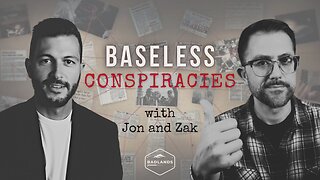 1:57:00
1:57:00
Badlands Media
15 hours agoBaseless Conspiracies Ep. 163: False Memories, MKUltra & the Machinery of Disbelief
80.4K21 -
 5:34:44
5:34:44
Drew Hernandez
1 day agoERIKA KIRK & CANDACE OWENS CEASEFIRE SUMMIT?
42.6K28 -
 1:37:33
1:37:33
efenigson
18 hours agoUnapologetically Yourself: The Courage to Speak & Be Different - Zuby | Ep. 111
60.2K4 -
 1:07:27
1:07:27
Inverted World Live
8 hours agoAI Person of the Year & Robot Wolves in Japan | Ep. 153
83K9 -
 3:03:11
3:03:11
TimcastIRL
10 hours agoRob Reiner MURDERED, Son Arrested, Trump Faces Backlash Over Comments | Timcast IRL
298K156 -
![ON THE SUBJECT: Top Christmas Movies That Raised Millennials [Part 1]](https://1a-1791.com/video/fww1/d4/s8/1/M/E/t/I/MEtIz.0kob-small-ON-THE-SUBJECT-Top-Christma.jpg) 1:46:20
1:46:20
megimu32
9 hours agoON THE SUBJECT: Top Christmas Movies That Raised Millennials [Part 1]
59.4K11 -
 57:22
57:22
Flyover Conservatives
1 day agoChina and India are Draining Silver — Prices Are Responding Fast - Dr. Kirk Elliott; Natural Remedy You Don't Know About - Dr. Troy Spurrill | FOC Show
65.3K6 -
 7:08:29
7:08:29
MissesMaam
9 hours agoARC NOOBS 💚✨
49.1K1