Premium Only Content
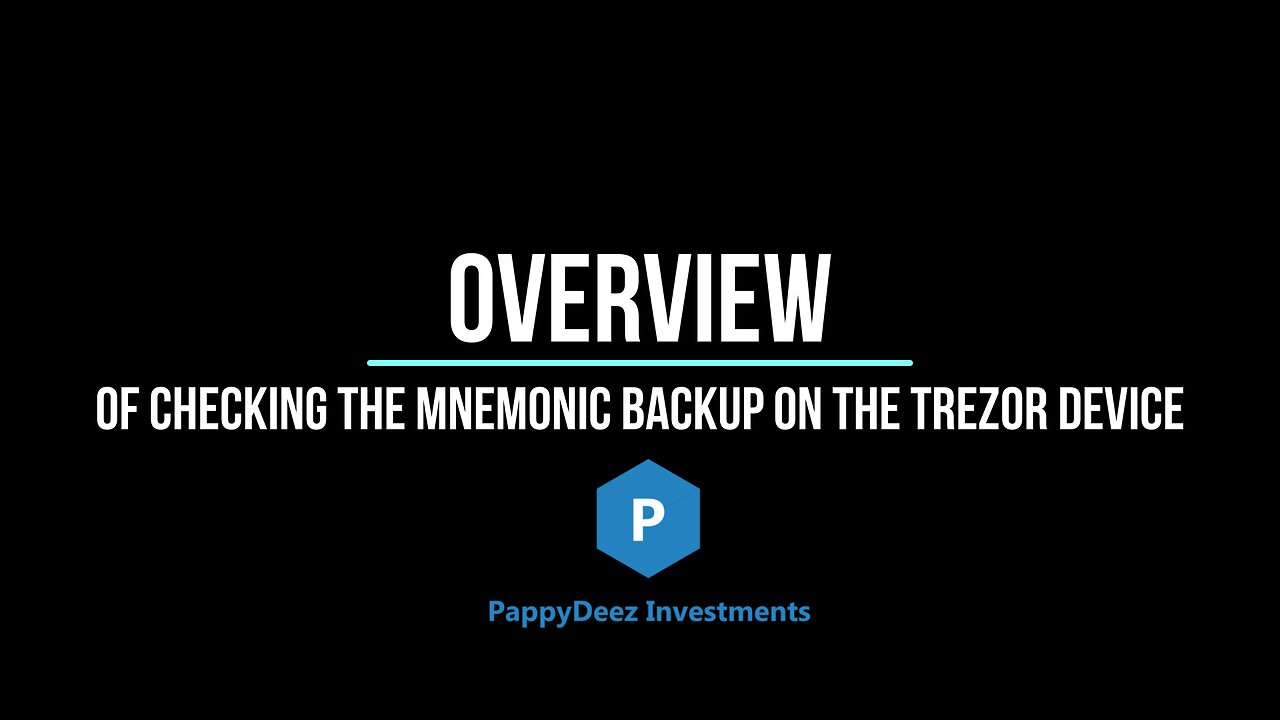
Overview of Checking the Mnemonic Backup on the Trezor Hardware Device
Why Is It Always A Good Idea To Check the Mnemonic Backup Phrase Before Depositing Coins To the Wallet?
Consider the following:
Is is better to KNOW that your mnemonic backup phrase will work, to recover your wallet, or is it better to HOPE that your backup phrase will work, when you NEED to recover your lost or damaged wallet?
The Steps to Checking the Recovery Phrase
1) We select the number of words that make up our mnemonic backup phrase. This can be 12, 15 or 24 for the Trezor One, or as many as 33 words for the Trezor Model T.
Typically, we will have a 12 or 24 word mnemonic backup phrase.
2) Next, we will select either a Standard or Advanced recovery check.
The Standard Recovery Check consists of the Trezor device requesting a word from a random position in the list.
In Trezor Suite you enter the word that you have in the corresponding number position from your Recovery Sheet and select it.
This process continues until you have entered all of the words from the Recovery Sheet.
The Advanced Recovery Check consists of you entering each word from your Recovery Sheet in order, by spelling the word one letter at a time.
This is done by selecting each letter from a selection displayed on the device, on a grid. You select the correct letter or range of letters that your current letter falls in, until you are presented with a short list of potential valid words, of which you select the valid word.
3) Once all of the words have been entered, the Trezor Suite application will compare the generated Primary Key to the Primary Key currently on the Trezor device.
If they match you will see a success message and can rest assured that you will be able to recover your wallets on the Trezor device in the future.
If an error occurs, you may have selected an incorrect word or entered a word in the incorrect order and you should test the recovery words again.
If you still get an error then you may have the incorrect Recovery Sheet words for the device you are testing.
In any case the Check Backup process has NO impact on the Primary Key that is currently held on the device.
Differences Between the Trezor Devices in the Check Backup Process
Trezor One offers both the Standard and the Advanced Recovery Check.
Operations are viewed on the Trezor One device's grid and you select the corresponding grid location within the Trezor Suite's screen.
Trezor Model T only offers the Advanced Recovery Check option.
All operations are performed on the Trezor Meodel T device's screen.
-
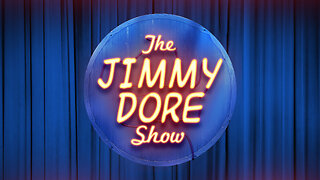 LIVE
LIVE
The Jimmy Dore Show
1 hour agoThe REAL Reason For The Gov’t Shutdown! Netanyahu WON’T ACCEPT Trump’s Ceasefire! w/ Kit Cabello
5,791 watching -
 LIVE
LIVE
The Mike Schwartz Show
6 hours agoTHE MIKE SCHWARTZ SHOW Evening Edtion 10-06-2025
4,272 watching -
 1:04:23
1:04:23
TheCrucible
4 hours agoThe Extravaganza! EP: 48 (10/06/25)
59.1K6 -
 LIVE
LIVE
Robert Gouveia
1 hour agoTrump Appeals Judicial Takeover!! Churches TARGETED in Info War!
1,232 watching -
 1:38:33
1:38:33
Redacted News
3 hours agoTrump Slams Neyanyahu "Take the Deal, Stop being so F*cking Negative", Hamas responds | Redacted
96.6K116 -
 1:26:52
1:26:52
Kim Iversen
2 hours agoWho Let This Happen??: Israel Now Controls Tik Tok, CBS News, HBO, MTV and More
22.6K34 -
 LIVE
LIVE
Dr Disrespect
7 hours ago🔴LIVE - DR DISRESPECT - BLACK OPS 7 - GIVE ME BACK MY NUKE
1,161 watching -
 1:30:22
1:30:22
Tucker Carlson
6 hours agoEverything You Should Know About Dan Crenshaw, How He Got Rich & Why He’s So in Love With Ukraine
50.8K108 -
 LIVE
LIVE
Wayne Allyn Root | WAR Zone
7 hours agoWatch LIVE: The War Zone Podcast with Wayne Allyn Root
34 watching -
 LIVE
LIVE
Total Horse Channel
3 days agoGypsy Georgia National Fair Show
25 watching
