Premium Only Content
This video is only available to Rumble Premium subscribers. Subscribe to
enjoy exclusive content and ad-free viewing.
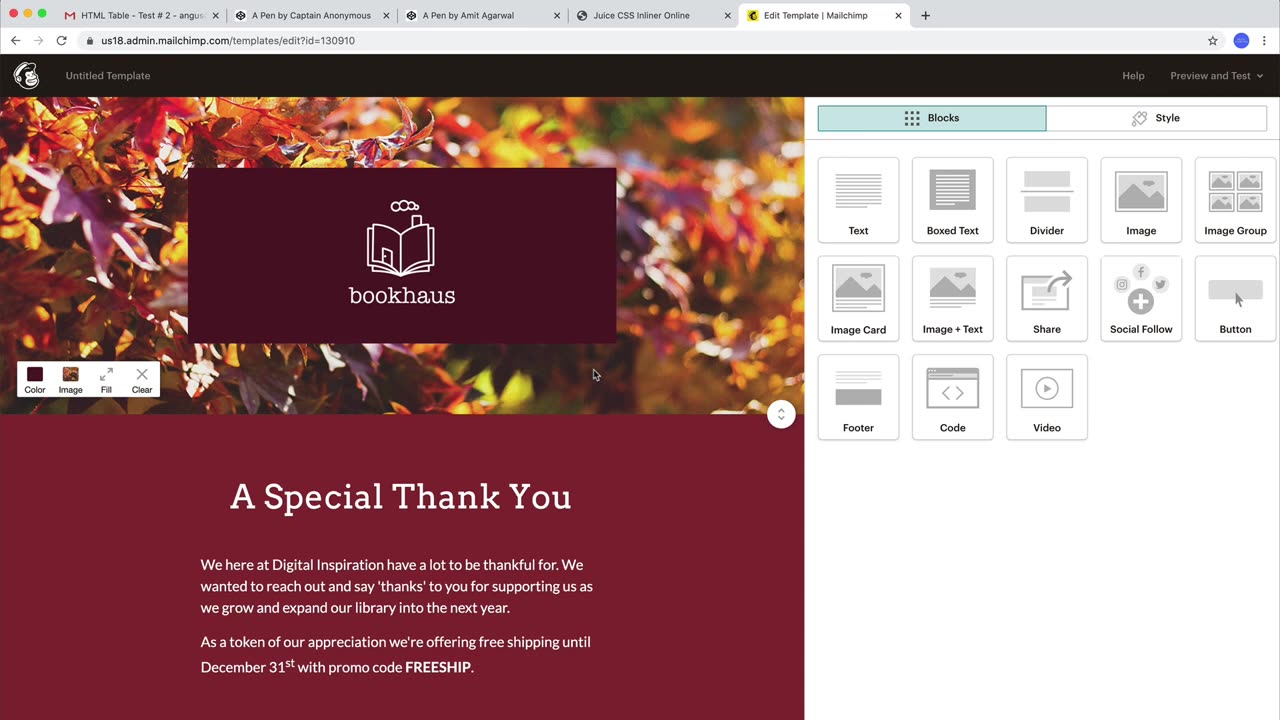
How to Create HTML Email in Gmail
2 years ago
19
Create HTML emails in Gmail with CSS, insert tables, responsive images, buttons, social icons, and brand logos. You can design HTML email newsletters and signatures in Gmail without installing any extensions.
If you are using email template builders like MailChimp or Google Docs, export the template as an HTML file, inline the CSS styles with Juice and embed the inline HTML directly in Gmail using Chrome Dev Tools.
You can use the font-family CSS style to use different Google Fonts with your emails.
To embed YouTube videos and Google Maps in your HTML emails, upload the thumbnail image of the video (or capture a screenshot) and link it to the actual video or maps website. IFrame Tags and JavaScript cannot be added to HTML emails.
Loading comments...
-
 10:59
10:59
Programming Tutorials
2 years agoThe Most Impressive Scratch Projects
70 -
 7:11
7:11
Studio785
3 years agocreate gmail using work email
715 -
 7:41
7:41
Playstationtv
2 years agoHow to create a custom bluehost email
5 -
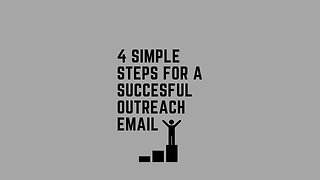 5:40
5:40
Thoma Jincharadze
3 years agoHow to Create a SUCCESSFUL Outreach Email
3 -
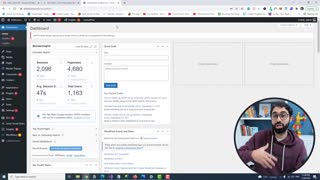 16:51
16:51
FFaB1
2 years agoHow to create 100% Business Email 🔥.
4 -
 5:41
5:41
FineTimer
2 years agoCreate an Email Campaign ThatWorks!
21 -
 5:11
5:11
ibtech
3 years agohow to create a gmail account in pc 2022
16 -
 4:49
4:49
Techfutureskills
2 years agoHow To Create a Custom Email Address for your Website
8 -
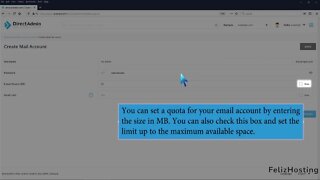 1:25
1:25
FelizHosting
3 years agoHow to Create Email Account in DirectAdmin FelizHosting
1 -
 1:36
1:36
EdwardWallaceTechTalk
3 years agoHow to Create/Add 365 Email Signature Quick & Easy
5