Premium Only Content
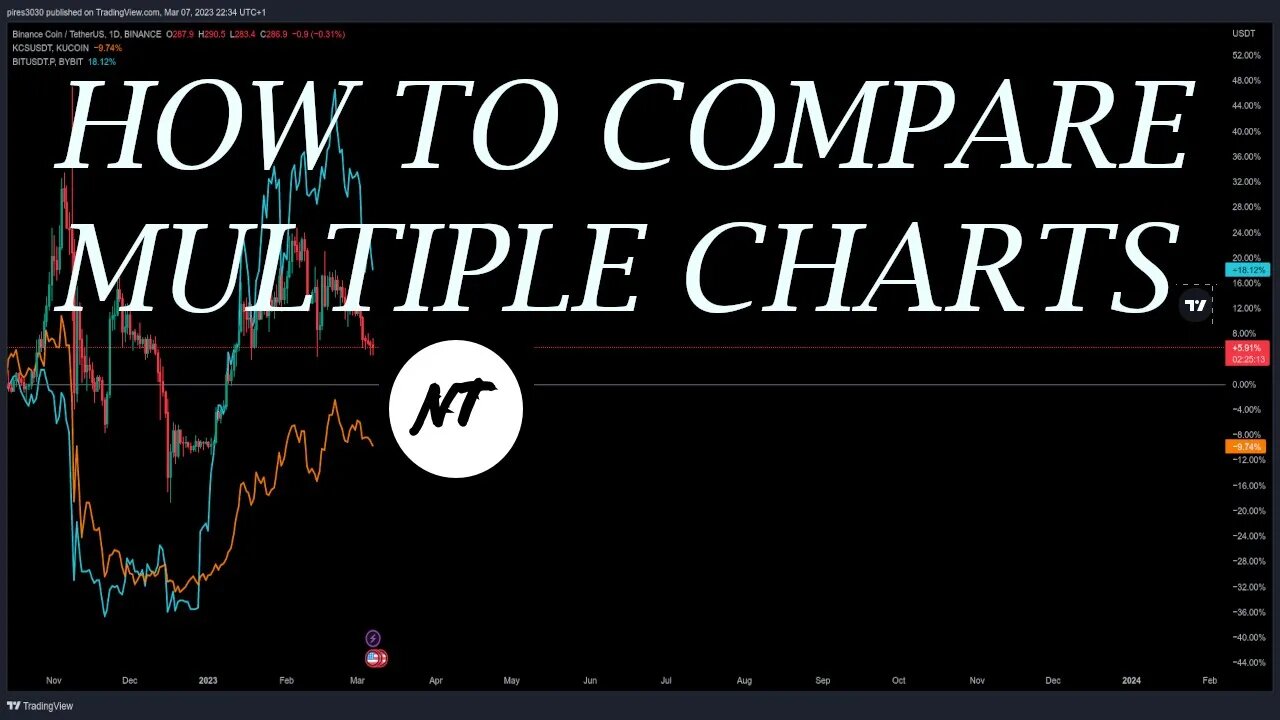
How to compare multiple charts in TradingView? - NakedTrader-serie TradingView #06
How to compare multiple charts in TradingView?
To compare multiple charts in / on TradingView, follow these steps:
Open the TradingView charting area and select the first asset you want to compare.
-Click on the "Compare" button located at the bottom of the charting area.
-Type in the name of the second asset you want to compare and select it from the dropdown menu.
-The chart of the second asset will now be displayed on the same charting area as the first asset.
-You can add additional assets to compare by clicking on the "Compare" button again and typing in the name of the next asset.
-You can also adjust the chart settings of each asset individually by clicking on the gear icon located next to each asset in the "Compare" list.
-To remove an asset from the comparison, click on the "X" icon next to the asset in the "Compare" list.
Comparing multiple charts in TradingView can help traders identify correlations and divergences between different assets, which can provide insights into potential trading opportunities. By following these simple steps, traders can quickly and easily compare multiple charts on TradingView.
In this video I will show you how to organize/ manage your chart on Tradingview by using the Object Tree. The serie will contain easy short tips about "How to" related to Tradingview.
Chapters
---------------------------------------------------
00:00 ⏩ Intro
00:16 ⏩ How to compare multiple charts in TradingView
03:40 ⏩ Thanks and Goodbye + Outro
---------------------------------------------------
FOLLOW ME EVERYWHERE
---------------------------------------------------
YouTube: @nakedtrader3959
https://www.youtube.com/channel/UCKE6AM3D3srqEtN6aIfa8jA
Websites:
www.nakedtrader.org
www.nakedtrader.net
www.nakedtrader.nl
Twitter: @NakedTrader3
https://twitter.com/NakedTrader3
Instagram: https://instagram.com/nakedtrader3?igshid=YmMyMTA2M2Y=
TikTok: @nakedtrader3
*Disclaimer*
Please be advised that the content of my videos are intended FOR EDUCATIONAL INFORMATION PURPOSES not financial advice. The information contained herein is for informational purposes only. Nothing herein shall be construed to be financial legal or tax advice. The content of this video is solely the opinions of the speaker who is not a licensed financial advisor or registered investment advisor. Purchasing cryptocurrencies poses considerable risk of loss. The speaker does not guarantee any particular outcome. Past performance does not indicate future results.
This information is what was found publicly on the internet. This is all my own opinion. All information is meant for public awareness and is public domain. Please take this information and do your own research.
-
 27:15
27:15
NakedTrader | Unleash Your Inner Trader: Crypto, Bitcoin & Stock Analysis
2 months ago $0.01 earnedBitcoin Major Crash Incoming? $100K at Risk? 🚨 Altcoins & Stocks TA
1981 -
 LIVE
LIVE
BEK TV
22 hours agoTrent Loos in the Morning - 10/28/2025
185 watching -
 32:13
32:13
Stephen Gardner
14 hours ago🔥Schumer SHUTDOWN Backfires as Trump CRUSHES Democrats!!
49K24 -
 30:24
30:24
Liberty Hangout
7 days agoNo Kings Protestors Go CRAZY: Part 1
46.9K79 -
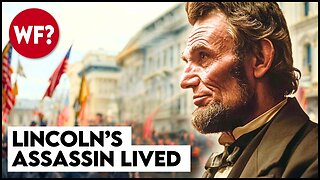 42:08
42:08
The Why Files
2 days agoLincoln Conspiracy: a Diary, a Mummy and The Escape of John Wilkes Booth
30.7K32 -
 24:42
24:42
James Klüg
3 days agoAnti-Trump Protester HITS Grandma Thinking She’s With Us
22.8K19 -
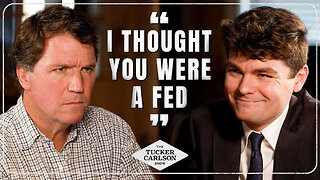 2:18:46
2:18:46
Tucker Carlson
12 hours agoTucker Carlson Interviews Nick Fuentes
183K712 -
 2:06:42
2:06:42
FreshandFit
14 hours agoCharleston White Addresses The Backlash From His Charlie Kirk Comments
364K97 -
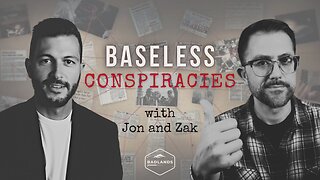 1:34:52
1:34:52
Badlands Media
18 hours agoBaseless Conspiracies Ep. 156: The ADL Files – Spies, Lies & the Leo Frank Legacy
104K44 -
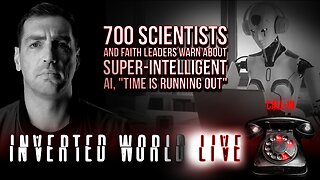 2:04:29
2:04:29
Inverted World Live
13 hours ago700 Scientists and Faith Leaders Warn About Super-Intelligent AI, "Time is Running Out" | Ep. 130
98.8K15