Premium Only Content

Adobe Firefly AI: A Complete Guide to Prompts and Features
Unleashing Creativity with Adobe Firefly AI: A Complete Guide to Prompts and Features
#adobefirefly #adobefireflyai #adobe #adobeai #firefly #ai #aitools
Welcome back to my channel, "How to vs AI." Today's video is all about Adobe Firefly, the new AI image generator tool from Adobe. If you're interested in trying it out, keep watching, as I'll be showing you how to access it, how to use its basic prompts, and explore its various features, such as different image types, styles, and the Text Effect Generator. We'll also generate some anime art using this tool, so let's get started!
Links:
Adobe Firefly : https://firefly.adobe.com/?via=howtovsai
Articles with specific instructions and Copy My Prompts : https://howtovsai.blogspot.com/2023/03/unleashing-creativity-with-adobe.html
To access Adobe Firefly, you'll need to request an invitation. Simply go to firefly.adobe.com, click "Request Access," and enter your details. Make sure you have an Adobe ID with the same email address you used to register. Once you receive the invitation email, log in with your Adobe ID at firefly.adobe.com. Adobe Firefly is not just an AI image generator; it's a comprehensive image editing software that includes the Text to Image Generator, Text Effect Generator, and more. You can also access the community for tips and advice.
To generate AI images, go to the Adobe Firefly dashboard and click "Generate." Enter your prompt or use the ones provided in this tutorial (links in the video description), and then click "Generate" to start the process. You can adjust the aspect ratio, content type, and other parameters. Make sure to include detailed information such as objects, themes, and times to enhance your image results. You can also include additional parameters in your prompt, such as photography techniques, camera, lens, and specific details about the objects you want to add.
Adobe Firefly offers four content types: Art, Graphic, None, and Photo. We'll explore the differences between these options. Art type returns painting-like images, while Graphic images resemble digital art styles. None and Photo types look more natural. There are 63 styles to choose from, and you can fine-tune your results with six color tone options, five lighting styles, and seven composition options. You can also create image variations by clicking the "Show Similar" button in the top left corner of the image results, or use a specific image as a reference for your desired outcome.
Next, we'll generate some anime art with Adobe Firefly's AI. Finally, I'll show you how to use the Text Effect Generator. Simply click "Generate" on the Text Effect tool, enter your text in the left input box, and your custom text in the right input box. Click "Generate" to start the process. Adobe Firefly will provide four styles for each prompt, and you can also use their built-in sample effects.
Overall, Adobe Firefly has made AI image generation user-friendly, and anyone can easily understand and use its features. Keep in mind that this is a beta version, and improvements are still needed. Do you think this tool will remain free forever? Let me know your thoughts in the comments section below!
adobe firefly,adobe firefly ai,adobe firefly trailer,adobe firefly beta,adobe firefly release date,adobe firefly app,adobe firefly review,adobe firefly demo,firefly ai,adobe ai,adobe firefly free,adobe firefly prompts,adobe firefly howto,firefly vs midjourney,adobe firefly vs midjourney,firefly tutorial,firefly beta,designcourse,firefly,text to image,text to image ai,ai tools,best ai tools,adobe firefly guide,ai,artificial intelligence,adobe
#adobefirefly #adobefireflyai #adobefireflytrailer #adobefireflybeta #adobefireflyreleasedate #adobefireflyapp #adobefireflyreview #adobefireflydemo #fireflyai #adobeai #adobefireflyfree #adobefireflyprompts #adobefireflyhowto #fireflyvsmidjourney #adobefireflyvsmidjourney #fireflytutorial #fireflybeta #designcourse #firefly #texttoimage #texttoimageai #aitools #bestaitools #adobefireflyguide #ai #artificialintelligence #adobe
-
 1:09:24
1:09:24
Timcast
1 hour agoZohran Mamdani BLAMES Trump Over Bomb Threats At Polling Locations
102K40 -
 LIVE
LIVE
Right Side Broadcasting Network
3 hours agoLIVE: White House Press Secretary Karoline Leavitt Holds a Press Briefing - 11/4/25
4,852 watching -
 LIVE
LIVE
The Charlie Kirk Show
1 hour agoGo Vote! + Healthcare and the Shutdown | Dr. Oz, Baris | 11.4.2025
3,824 watching -
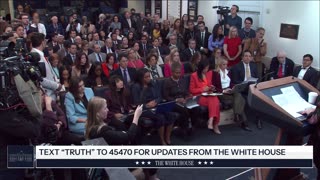 LIVE
LIVE
The White House
2 hours agoPress Secretary Karoline Leavitt Briefs Members of the Media, Nov. 4, 2025
1,057 watching -
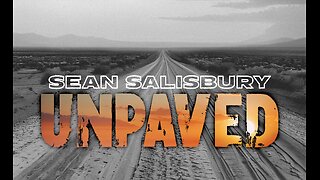 LIVE
LIVE
Sean Unpaved
1 hour agoCarousel Chaos: CFB Week 10 Shocks & Drops, Cardinals Stun MNF, & CBB's Opening Tip-Off Frenzy
341 watching -
 1:57:43
1:57:43
Steven Crowder
4 hours agoFailed Hit Job: Another Trump Media Hoax Exposed
274K206 -
 56:36
56:36
The Rubin Report
3 hours agoFox Hosts Stunned by Piers Morgan’s Dark Prediction for NYC Under Zohran Mamdan
25.4K28 -
![GRAY ZONE DEVLOG FOR .3.5 UPDATE!!! [RGMT CONTENT Mgr. | RGMT GL | GZW CL]](https://1a-1791.com/video/fww1/11/s8/1/0/K/B/w/0KBwz.0kob-small-GRAY-ZONE-DEVLOG-FOR-.3.5-U.jpg) LIVE
LIVE
XDDX_HiTower
1 hour agoGRAY ZONE DEVLOG FOR .3.5 UPDATE!!! [RGMT CONTENT Mgr. | RGMT GL | GZW CL]
93 watching -
 LIVE
LIVE
LFA TV
16 hours agoLIVE & BREAKING NEWS! | TUESDAY 11/4/25
2,946 watching -
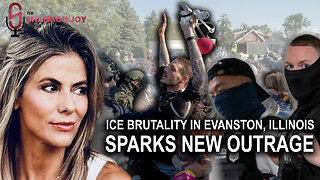 LIVE
LIVE
The Shannon Joy Show
2 hours agoICE Brutality In Evanston, Illinois Sparks New Outrage * GOP Seeks New FISA Re-Authorization * Are Tucker Carlson & Nick Fuentes Feds?
229 watching