Premium Only Content
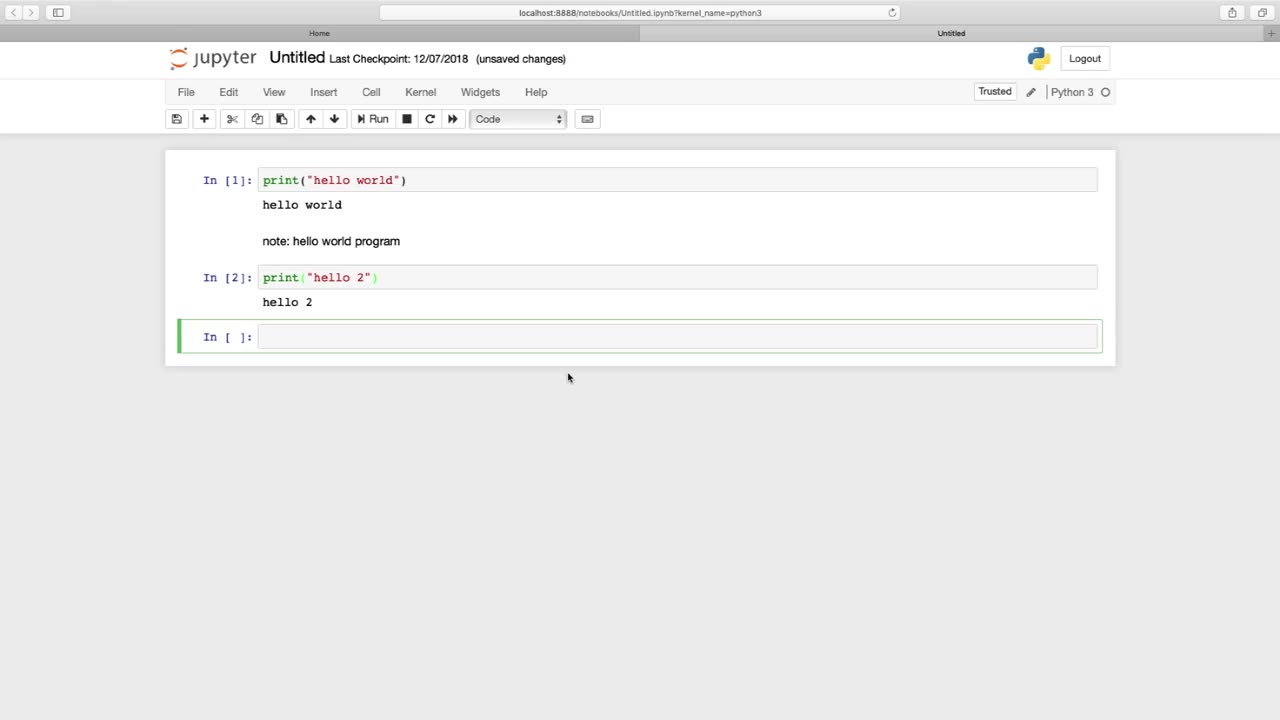
Chapter-26, LEC-3 | Anaconda Installation (MAC) #ethicalhacking #education #hacking
#ethicalhacking #hacking #rumble #virel #trending #education
Subscribe to our channel YouTube channel.❤️
/@thecybersecurityclassroom
Followe me on Rumble.💕
/@the1cybersequrityclassroom
#hacking #growthhacking #biohacking #ethicalhacking #lifehacking #whacking #hackingout #happyhacking #brainhacking #travelhacking #househacking #brainhackingum #hackingtools #bushwhacking #hacking_or_secutiy #porthacking #belajarhacking #hackinginstagram #growthacking #biohackingsecrets #realityhacking #neurohacking #hackingnews #funnelhacking #mindhacking
Anaconda is a popular distribution of the Python programming language that is widely used in data science and scientific computing applications. Here are the steps to install Anaconda on a Mac:
Download the Anaconda installer from the official Anaconda website. Make sure to choose the version of Anaconda that is compatible with your Mac operating system.
Once the installer is downloaded, double-click on it to launch the installation process. You may be prompted with a security warning. Click "Open" to allow the installer to make changes to your computer.
Follow the instructions in the installer. You will be prompted to choose a location for the installation and whether you want to add Anaconda to your PATH environment variable. It is recommended to select "Add Anaconda to my PATH environment variable" to make it easier to access Anaconda from the command line.
Once the installation is complete, you can launch Anaconda Navigator from the Applications folder. This will provide you with a graphical user interface (GUI) for managing and launching Python environments and applications.
To create a new Python environment, click on the "Environments" tab in Anaconda Navigator and then click the "Create" button. Give your new environment a name and select the Python version you want to use. You can also select additional packages and dependencies that you want to install in your environment.
To launch a Python application, select the environment you want to use and then click on the "Home" tab in Anaconda Navigator. From here, you can launch Jupyter Notebook, Spyder, or other Python applications.
Overall, installing Anaconda on a Mac is a straightforward process that can be completed in just a few steps. Anaconda provides a convenient and powerful way to manage Python environments and packages, making it an essential tool for data scientists and developers who work with Python.
-
 1:04:43
1:04:43
Chad Prather
16 hours agoTruth on Trial: When Fear Meets Faith
89K46 -
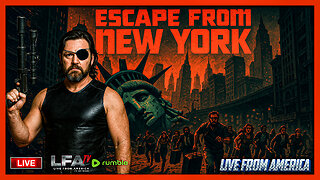 LIVE
LIVE
LFA TV
15 hours agoLIVE & BREAKING NEWS! | WEDNESDAY 11/5/25
3,867 watching -
 1:57:16
1:57:16
The Chris Salcedo Show
15 hours ago $0.18 earnedDems Win In Dem States...And They Celebrate?
49.4K19 -
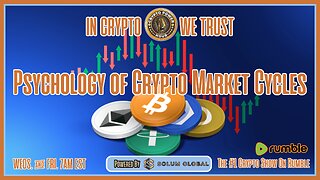 1:04:43
1:04:43
Crypto Power Hour
13 hours ago $0.04 earnedPsychology Of Crypto Market Cycles
61.6K6 -
 9:58
9:58
Clintonjaws
12 days ago $0.31 earnedKaroline Leavitt's Response To 'The View' Host's Nasty Attacks Is Perfect
64.1K30 -
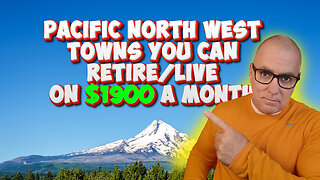 24:23
24:23
World2Briggs
23 hours ago $0.05 earnedTop 10 Towns You Can Retire on $1900 a month in the Pacific North West.
46.7K10 -
 21:23
21:23
Lady Decade
19 hours ago $0.05 earnedThe Lost Sega Neptune Console Refuses To Die !
44.9K7 -
 17:14
17:14
ThinkStory
1 day agoIT: WELCOME TO DERRY Episode 2 Breakdown, Theories, & Details You Missed!
34.9K -
 17:25
17:25
Real Estate
1 month ago $0.01 earnedThe Job Market Collapse IS HERE
37.3K19 -
 2:04:54
2:04:54
BEK TV
1 day agoTrent Loos in the Morning - 11/05/2025
27.1K1