Premium Only Content
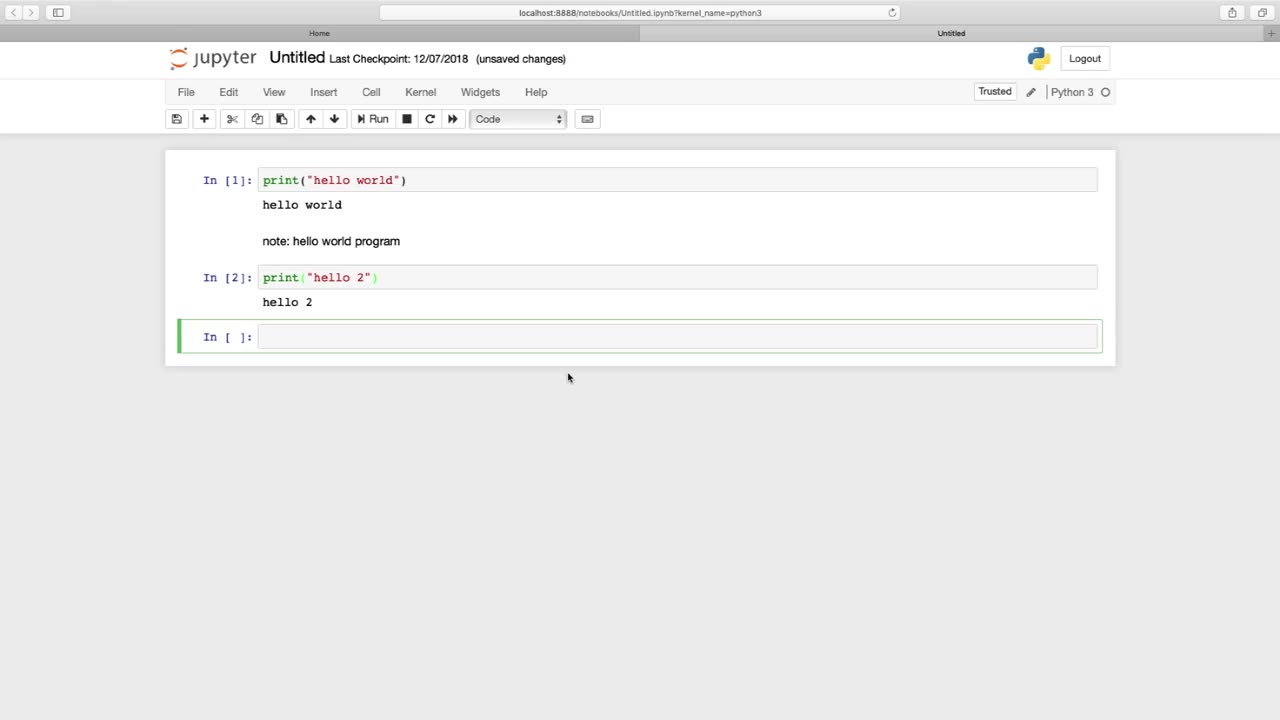
Chapter-26, LEC-3 | Anaconda Installation (MAC) #ethicalhacking #education #hacking
#ethicalhacking #hacking #rumble #virel #trending #education
Subscribe to our channel YouTube channel.❤️
/@thecybersecurityclassroom
Followe me on Rumble.💕
/@the1cybersequrityclassroom
#hacking #growthhacking #biohacking #ethicalhacking #lifehacking #whacking #hackingout #happyhacking #brainhacking #travelhacking #househacking #brainhackingum #hackingtools #bushwhacking #hacking_or_secutiy #porthacking #belajarhacking #hackinginstagram #growthacking #biohackingsecrets #realityhacking #neurohacking #hackingnews #funnelhacking #mindhacking
Anaconda is a popular distribution of the Python programming language that is widely used in data science and scientific computing applications. Here are the steps to install Anaconda on a Mac:
Download the Anaconda installer from the official Anaconda website. Make sure to choose the version of Anaconda that is compatible with your Mac operating system.
Once the installer is downloaded, double-click on it to launch the installation process. You may be prompted with a security warning. Click "Open" to allow the installer to make changes to your computer.
Follow the instructions in the installer. You will be prompted to choose a location for the installation and whether you want to add Anaconda to your PATH environment variable. It is recommended to select "Add Anaconda to my PATH environment variable" to make it easier to access Anaconda from the command line.
Once the installation is complete, you can launch Anaconda Navigator from the Applications folder. This will provide you with a graphical user interface (GUI) for managing and launching Python environments and applications.
To create a new Python environment, click on the "Environments" tab in Anaconda Navigator and then click the "Create" button. Give your new environment a name and select the Python version you want to use. You can also select additional packages and dependencies that you want to install in your environment.
To launch a Python application, select the environment you want to use and then click on the "Home" tab in Anaconda Navigator. From here, you can launch Jupyter Notebook, Spyder, or other Python applications.
Overall, installing Anaconda on a Mac is a straightforward process that can be completed in just a few steps. Anaconda provides a convenient and powerful way to manage Python environments and packages, making it an essential tool for data scientists and developers who work with Python.
-
 1:35:59
1:35:59
Flyover Conservatives
23 hours agoWARNING! October 7th Unpacked and Exposed: What REALLY Happened?; GEN Z BACKS HAMAS?! - Hannah Faulkner | FOC Show
36.1K2 -
 2:46:11
2:46:11
Barry Cunningham
5 hours agoPRESIDENT TRUMP IS BRINGING THE RECKONING TO THE DEEP STATE!
48.2K33 -
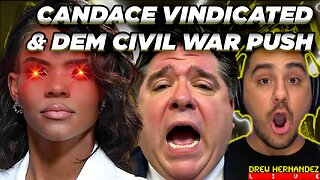 LIVE
LIVE
Drew Hernandez
3 hours agoCANDACE OWENS LEAKED CHARLIE KIRK MESSAGES CONFIRMED REAL & DEMS PUSH TO TRIGGER CIVIL WAR
1,076 watching -
 55:56
55:56
Sarah Westall
5 hours agoSuperhuman Hearing of the Matrix: Reality is Different w/ Sharry Edwards
29.3K3 -
 13:09:31
13:09:31
LFA TV
1 day agoLIVE & BREAKING NEWS! | TUESDAY 10/7/25
203K50 -
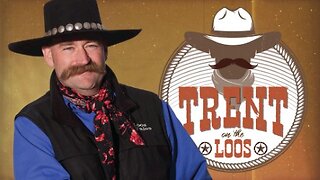 30:00
30:00
BEK TV
6 days agoGUT HEALTH AND THE POWER OF KIMCHI WITH KIM BRIGHT ON TRENT ON THE LOOS
123K9 -
 33:18
33:18
Stephen Gardner
4 hours ago🔥BOMBSHELL: Trump's NEW REPORT Catches Democrats Red-Handed!
26.8K9 -
 10:20
10:20
Ken LaCorte: Elephants in Rooms
9 hours ago $0.94 earnedWhen does a fetus become a baby?
18.6K7 -
 1:40:39
1:40:39
Glenn Greenwald
8 hours agoPam Bondi's Malicious Ineptitude on Full Display During Senate Hearing; Pro-Spying Senators Complain About Being Surveilled; What New Candace/Charlie Kirk Messages Reveal | SYSTEM UPDATE #528
123K131 -
 5:48:55
5:48:55
SpartakusLIVE
6 hours agoPREPARE to have your Frontal Lobe SEARED with MIND BENDING Content
31.7K1
