Premium Only Content
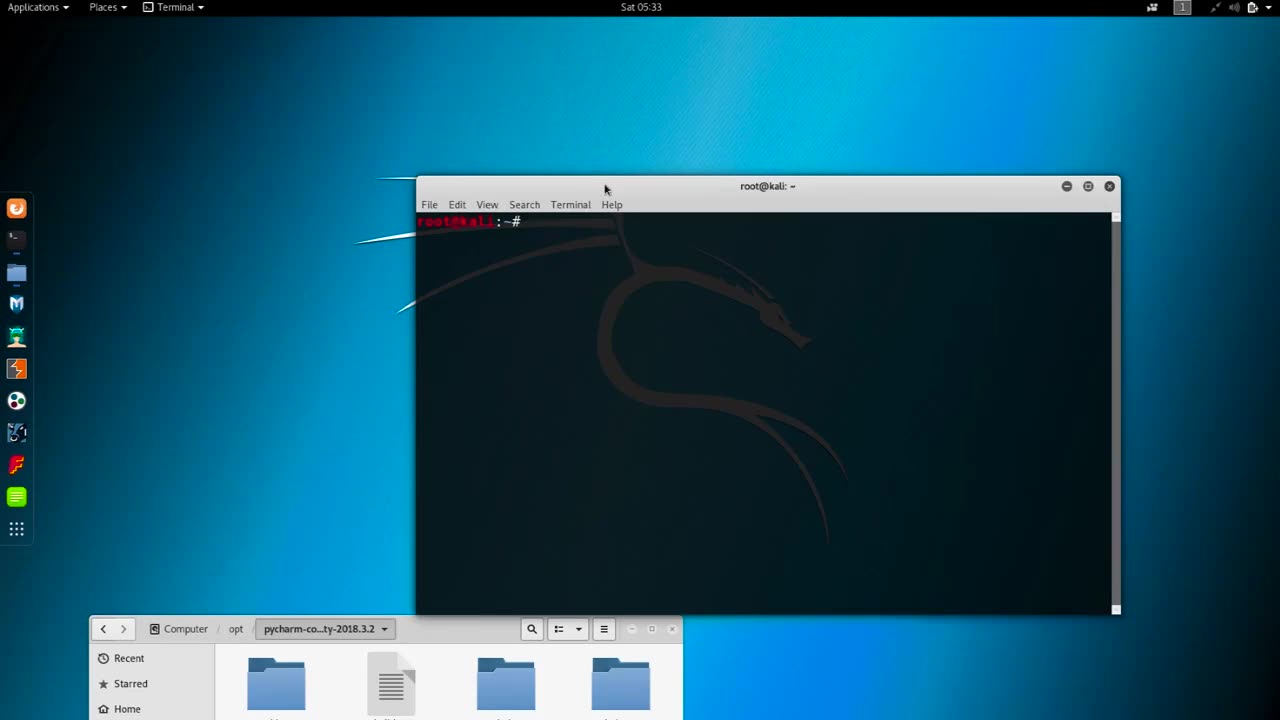
Chapter-33, LEC -2 | How To Installing PyCharm in Kali-Linux. | #kalilinux #ethicalhacking
#ethicalhacking #hacking #rumble #virel #trending #education
Subscribe to our channel YouTube channel.❤️
/@thecybersecurityclassroom
Followe me on Rumble.💕
/@the1cybersequrityclassroom
#hacking #growthhacking #biohacking #ethicalhacking #lifehacking #whacking #hackingout #happyhacking #brainhacking #travelhacking #househacking #brainhackingum #hackingtools
#bushwhacking #hacking_or_secutiy #porthacking#porthacking #belajarhacking #hackinginstagram #growthacking #biohackingsecrets #realityhacking #neurohacking #hackingnews #funnelhacking #mindhacking #funnelhackinglive #hackinglife #termuxhacking #learnhacking #bodyhacking #patternhacking #biohackingsuccess #ikeahacking #hackingorsecurity #russianhacking #traumahacking #shackingup #hackinghealth #growthhackingtips #wifihacking
PyCharm is a popular integrated development environment (IDE) used for Python programming. Installing PyCharm in Kali Linux is a fairly straightforward process that involves the following steps:
First, open a terminal window in Kali Linux by clicking on the Terminal icon in the taskbar.
Next, download the PyCharm installation file from the official website. You can download the Community Edition (which is free) or the Professional Edition (which requires a license). To download the file, navigate to the PyCharm website and click on the download button for the edition you want.
Once the download is complete, navigate to the directory where the file was saved using the terminal command cd <directory> (replace <directory> with the name of the directory where the file was saved).
Next, extract the contents of the file using the tar command followed by the filename. For example, if the file name is pycharm-community-2021.1.1.tar.gz, you can extract it using the command tar -xzf pycharm-community-2021.1.1.tar.gz.
After the extraction is complete, navigate to the bin directory of the PyCharm installation using the command cd <extracted-directory>/bin.
Finally, start PyCharm by running the command ./pycharm.sh. This will launch PyCharm and you can start using it to develop Python applications.
That's it! You have successfully installed PyCharm in Kali Linux and can start using it for your Python development needs.
-
 1:02:36
1:02:36
Donald Trump Jr.
4 hours agoDon't Give Up The Ship, Plus Big City Dems Double Down on Delusion | Triggered Ep.280
15.1K62 -
 LIVE
LIVE
The Mike Schwartz Show
6 hours agoTHE MIKE SCHWARTZ SHOW Evening Edtion 10-06-2025
4,134 watching -
 1:04:23
1:04:23
TheCrucible
5 hours agoThe Extravaganza! EP: 48 (10/06/25)
59.1K6 -
 LIVE
LIVE
Robert Gouveia
1 hour agoTrump Appeals Judicial Takeover!! Churches TARGETED in Info War!
1,254 watching -
 1:38:33
1:38:33
Redacted News
3 hours agoTrump Slams Neyanyahu "Take the Deal, Stop being so F*cking Negative", Hamas responds | Redacted
96.6K119 -
 1:26:52
1:26:52
Kim Iversen
2 hours agoWho Let This Happen??: Israel Now Controls Tik Tok, CBS News, HBO, MTV and More
22.6K34 -
 LIVE
LIVE
Dr Disrespect
7 hours ago🔴LIVE - DR DISRESPECT - BLACK OPS 7 - GIVE ME BACK MY NUKE
1,141 watching -
 1:30:22
1:30:22
Tucker Carlson
6 hours agoEverything You Should Know About Dan Crenshaw, How He Got Rich & Why He’s So in Love With Ukraine
50.8K111 -
 LIVE
LIVE
Wayne Allyn Root | WAR Zone
7 hours agoWatch LIVE: The War Zone Podcast with Wayne Allyn Root
31 watching -
 LIVE
LIVE
Total Horse Channel
3 days agoGypsy Georgia National Fair Show
29 watching
