Premium Only Content
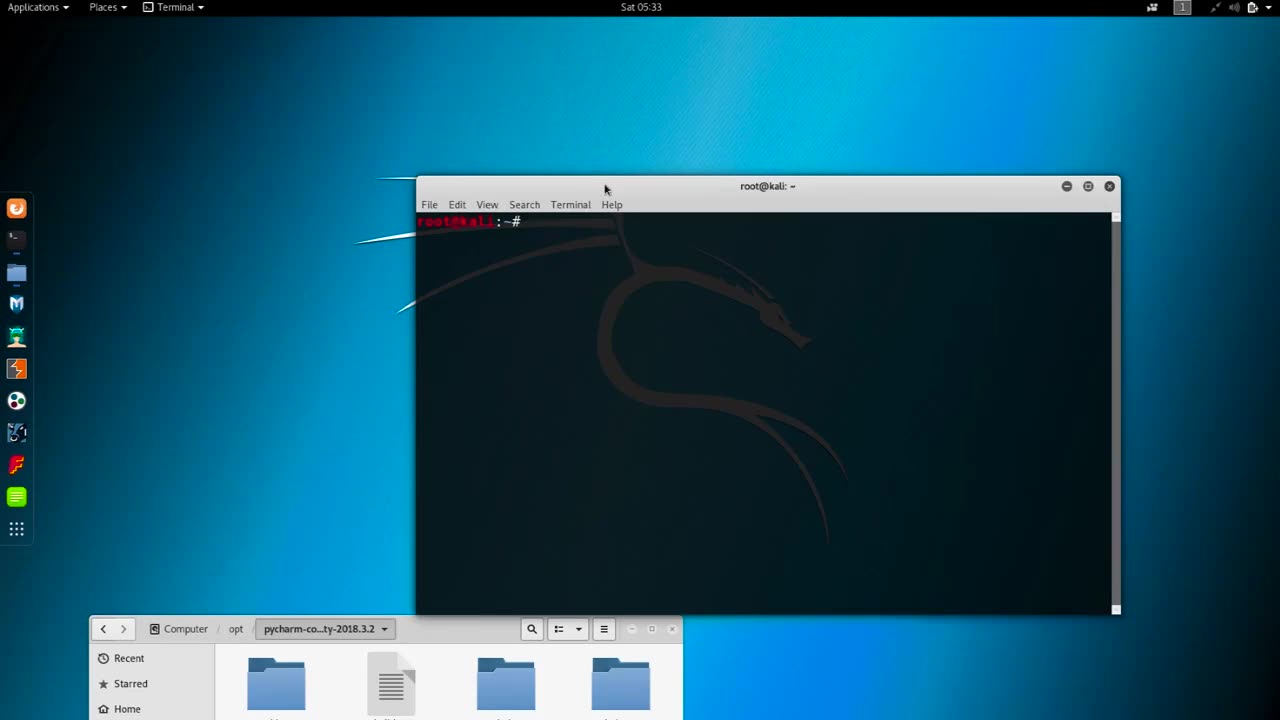
Chapter-33, LEC -2 | How To Installing PyCharm in Kali-Linux. | #kalilinux #ethicalhacking
#ethicalhacking #hacking #rumble #virel #trending #education
Subscribe to our channel YouTube channel.❤️
/@thecybersecurityclassroom
Followe me on Rumble.💕
/@the1cybersequrityclassroom
#hacking #growthhacking #biohacking #ethicalhacking #lifehacking #whacking #hackingout #happyhacking #brainhacking #travelhacking #househacking #brainhackingum #hackingtools
#bushwhacking #hacking_or_secutiy #porthacking#porthacking #belajarhacking #hackinginstagram #growthacking #biohackingsecrets #realityhacking #neurohacking #hackingnews #funnelhacking #mindhacking #funnelhackinglive #hackinglife #termuxhacking #learnhacking #bodyhacking #patternhacking #biohackingsuccess #ikeahacking #hackingorsecurity #russianhacking #traumahacking #shackingup #hackinghealth #growthhackingtips #wifihacking
PyCharm is a popular integrated development environment (IDE) used for Python programming. Installing PyCharm in Kali Linux is a fairly straightforward process that involves the following steps:
First, open a terminal window in Kali Linux by clicking on the Terminal icon in the taskbar.
Next, download the PyCharm installation file from the official website. You can download the Community Edition (which is free) or the Professional Edition (which requires a license). To download the file, navigate to the PyCharm website and click on the download button for the edition you want.
Once the download is complete, navigate to the directory where the file was saved using the terminal command cd <directory> (replace <directory> with the name of the directory where the file was saved).
Next, extract the contents of the file using the tar command followed by the filename. For example, if the file name is pycharm-community-2021.1.1.tar.gz, you can extract it using the command tar -xzf pycharm-community-2021.1.1.tar.gz.
After the extraction is complete, navigate to the bin directory of the PyCharm installation using the command cd <extracted-directory>/bin.
Finally, start PyCharm by running the command ./pycharm.sh. This will launch PyCharm and you can start using it to develop Python applications.
That's it! You have successfully installed PyCharm in Kali Linux and can start using it for your Python development needs.
-
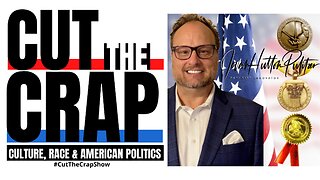 LIVE
LIVE
OFFICIAL Jovan Hutton Pulitzer Rumble
3 hours agoVoting Machines Changed The Votes! Or Did They? You Decide!
227 watching -
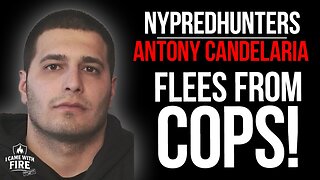 27:55
27:55
I_Came_With_Fire_Podcast
6 hours agoOnline Predator RUNS FROM COPS
7.62K4 -
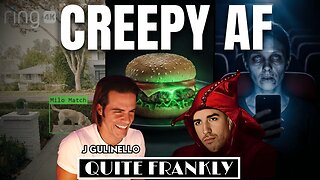 LIVE
LIVE
Quite Frankly
7 hours agoRING Spying, SOYLENT GREEN Burgers, Hollywood for Phone Zombies | J Gulinello
658 watching -
 9:23
9:23
Millionaire Mentor
8 hours agoJim Jordan EXPOSES The Sickening Way Democrats Let Fraudsters Steal Millions
11.8K8 -
 1:04:24
1:04:24
TheCrucible
4 hours agoThe Extravaganza! EP: 94 with guest co-host Rob Noerr (02/10/26)
80.7K11 -
 1:18:45
1:18:45
Kim Iversen
4 hours agoBREAKING: Epstein Names Are DROPPING
80.2K68 -
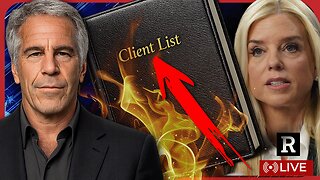 1:52:19
1:52:19
Redacted News
5 hours agoThe Epstein Names Are NOW Being Released & The Deep State is P*SSED
174K216 -
 1:48:29
1:48:29
Michael Franzese
4 hours agoIs Red Light Therapy the Future of Health?
42.7K4 -
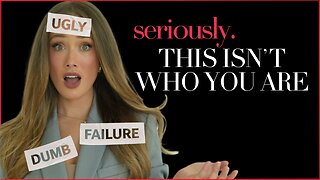 17:07
17:07
Robbi On The Record
19 days ago $6.34 earnedThe Labels You’re Wearing Aren’t Yours
68.8K14 -
 1:27:19
1:27:19
vivafrei
6 hours agoLive w/ Kyle Seraphin! Guthrie Kidnapping Breaking News! Buffooner at FBI! Epstein Fallou & MORE!
153K58