Premium Only Content
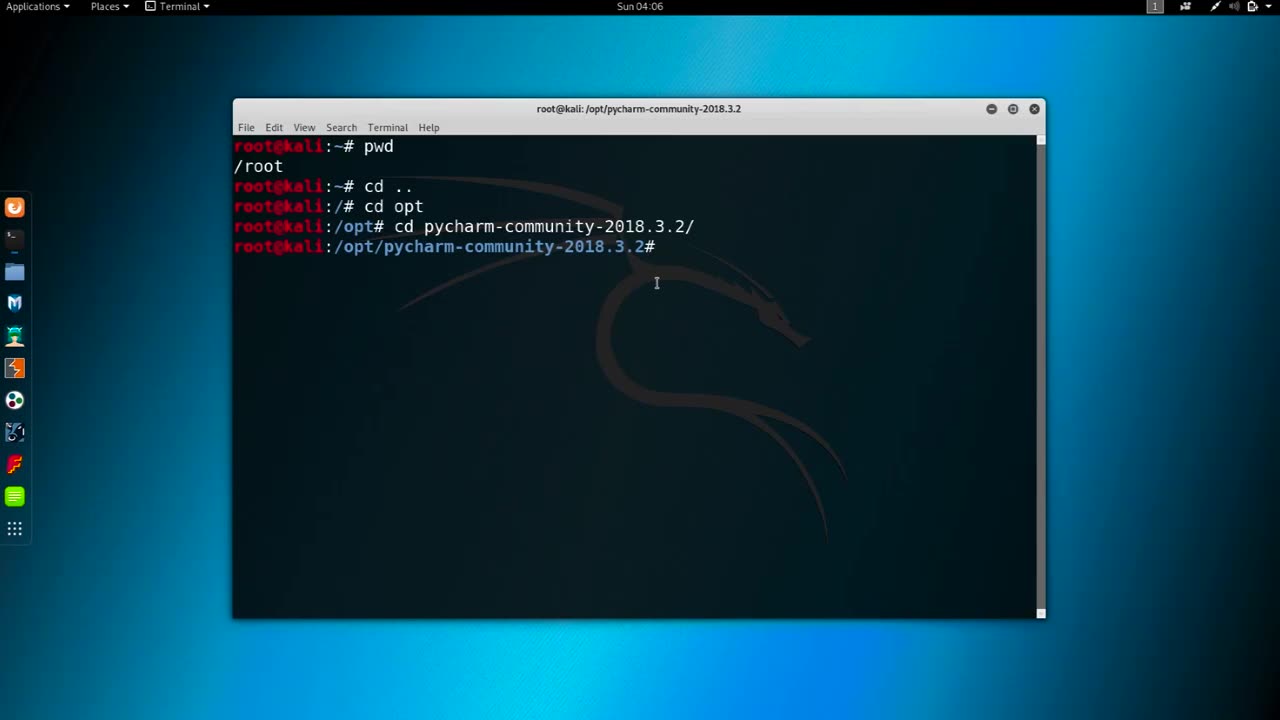
Chapter-33,. LEC-4 | Changing MAC manual | #ethicalhacking #education
#ethicalhacking #hacking #rumble #virel #trending #education
Subscribe to our channel YouTube channel.❤️
/@thecybersecurityclassroom
Followe me on Rumble.💕
/@the1cybersequrityclassroom
Changing the MAC (Media Access Control) address of a network interface on a computer can be useful for a variety of reasons, such as improving privacy or troubleshooting networking issues. Here's how you can change the MAC address manually:
Open the terminal on your computer. On a Mac, you can find the Terminal in the Utilities folder within the Applications folder.
Type the command "ifconfig" in the Terminal and press Enter. This command will display a list of network interfaces on your computer, along with their current MAC addresses.
Identify the network interface for which you want to change the MAC address. For example, if you want to change the MAC address of your Wi-Fi adapter, you would look for an interface named "en0".
Disable the network interface that you want to modify by typing the command "sudo ifconfig [interface] down" in the Terminal and pressing Enter. Replace "[interface]" with the name of the network interface that you want to modify, such as "en0" for Wi-Fi or "eth0" for Ethernet.
Change the MAC address of the network interface by typing the command "sudo ifconfig [interface] ether [new MAC address]" in the Terminal and pressing Enter. Replace "[interface]" with the name of the network interface that you want to modify, and "[new MAC address]" with the new MAC address that you want to assign. For example, the command "sudo ifconfig en0 ether 00:11:22:33:44:55" would assign the MAC address "00:11:22:33:44:55" to the Wi-Fi interface on a Mac.
Enable the network interface that you modified by typing the command "sudo ifconfig [interface] up" in the Terminal and pressing Enter. Replace "[interface]" with the name of the network interface that you modified.
Verify that the new MAC address has been assigned to the network interface by typing the command "ifconfig [interface]" in the Terminal and pressing Enter. The output of this command should show the new MAC address assigned to the network interface.
It is important to note that changing the MAC address of a network interface can have unintended consequences and may violate the terms of service of some networks. Use this technique only for legitimate purposes and with caution.
-
 8:07
8:07
Michael Heaver
4 hours agoBritain CANNOT Afford To Ignore This
39 -
 2:55:02
2:55:02
Right Side Broadcasting Network
5 hours agoLIVE REPLAY: White House Press Secretary Karoline Leavitt Holds a Press Briefing - 10/6/25
79.9K12 -
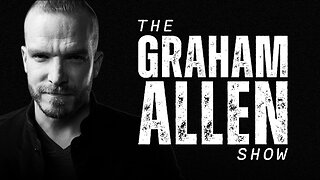 1:00:32
1:00:32
Dear America
2 hours agoEp 4 Graham Allen Show
21.5K15 -
 1:01:37
1:01:37
Rebel News
2 hours agoCarney meeting Trump, Ostrich fight continues, Liberals budget promises | Rebel Roundup
8.97K13 -

Neil McCoy-Ward
1 hour agoBanks Now Ordered To SPY On Customers Accounts (UK Safety Act)
4.41K6 -
 1:30:40
1:30:40
NAG Podcast
21 hours agoSay Something Beyond W/MikeMac: PATRIOT ROB - Ep.8
7.67K2 -
 45:03
45:03
The White House
2 hours agoPress Secretary Karoline Leavitt Briefs Members of the Media, Oct. 6, 2025
21.1K22 -
 1:01:20
1:01:20
Timcast
3 hours agoTexas National Guard DEPLOYED To ILLINOIS, Governor Declares INVASION
114K80 -
 2:00:52
2:00:52
The Charlie Kirk Show
3 hours agoThe Killer AG + Kav Assassin's 8 Years + The Battle of Portland | Hemingway, Davis | 10.6.2025
87K25 -
 2:06:01
2:06:01
Steven Crowder
5 hours agoDeport Them All: Trump Takes Fight to Leftist Chicago & Portland Over Attacks on ICE
326K366
