Premium Only Content

How to Create a Professional T Shirt Design with Canva : 6 Easy Steps
#StepByStep #Canva #TShirtDesign
How to Create a Professional T Shirt Design with Canva : 6 Easy Steps
#TShirtDesign #Canva #StepByStep #ProfessionalDesign #DesignElements #DesignQuickly #CreateTShirt
How to Create a Professional T-Shirt Design with Canva: Step-by-Step Instructions
Learning how to create a professional t-shirt design can be a daunting task. But it doesn't have to be! With the right tools and guidance, you can create a stunning t-shirt design in no time. In this guide, we'll walk you through the steps of using Canva to design a unique t-shirt quickly and easily. From choosing the right font and colors to organizing your design elements, you'll learn how to create a great-looking t-shirt design in a limited time. So let's get started!
Step 1 : First, Sign up for a Canva account and select the "T-Shirt" menu.
Step 2: Choose a color design and layout for your design. You can also upload your own images or select from Canva's extensive library of free and paid graphics.
Step 3: Use Canva's editing tools to add text and customize your design. You can change the font, size, and color of your design as well as adjust the placement and rotation of your graphics.
Step 4: Change background to white to make it transparent.
Step 5: Preview your design and make any necessary adjustments.
Step 6: Once you are satisfied with your design, download it in PNG format, make it to maximum scale, and check Transparent Background option.
Now you have all the tools and knowledge you need to create your own professional t-shirt design in a short amount of time. So what are you waiting for? Get started on your own t-shirt business today! In the next video, I will show you how to sell your designs online and make money from them.
T-Shirt Tutorial Video Detail :
00:00 Opening Video
00:15 Step 1 : Open T-Shirt Menu in Canva
00:25 Step 2 : Choose Your Design
00:56 Step 3 : Customize Your Design
01:15 Step 4 : Change Background
01:20 Step 5 : Preview & Adjustment
01:49 Step 6 : Download Setting
-
 LIVE
LIVE
The Charlie Kirk Show
1 hour agoShut It Down + End the ADL + The Baddest Bunny | Tim Pool | 10.1.2025
19,995 watching -
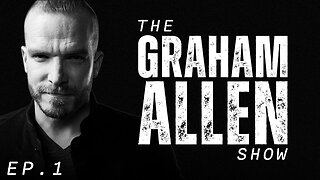 LIVE
LIVE
Dear America
24 minutes agoThe Government Is Closed And Netflix Wants Your Kids! + Revival Happens If We Keep Moving Forward
1,057 watching -
 LIVE
LIVE
Dr Disrespect
2 hours ago🔴LIVE - DR DISRESPECT - 10 WINS ON CONTROLLER - BO7 TOMORROW
2,302 watching -
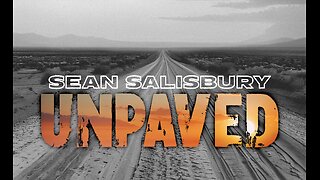 LIVE
LIVE
Sean Unpaved
1 hour agoWild Card Highlights, Eagles' Lucky Streak, Gabriel Takes QB1, & CFB Hot Seat Watch
65 watching -
 LIVE
LIVE
Rebel News
40 minutes agoOstrich farm update, Imperial Oil layoffs, Smith seeking deals with Ottawa | Buffalo Roundtable
280 watching -
 1:28:26
1:28:26
Steven Crowder
3 hours agoThe Left is Violent | Change My Mind
253K594 -
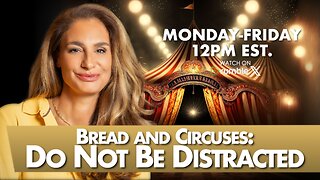 LIVE
LIVE
The Mel K Show
1 hour agoMORNINGS WITH MEL K - Bread and Circuses: Do Not Be Distracted 10-1-25
748 watching -
 1:01:40
1:01:40
the_edge_of_show
1 hour agoBuilding the Transparency Economy with Benjamin Diggles from Constellation Network
1 -
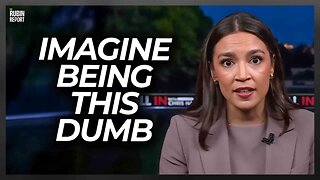 1:08:10
1:08:10
The Rubin Report
2 hours agoAOC Doesn’t Realize How Much She Hurt Dems Shutdown Chances by Saying This
29.1K27 -
 LIVE
LIVE
The Shannon Joy Show
2 hours agoTrojan Horse Trump Whores Out To Pfizer AGAIN W/ $70B Deal To mRNA - LIVE W/ Sasha Latypova!
442 watching