Premium Only Content
This video is only available to Rumble Premium subscribers. Subscribe to
enjoy exclusive content and ad-free viewing.

DaVinci Resolve에서 자막 사용자 지정하기
2 years ago
17
자막 폰트 및 위치를 사용자 지정한 다음 해당 설정을 프리셋으로 저장해 다른 DaVinci Resolve 프로젝트에서 사용하는 방법에 대해 알아보세요.
최신 버전의 DaVinci Resolve 프로그램은 https://www.blackmagicdesign.com/kr/products/davinciresolve에서 다운로드 할 수 있습니다.
Loading comments...
-
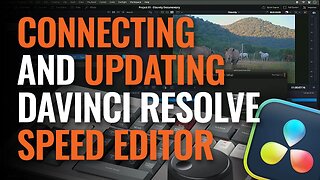 3:21
3:21
BlackmagicDesign
2 years agoConnecting and Updating DaVinci Resolve Speed Editor
60 -
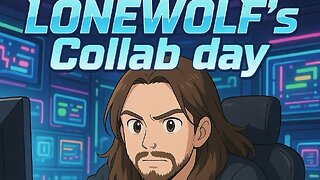 LIVE
LIVE
LONEWOLFanCUB
4 hours ago $0.32 earnedLONEWOLFS SATURDAY COLLAB DAY : Premium Creator : Featuring @Amarok_X @Koff33
141 watching -
 LIVE
LIVE
Amarok_X
2 hours ago🟢LIVEARC RAIDERS w LONEWOLFanCUB | SATURDAY SHENANIGANS | PREMIUM CREATOR | VETERAN GAMER
63 watching -
 6:08
6:08
Blackstone Griddles
17 hours agoSmoky Game Day Wings | Blackstone Griddles
113K20 -
 LIVE
LIVE
DoldrumDan
2 hours agoI LOVE RUMBLE - SPEEDRUN MARATHON ON 21st THIS MONTH - LEVEL 1 ELDEN RING 9999 DEPTH 5 NIGHTREIGN
70 watching -
 47:09
47:09
American Thought Leaders
19 hours agoThe Chinese Birth Tourism Pipeline: How the CCP Exploits Citizenship Loophole | Peter Schweizer
33.1K33 -
 LIVE
LIVE
CassaiyanGaming
2 hours ago🟣LIVE - Elden Ring Day 9
44 watching -
 1:54:01
1:54:01
Rotella Streams
12 hours agoFamily Friendly Fortnite | Kids of the Dome
3.3K -
 2:58:44
2:58:44
DynastyXL
6 hours ago🔴Unapologetically Australian Fortnite Live With Viewers! 🐨 Pt2
19.2K2 -
 3:35:00
3:35:00
Boxin
5 hours agoTomb Raider 2 remastered! lets see how far we've come!
19.3K2