Premium Only Content

DAVINCI RESOLVE 18 - How To RECORD and EDIT a Voiceover 🎤
How to record and edit a voice-over in Davinci Resolve 18. Everything you need to know 🎤 This works in the free version of Davinci Resolve and the paid version - so everyone can do this.
Whether you need to record a microphone for a gaming video, documentary, tutorial, YouTube video, or any other kind of video, you can do it ALL within Davinci Resolve and Fairlight.
#DavinciResolve #videoEditing
You don't need a DAW in order to record and edit audio for your videos if you're using DaVinci Resolve. And that's because DaVinci Resolve has a DAW built-in called Fairlight.
DAW means: Digital Audio Workstation by the way (i.e. Pro Tools, Studio One, Logic, etc...)
If you need to record narration for a video, you can do it directly within Davinci Resolve. You can even record while watching the video! Or you could even record your voice before shooting your video, whatever you want.
BUT, it's more than just recording. You can also EDIT and MIX the audio and use PLUGINS! Also known as Audio FX. Since I come from an audio background, I refer to Audio FX as plugins.
So that means you can record audio into Davinci Resolve from the Fairlight page using your favorite microphone. Then you can edit the audio, such as: cutting out mistakes, re-arranging, adjust levels/clip gain, add fades, etc...
And then you can add your favorite VST plugins, AU plugins, or use any of the built-in Audio FX to make your track sound professional. Add things like EQ, Compression, Noise Reduction, Gate, De-Esser, whatever you want 👍
You can use any microphone you want too. So if you want to use a USB microphone like the Shure MV7, or Blue Yeti - it will work no problem.
If you want to use an XLR microphone like the Shure SM7B, Rode Broadcaster, etc... along with an audio interface, you can do that too.
Or if you don't have a microphone, you could also use the mic in your webcam - so you have plenty of options to record your voice into Davinci Resolve.
➡️CHAPTERS:
0:00 - Intro
0:28 - Setup the Track
0:56 - Set the Microphone Input
5:29 - Record the Voiceover
8:29 - Edit the Audio
13:45 - Add Audio Effects/Plugins
21:07 - Re-cap
If you want to know more about using Audio FX in Davinci Resolve, watch this video:
DAVINCI RESOLVE 18 - How to use Audio FX (VST & AU Plugins) EVERYTHING YOU WANT TO KNOW 🔥
https://rumble.com/v153dzk-davinci-resolve-18-how-to-use-audio-fx-vst-and-au-plugins-everything-you-wa.html
➡️Products mentioned or shown in video: (affiliate links)
iZOTOPE Nectar 3
https://www.pluginboutique.com/product/2-Effects/54-Vocal-Processing/6901-Nectar-3-Plus/?a_aid=5dc896537a45c
Shure SM7B
https://amzn.to/3kQNllY
Shure MV7
https://amzn.to/3Bv5JaB
Audient ID44 MKII Audio Interface
https://sweetwater.sjv.io/m5za3X
Subscribe 👍
-
 15:11
15:11
Cash Jordan
14 hours agoIllegals ‘Force Out’ NYC Millionaires… "Communist" Mayor FREAKS as RESIDENTS LEAVE
3266 -
 LIVE
LIVE
RiftTV
6 hours agoLeftists Scheme To Destroy the Economy | Guest: Brad Miller | DC Dive
190 watching -
 6:52
6:52
ThinkStory
14 hours agoThe INSANE Pennywise Daughter Theory - IT: Welcome to Derry
70 -
 7:49
7:49
Blackstone Griddles
12 hours agoEasy Weeknight Meals: Southwest Patty Melt
381 -
 52:51
52:51
A Cigar Hustlers Podcast Every Day
22 hours agoEpisode 2 Hustler Every Day
9 -
 LIVE
LIVE
FyrBorne
1 hour ago🔴Battlefield 6 Live M&K Gameplay: Assault Might Actually Be OP In REDSEC
58 watching -
 36:10
36:10
ZeeeMedia
14 hours agoCash Quickly Becoming ILLEGAL & Silicon Valley's Devilish Endeavors | Daily Pulse Ep 140
26.5K19 -
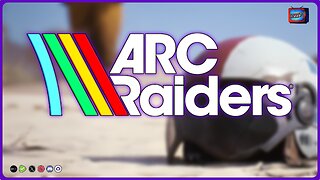 LIVE
LIVE
PudgeTV
1 hour ago🟣 Arc Raiders - Gaming on Rumble | Toxic Tuesday Tantrums
40 watching -
 LIVE
LIVE
BBQPenguin_
2 hours agoBATTLEFIELD 6: UPDATE NOT WORKING ON PS5?!🤯 NEW Update (1.1.1.5) - First Impressions!
45 watching -
 22:38
22:38
Standpoint with Gabe Groisman
18 hours agoFrom Democrat to Conservative. Florida Rep Hillary Cassel Explains
18.2K5