Premium Only Content
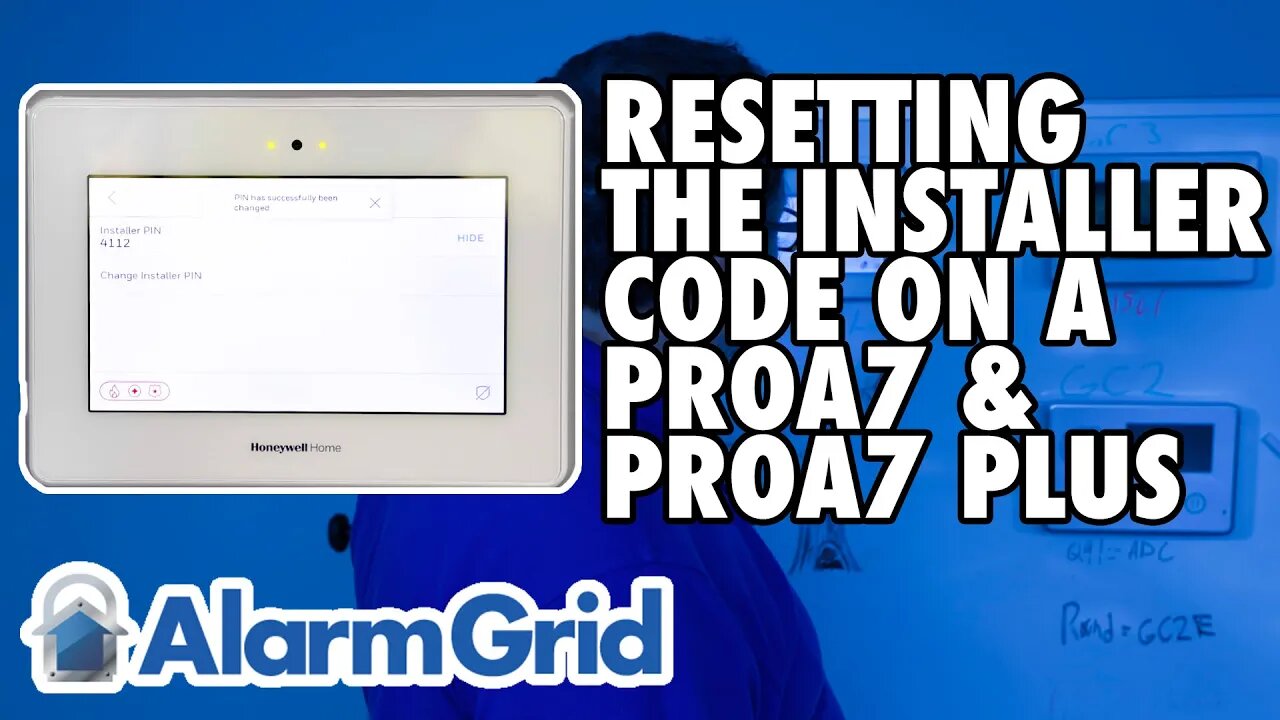
PROA7 or PROA7PLUS - Resetting the Installer Code
In this video, John from Alarm Grid shows you how to edit the Installer Code in a Resideo/Honeywell Home PROA7 or PROA7PLUS alarm panel. To do this, you will need to know the current Installer Code. Alarm Grid usually recommends that you leave the Installer Code set to the default. This is because if you forget the Installer Code, there is no back door into programming. A monitored panel can be edited using the AlarmNet360 page, but an unmonitored panel with an unknown Installer Code can't be programmed. The Installer Code cannot disarm the panel if it has been quick-armed, or armed with any other user code.
To edit the Installer Code, from the Home Screen of the panel, press the hamburger menu icon in the bottom-center of the screen. This will bring up a list of menu options including Favorites, Devices, Sensors, Cameras, Scenes, Events, Settings, Tools, and Help. To see all of the options, you will. need to place your finger on the list and slide up to scroll through it. To change the Installer Code, scroll toward the bottom and select Tools. When prompted, enter the current Installer Code. The default is 4112.
This will bring you to the Installer's Menu. Here you'll see System Information, System Tests, Programming, Local Alarm Mode, WIFI Touchscreen enrollment, Installer PIN, and Default Options. Once again, you'll have to scroll up and down with your finger to see all of the available choices. Tap the Installer PIN option. This will bring you to the screen where you can review the current Installer PIN, or change it. By default, the 4-digit PIN is hidden. There is a "SHOW" button to the right that you can click to review the current PIN. Of course, you know what that PIN is because you had to use it to get to this screen.
Press Change Installer PIN. You'll be provided with a number pad and asked to "Enter new PIN". Once you key in the new 4-digit PIN, you'll be asked to "Confirm new PIN". Enter the same 4-digit PIN again. You'll be returned to the previous screen and a message will show at the top advising that the "PIN has successfully been changed". Press the left-arrow button in the upper left of the screen repeatedly until you return to the home screen.
https://www.alarmgrid.com/faq/how-do-i-reset-the-installer-code-on-a-proa7-or-proa7plus
-
 10:19
10:19
Alarm Grid Home Security DIY Videos
2 years agoPROA7 or PROA7PLUS: Awareness Zone Types
36 -
 LIVE
LIVE
Chad Prather
7 hours agoWhen Life Pushes You Out of Place
9,259 watching -
 LIVE
LIVE
LFA TV
10 hours agoLIVE & BREAKING NEWS! | TUESDAY 12/16/25
3,133 watching -
 1:24:08
1:24:08
MTNTOUGH Podcast w/ Dustin Diefenderfer
22 hours agoFlorent Groberg: Medal of Honor Recipient | MTNPOD #146
19.8K -
 8:42
8:42
Freedom Frontline
16 hours agoAOC LOSES IT After Trump Supporter’s Question Corners Her in Public
3.97K14 -
 1:04:54
1:04:54
A Cigar Hustlers Podcast Every Day
1 day agoHustlers Podcast Every Week Day Episode 429 "Two Icons"
5.27K -
 LIVE
LIVE
BEK TV
23 hours agoTrent Loos in the Morning - 12/16/2025
146 watching -
 47:05
47:05
Athlete & Artist Show
10 days ago $0.36 earnedHIGH STAKES w/ Former Team Canada Gold Medalist
6.01K -
 2:53
2:53
GreenMan Studio
14 hours agoGREENMANS STOCKING STUFFERS 2 – GRIMMS CAMPING SUPPLIES
4.46K4 -
![Special guest: Sam Anthony, CEO & Founder, [your] News](https://1a-1791.com/video/fwe2/16/s8/1/q/B/l/I/qBlIz.0kob-small-Special-guest-Sam-Anthony-C.jpg) 42:06
42:06
Rpurham
20 hours agoSpecial guest: Sam Anthony, CEO & Founder, [your] News
5.77K