Premium Only Content
This video is only available to Rumble Premium subscribers. Subscribe to
enjoy exclusive content and ad-free viewing.
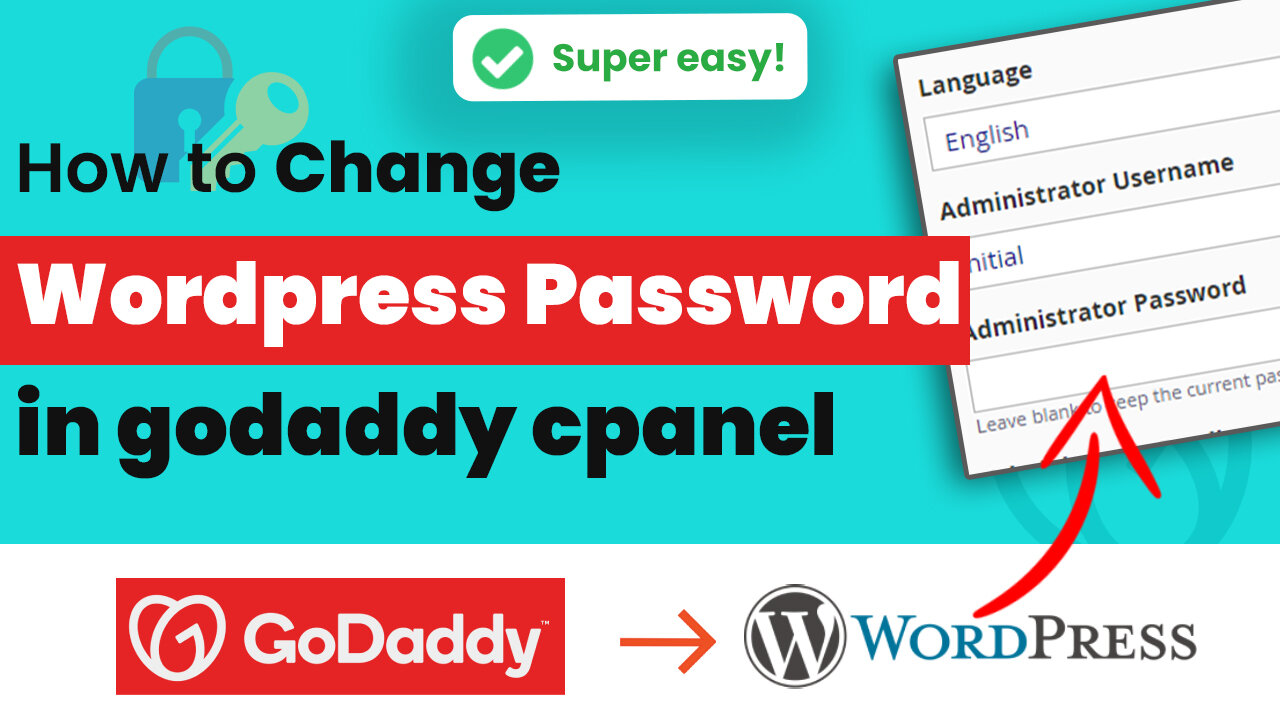
How to change WordPress password in GoDaddy cPanel
2 years ago
8
Hello, My Dear friends, !! In this video I will Show you How to change WordPress password in GoDaddy cPanel. Watch the video till the end Thanks.
Step 1: Sign in to WordPress.
Step 2: From the left-side menu, select Users and then All Users.
Step 3: Under Username, find and select your username.
Step 4: On the Profile page, scroll down until you find the Account Management section.
Step 5: Select Set New Password.
#initial #solution #change #wordpress #password #in #godaddy #cpanel
Loading comments...
-
 1:55:31
1:55:31
Steven Crowder
4 hours agoTucker Carlson & MAGA: Everyone is Missing the Point
316K265 -
 1:11:22
1:11:22
The Rubin Report
3 hours agoWatch Joe Rogan’s Face as Elon Musk Exposes How Dems Are Cheating in Plain Sight
46.6K70 -
 1:01:07
1:01:07
VINCE
5 hours agoThe Walls Are Closing In On The Deep State | Episode 160 - 11/03/25
218K148 -
 LIVE
LIVE
LFA TV
20 hours agoLIVE & BREAKING NEWS! | MONDAY 11/3/25
2,207 watching -
 1:31:18
1:31:18
Graham Allen
6 hours agoErika Fights Back: Vows To EXPOSE TRUTH & DEMANDS Trial Goes Public!! Left Says Her Grief Is FAKE!
146K81 -
 2:08:47
2:08:47
Badlands Media
10 hours agoBadlands Daily: November 3, 2025 – Tariff Wars, SNAP Panic & Brennan Gets Confronted
66.8K18 -
 2:59:32
2:59:32
Wendy Bell Radio
9 hours agoThings Will Get Worse Before They Get Better
92.4K117 -
 1:18:28
1:18:28
The Big Mig™
6 hours agoICE Will Use Private Bounty Hunters, LFG
37.6K13 -
 1:08:17
1:08:17
Chad Prather
12 hours agoHow to Get Along With People You Don’t Even Like (Most of the Time)
126K36 -
 1:45:29
1:45:29
MTNTOUGH Podcast w/ Dustin Diefenderfer
12 hours agoTaya + Colton Kyle: Can American Marriages Survive 2025? | MTNPOD #140
32.1K