Premium Only Content

What are Lightroom Adaptive Presets??
Just did a quick tutorial here for you using my new Lightroom Adaptive Presets that does photo retouching in Lightroom in just ONE CLICK! 💻 Lightroom Presets: https://www.breatheyourpassion.com/adaptive-presets
FREE Posing Inspiration Guide Here: http://bit.ly/posejoy
⚡⚡Interactive Wedding + Lighting Guides: http://bit.ly/lightingjoy
FREE SPEED POSING CLASS: https://event.webinarjam.com/register/34/q7666h6n
💰💰Creating a Living with Photography FREE class: https://bit.ly/2YKPH8A
View my online tutorials: https://www.breatheyourpassion.com
📸 📸 My Off-Camera Flash Handbook: https://amzn.to/2RKpFxB
WEDDING AND PORTRAIT INQUIRIES: http://www.vanessajoy.com
--
FIND ME:
Website: http://www.breatheyourpassion.com
YouTube: https://www.youtube.com/vanessajoy
Instagram: http://www.Instagram.com/vanessajoy
Tiktok: https://vm.tiktok.com/7cqGn8/
Facebook: http://www.Facebook.com/VJoyPhoto
Twitter: http://www.twitter.com/vanessa__joy
My clothes from DailyLook Styling: https://www.dailylook.com/?aaid=inviteGet15&refMemberID=-933060499642130396&promo=59211405
In this tutorial, I'll show you how to use Lightroom's adaptive presets to remove background noise and unwanted details from your photos with just one click. I'll also show you how to use Lightroom's masking features to remove unwanted elements from your portrait photos.
In this video, I'll show you how to use Lightroom's adaptive presets to Mask and Retouch your photos with just one click. This is a great technique for portrait retouching and other types of professional retouching.
If you're looking to improve your portrait retouching skills, then this is the video for you! By following along with this tutorial, you'll be able to mask and retouch your photos to achieve the look you want in just a few easy steps. Don't miss it!
If you're looking to improve your photography skills and remove unwanted details from your photos, then this tutorial is for you! I'll show you how to use Lightroom's adaptive presets and masking features to give your photos a professional retouch. This full retouching tutorial is easy to follow and will help you improve your photography skills quickly!
In this video, I'm going to show you how to use Lightroom's adaptive presets to fully retouch photos with just one click. I'll also show you how to use Lightroom's masking tools to protect important areas of the photo, and how to use portrait retouching tools to improve the tone and composition of your photo.
If you're looking to improve the quality of your photos, then this video is for you! By following along, you'll be able to fully retouch photos in just a few minutes, without having to learn any new techniques. Whether you're a beginner or a pro, this video is a great way to get your photos looking their best!
#lightroomtutorial #vanessajoy #lightroompresets
-
 10:56
10:56
Vanessa Joy
2 years ago👰🤵 wedding photographer sleeps with the groom! 😱
3191 -
 LIVE
LIVE
Steven Crowder
2 hours ago🔴Pillaging America: Lefty Celebs Prove Exactly Why Every Illegal Must Get Out
67,114 watching -
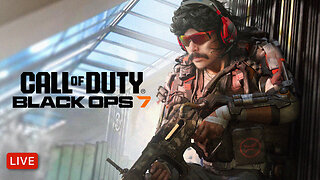 LIVE
LIVE
Dr Disrespect
51 minutes ago🔴LIVE - DR DISRESPECT - BLACK OPS 7 - BANG BANG BANG
272 watching -
 LIVE
LIVE
vivafrei
3 hours agoViva & Barnes Live with The Duran - World Politics, World News, & World War?
1,077 watching -
 LIVE
LIVE
The Rubin Report
1 hour agoFight Over Trump Lies Gets so Ugly It Could Be Eric Trump’s Final Appearance on This Show
1,930 watching -
 LIVE
LIVE
Nikko Ortiz
1 hour agoRealistic COP Simulator | Rumble LIVE
137 watching -
 LIVE
LIVE
Benny Johnson
2 hours ago🚨James Comey in Court LIVE Right Now on Criminal Charges | Portland Anarchy Against ICE EXPOSED
5,677 watching -
 1:01:01
1:01:01
VINCE
3 hours agoThe Next CA Governor May Be MUCH Worse Than Newsom | Episode 142 - 10/08/25
156K73 -
 LIVE
LIVE
LFA TV
12 hours agoLIVE & BREAKING NEWS! | WEDNESDAY 10/8/25
4,251 watching -
 LIVE
LIVE
Side Scrollers Podcast
1 hour agoTwitch CEO Testifies in Congress + Hasan Piker Accused of DOG Abuse + More | Side Scrollers
476 watching
