Premium Only Content
This video is only available to Rumble Premium subscribers. Subscribe to
enjoy exclusive content and ad-free viewing.

How to change asset in google web designer
2 years ago
1
Hello, My Dear friends, !! In this video I will Show you How to change asset in google web designer. Watch the video till the end Thanks.
Step 1: Open the Library panel.
Step 2: Change the dropdown at the top of the panel from Local to Studio.
Step 3: Click the Launch button.
Step 4: Navigate through the folder structure to the asset you want to use.
Step 5: Drag the asset to the stage.
Thank you Everyone for watching. If this video can help you, don't forget to like & subscribe to my channel.
#how #to #change #asset #in #google #web #designer
Loading comments...
-
 7:49
7:49
Blackstone Griddles
13 hours agoEasy Weeknight Meals: Southwest Patty Melt
5.24K -
 52:51
52:51
A Cigar Hustlers Podcast Every Day
23 hours agoEpisode 2 Hustler Every Day
4.03K -
 LIVE
LIVE
FyrBorne
2 hours ago🔴Battlefield 6 Live M&K Gameplay: Assault Might Actually Be OP In REDSEC
89 watching -
 36:10
36:10
ZeeeMedia
15 hours agoCash Quickly Becoming ILLEGAL & Silicon Valley's Devilish Endeavors | Daily Pulse Ep 140
54.1K37 -
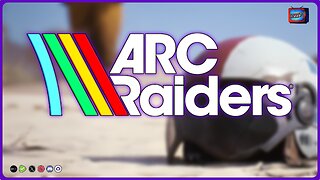 LIVE
LIVE
PudgeTV
2 hours ago🟣 Arc Raiders - Gaming on Rumble | Toxic Tuesday Tantrums
72 watching -
 LIVE
LIVE
BBQPenguin_
3 hours agoBATTLEFIELD 6: UPDATE NOT WORKING ON PS5?!🤯 NEW Update (1.1.1.5) - First Impressions!
25 watching -
 22:38
22:38
Standpoint with Gabe Groisman
19 hours agoFrom Democrat to Conservative. Florida Rep Hillary Cassel Explains
23.1K5 -
 1:56:49
1:56:49
MG Show
20 hours agoDemocrat Shutdown Filibuster Ends; Brennan, Strzok and Page Subpoenaed
25.6K9 -
 9:44
9:44
TheSaltyCracker
16 hours agoFurries & Other Pervert Weirdos March Against Trump in Portland
37.8K153 -
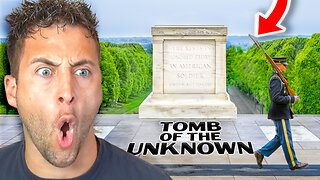 20:53
20:53
Nikko Ortiz
17 hours agoSentry's Guarding The Tomb Of The Unknown Solider...
65K21