Premium Only Content

🖱️ How to Master 'Mouse Over' Macros in WoW: Dragonflight 10.1 🌟🎮
Welcome to our detailed guide on how to create and use 'Mouse Over' macros in World of Warcraft: Dragonflight 10.1.
World of Warcraft is a complex game with many functions and keys to remember. However, with macros, you can simplify your gameplay by customizing your controls to suit your needs. One of these is the 'Mouse Over' macro which is an incredibly useful and efficient tool to master for both novice and experienced players.
Mouse Over macros are commands that activate a spell or ability when your mouse is over a target, whether it's in your raid frames or in the actual game world. This allows you to quickly cast a spell or use an ability on a target simply by hovering your mouse over it, rather than clicking on the target first.
The primary advantage of using Mouse Over macros is that they can significantly speed up your reaction time in intense situations, such as during combat. They can be particularly useful for healers who need to quickly target multiple allies in rapid succession, but they can also be used by DPS and tank classes to streamline their targeting during combat.
Creating a Mouse Over macro is straightforward. To start, open your Macro interface in the game by typing "/macro" in the chat. Click 'New' and choose an icon and name for your macro. In the command area, type the following:
/cast [@mouseover,help,nodead][help,nodead][@player] SPELL NAME
Replace 'SPELL NAME' with the name of the spell or ability you want to use. This command will cast the spell on your mouse over target if it's a friendly unit and it's alive. If you don't have a mouse over target or if your target is an enemy, it will cast the spell on your target. If you don't have a target, it will cast the spell on yourself.
Ensure to test out your new macro in a safe environment before taking it into a dungeon or raid. It can take some time to get used to this new way of targeting, but with practice, you'll find that Mouse Over macros can greatly enhance your gameplay efficiency.
Remember to keep experimenting with different macros and adjust them to fit your style of play. The possibilities with macros in World of Warcraft are almost endless, allowing for a great degree of customization in your gameplay.
Stay tuned to this channel for more guides on World of Warcraft: Dragonflight 10.1, where we aim to help you level up your game skills. Don't forget to like, share, and comment if you found this tutorial helpful. Happy adventuring!
#WorldofWarcraft #Dragonflight101 #MouseOverMacros #WoWGuide #MacroGuide #WoWTutorial
-
 LIVE
LIVE
BonginoReport
1 hour agoJeffrey Epstein’s Dem Buddies Start To Spiral - Nightly Scroll w/ Hayley Caronia (Ep.181)
11,230 watching -
 LIVE
LIVE
SpartakusLIVE
21 minutes agoWZ to Start || STACKS OF LOOT LATER?!
468 watching -
 LIVE
LIVE
Stephen Gardner
25 minutes agoEPSTEIN BOMBSHELL: Dems' DIRTY SECRETS Backfire as Truth Comes Out!
972 watching -
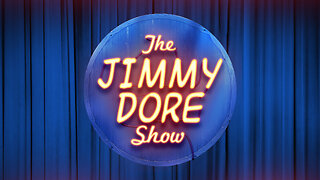 LIVE
LIVE
The Jimmy Dore Show
54 minutes agoEpstein Files Vote Goes To Trump’s Desk! Trump Smears Khashoggi While Hosting Saudi Crown Prince!
3,684 watching -
 LIVE
LIVE
GritsGG
3 hours ago#1 Most Warzone Wins 4015+!
41 watching -
 LIVE
LIVE
StoneMountain64
3 hours agoBattlefield 6 BIG UPDATE! Fixes, New Maps, and I AM BACK BOYS
63 watching -
 1:25:42
1:25:42
Kim Iversen
2 hours agoHe Built a Privacy App — Now He’s Going to Prison | Keonne Rodriguez
80.7K39 -
 LIVE
LIVE
NellieBean
2 hours ago🔴 SIMS 4 LIVE - with NellieBean
55 watching -
 LIVE
LIVE
Shield_PR_Gaming
1 hour ago11/19/25 I Let's meet Where Winds Meet! ON RUMBLE.COM!
34 watching -
 1:33:25
1:33:25
Redacted News
3 hours agoBREAKING! The Epstein Cover-Up EXPLODES: DOJ Claims ‘New Evidence’ & new 'Investigation' | Redacted
114K66