Premium Only Content
This video is only available to Rumble Premium subscribers. Subscribe to
enjoy exclusive content and ad-free viewing.
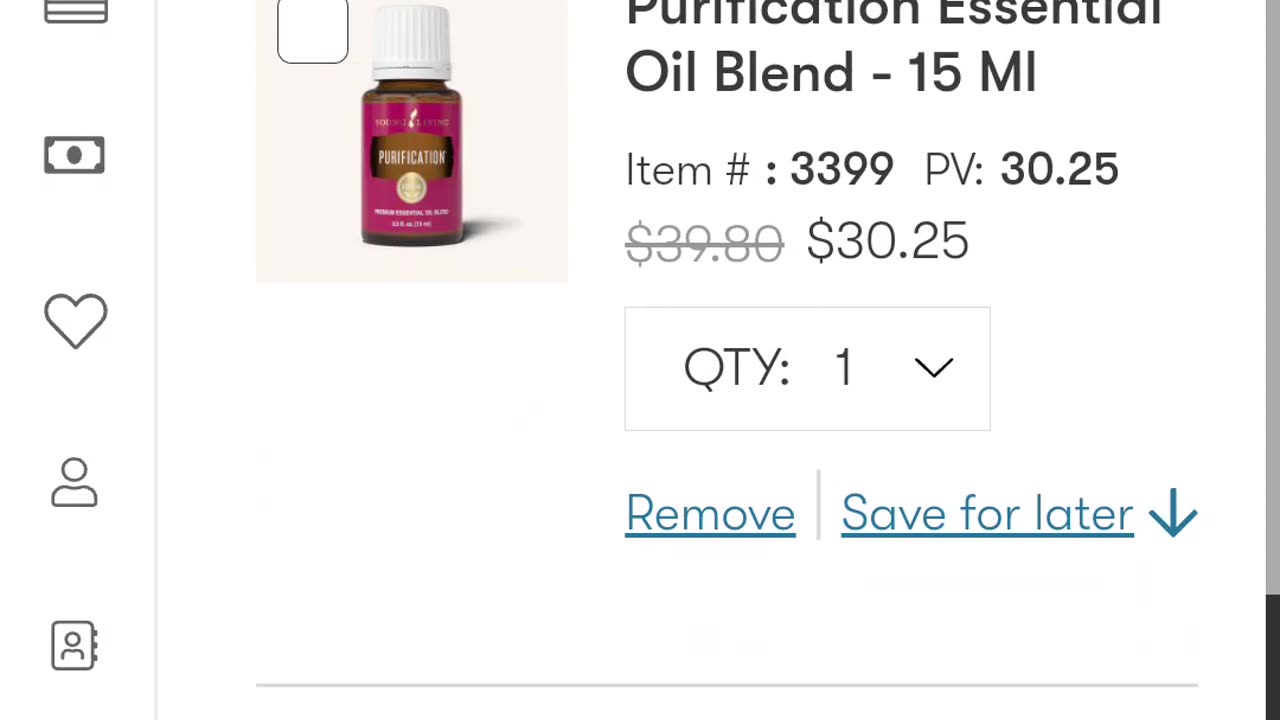
Editing Your Loyalty Order
2 years ago
5
1) Go to https://www.youngliving.com/us/en
2) Sign In
3) Click on the menu. Choose "Loyalty Order."
4) Scroll down to view what's on your order. Remove products as you would like.
5) To add new products, search for the product and then click "add to loyalty order."
After your order is set with the items you want you can either keep your processing date or process sooner if you need to.
Remember to order at least 50PV monthly to keep earning your benefits. 😊
Loading comments...
-
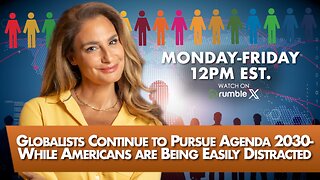 LIVE
LIVE
The Mel K Show
1 hour agoMORNINGS WITH MEL K - Globalists Continue to Pursue Agenda 2030-While Americans are Being Easily Distracted 11-21-25
746 watching -
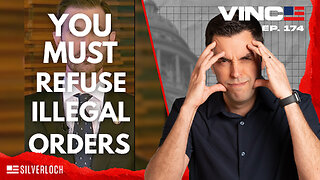 1:02:43
1:02:43
VINCE
3 hours agoDid The Democrats Really Just Commit Treason? | Episode 174 - 11/21/25 VINCE
157K152 -
 1:01:48
1:01:48
Benny Johnson
3 hours agoHow To Fix The Biggest Crisis In America: Housing | Saving The American Dream for Young People 🇺🇸
25.9K38 -
 LIVE
LIVE
LFA TV
14 hours agoLIVE & BREAKING NEWS! | FRIDAY 11/21/25
1,817 watching -
 2:44:29
2:44:29
Matt Kohrs
12 hours agoMarkets Tilted, OPEX Chaos & Payday Friday || Live Trading
18.7K1 -
 33:34
33:34
Rethinking the Dollar
1 hour agoFed Blinked Under Pressure: What Happens Next? | Friday News Update
3.58K -
 1:41:58
1:41:58
Graham Allen
4 hours agoTrump: “SEDITIOUS BEHAVIOR, punishable by DEATH!” Dems LOSING It!
122K855 -
 2:03:46
2:03:46
Badlands Media
11 hours agoBadlands Daily Nov. 21, 2025
37.8K9 -
 2:59:01
2:59:01
Wendy Bell Radio
7 hours agoOh HELL NO
60.4K85 -
 LIVE
LIVE
Major League Fishing
8 days agoLIVE! - Fishing Clash Team Series: Summit Cup - Day 6
143 watching