Premium Only Content
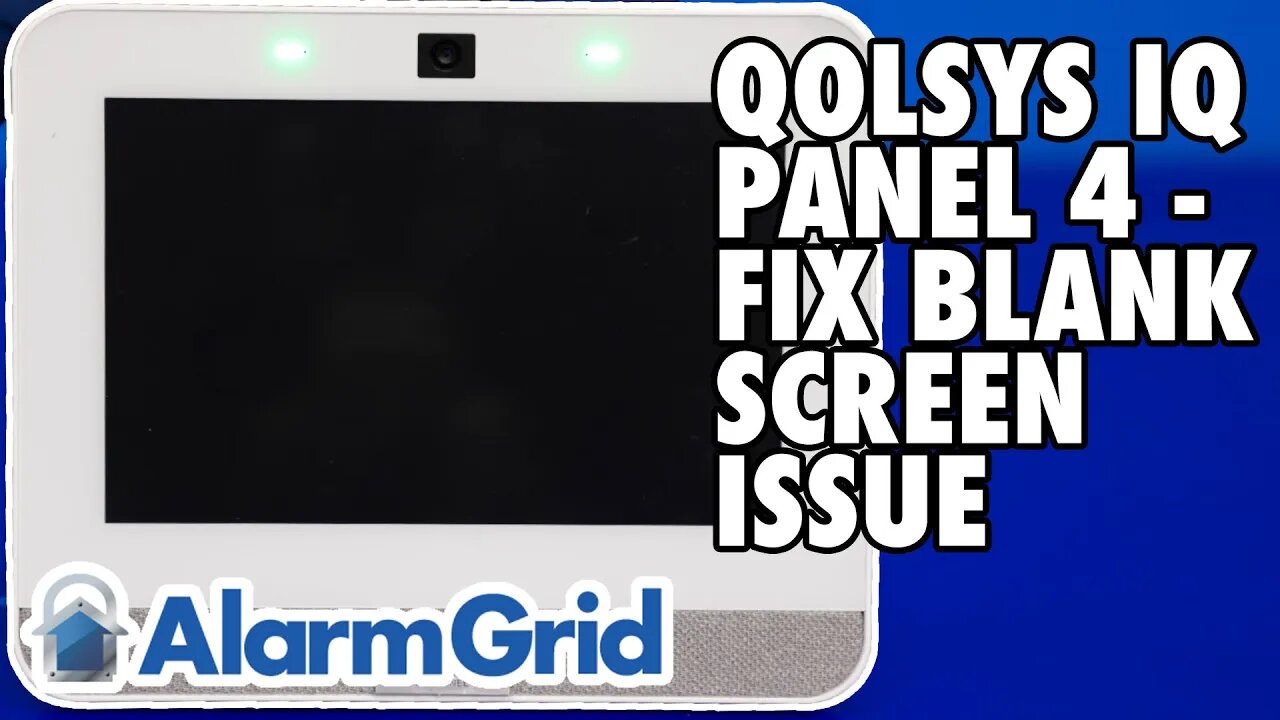
Qolsys IQ Panel 4 - Resolving a Blank Screen Issue
In this video, Dylan from Alarm Grid explains the various possible causes, and solutions, for a black screen on a Qolsys IQ Panel 4. The most common cause of the black screen is the power button. The power button, located on the right edge of the panel, when pressed and released will turn the display on and off. If the screen is black, but the LEDs at the top of the panel are still lit, simply touching the screen should wake it up. Alternatively, you can also press and release the power button on the right side.
Another potential cause of a black screen is that the screen is set to timeout, and the photo frame feature is set to OFF. In this case, when the system is inactive for the specified period of time, rather than a series of photos, the screen will go black, to save the display from burn-in. To change this, touch the small grey bar at the top of the home screen. Choose the photo frame option. Next, select settings. Then, search or scroll down to "Display Type". If 'Off' is selected as the option, this is why your screen went black.
Power issues could also cause the display to go black. If the panel loses AC power and the backup battery is either not present, or not charged enough to provide adequate power, the panel will power down and the screen will go black. In this case, the LEDs will not be lit, and touching the screen or the power button will do nothing. If possible, verify power is present at the outlet the panel is using to receive power.
Some panels arrive from the factory with the battery discharged or deep-discharged. In those cases, when power is initially applied to the panel, it may not come on, and pressing and holding the power button may not elicit a response. Qolsys sent a technical notification about this potential issue and how to troubleshoot it. A link to that notification can be found below, along with a link to the FAQ associated with this video.
https://www.alarmgrid.com/documents/qolsys-iq-panel-4-not-powering-up-tsb-20221026
https://www.alarmgrid.com/faq/why-is-my-qolsys-iq-panel-4-showing-a-blank-screen
-
 10:19
10:19
Alarm Grid Home Security DIY Videos
2 years agoPROA7 or PROA7PLUS: Awareness Zone Types
36 -
 LIVE
LIVE
GrimmHollywood
8 hours ago🔴LIVE • GRIMM HOLLYWOOD • GRIMMBAS • DAY 2 of 12 • KINGDOM COME DELIVERANCE II DLC •
457 watching -
 LIVE
LIVE
iCheapshot
1 hour ago $0.98 earnedCall of Duty Black Ops 7 | Multi Camo Grind | Sunday Funday
127 watching -
 2:15:27
2:15:27
vivafrei
7 hours agoEp. 295: "Maryland Man" Freed; Jan. 6 PATSY? SCOTUS Rulings GALORE! Shawn Ryan Threat & MORE!
148K131 -
 LIVE
LIVE
poepah
1 hour agoPLAYING ARC RAIDERS🚨NEW PLATFORM VIBES🚨
70 watching -
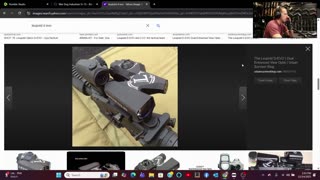 38:45
38:45
Tactical Advisor
6 hours agoQuitting my Job & Giveaway Winner! | Vault Room Live Stream 010
29.7K2 -
 LIVE
LIVE
S0lidJ
3 hours ago🟢Live -S0lidJ- Finishing Up Quests
64 watching -
 2:10:52
2:10:52
GamerGril
4 hours agoBlocking Chainsaw Attacks With My Arm 💕Resident Evil 7💕
74.6K7 -
 7:06:04
7:06:04
ttvglamourx
7 hours ago $7.34 earnedPLAYING WITH VIEWERS !DISCORD
32.1K4 -
 1:41:18
1:41:18
ItzSufari
4 hours ago🔴The Lords Sunday - Come join us in prayer - Amen
15K5