Premium Only Content
This video is only available to Rumble Premium subscribers. Subscribe to
enjoy exclusive content and ad-free viewing.
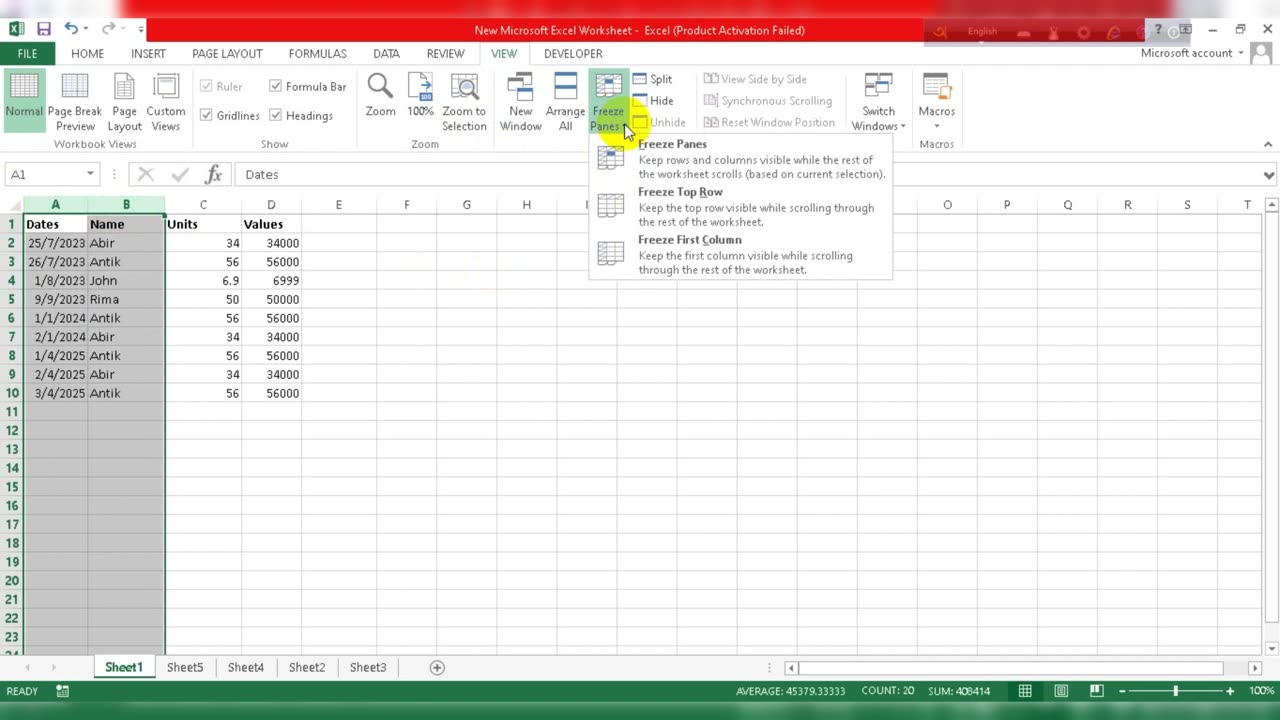
How to freeze columns in Excel
2 years ago
Hello, My Dear Friends, !! In this video, I will show you How to freeze columns in Excel. Watch the video till the end Thanks.
Step 1: Select the row or column below or to the right of the pane you want to freeze.
Step 2: Click on the View tab in the ribbon.
Step 3: Click on Freeze Panes.
Step 4: Select Freeze Panes from the dropdown menu.
Thank you Everyone for watching. If this video can help you, don't forget to like & subscribe to my channel.
#initial #solution #freeze #columns #in #excel
Loading comments...
-
 LIVE
LIVE
MattMorseTV
2 hours ago🔴Election Day LIVE COVERAGE.🔴
1,729 watching -
 1:03:37
1:03:37
BonginoReport
2 hours agoElection Night Showdown Spotlight - Nightly Scroll w/ Hayley Caronia (Ep.170)
25.2K10 -
 1:24:03
1:24:03
Kim Iversen
3 hours agoAn Islamist Socialist in NYC? The Panic Is Epic | Neocons To Tucker: 'Love Israel OR ELSE'
58.3K85 -
 LIVE
LIVE
Tundra Tactical
2 hours agoProfessional Gun Nerd Plays Battlefield 6
103 watching -
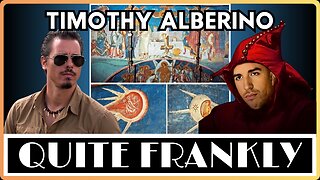 LIVE
LIVE
Quite Frankly
7 hours ago31/ATLAS to Enoch, Election Night Updates, Open Lines | Timothy Alberino 11/4/25
552 watching -
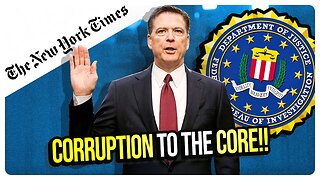 1:05:56
1:05:56
vivafrei
3 hours agoComey Doubles Down, Prosecution Doubles Up! Election Day Madness! Boasberg Impeachment & MORE!
21.2K14 -
 LIVE
LIVE
SpartakusLIVE
1 hour agoNEW Meta = EPIC WINS on Battlefield 6 - REDSEC
193 watching -
 4:46:51
4:46:51
StoneMountain64
5 hours agoBattlefield REDSEC leveling guns for attachments
29.6K2 -
 26:19
26:19
Liberty Hangout
4 days agoAnti-Trumpers Make Up Bizarre Theories
9.16K45 -
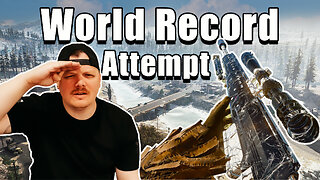 LIVE
LIVE
GritsGG
5 hours agoWorld Record Win Streak Attempt! #1 Most Wins 3880+!
40 watching