Premium Only Content
This video is only available to Rumble Premium subscribers. Subscribe to
enjoy exclusive content and ad-free viewing.
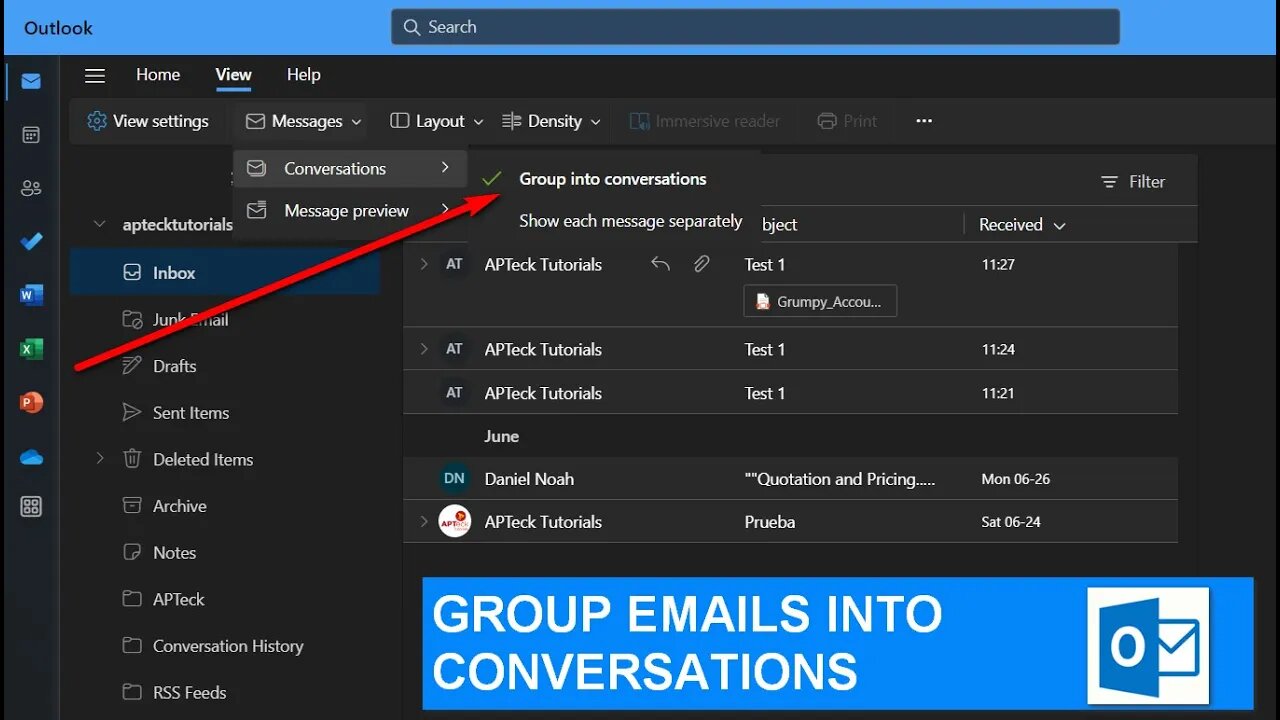
Boost Productivity: Group Email Conversations in Outlook
2 years ago
1
Outlook has a built-in feature that automatically groups email messages into conversations based on the subject line. Here's how you can enable this feature:
1. Open Outlook and select the "View" tab.
2. Click on the "Show as Conversations" checkbox in the "Messages" section.
3. Select "All Mailboxes" or "This Folder" to choose which emails you want to include in the conversation view.
4. Click "OK" to apply the changes.
Once you've enabled conversation view, all emails with the same subject line will be grouped together. You can expand or collapse each conversation by clicking on the arrow next to the subject line. This makes it easier to follow the flow of a discussion and keep your inbox organized.
Loading comments...
-
 2:18:51
2:18:51
Badlands Media
21 hours agoDevolution Power Hour Ep. 426
172K30 -
 17:07
17:07
Robbi On The Record
2 days ago $0.10 earnedThe Labels You’re Wearing Aren’t Yours
6872 -

SpartakusLIVE
7 hours agoADVANCED 30% off - Code Spartakus30 || Saturday SPARTOONS
53.1K3 -
 6:13:27
6:13:27
Akademiks
6 hours agoKAI CENAT EX RESPONDS. FINESSE2X CALLS OUT OFFSET. ADAM22 FIGHT AFTERMATH
39.9K3 -

Alex Zedra
6 hours agoLIVE! Back to streaming after having a baby :D
21.2K4 -

BlackDiamondGunsandGear
5 hours agoAFTER HOURS ARMORY / Top Tips for the NEW GUN GUY
21.7K -
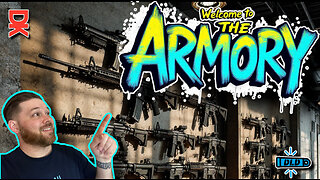
DLDAfterDark
3 hours ago $1.17 earnedSo ICE Killed A Guy - And Chat For New Gun Owners - The World is Gay
14.4K -
 10:05:18
10:05:18
MattMorseTV
13 hours ago $188.13 earned🔴Minneapolis RIOTS.🔴
614K905 -
 24:39
24:39
Exploring With Nug
14 hours ago $4.96 earnedMISSING 11 YEARS: Mother of 3 Vanishes After Driving Away From Home!
47.6K4 -
 7:31:18
7:31:18
JFG | Rumble Edition
13 hours ago🔴LIVE •NEW ARKNIGHTS | THE COLD | THE DEAD | THE WORTHY | not here brother lol
28.5K