Premium Only Content
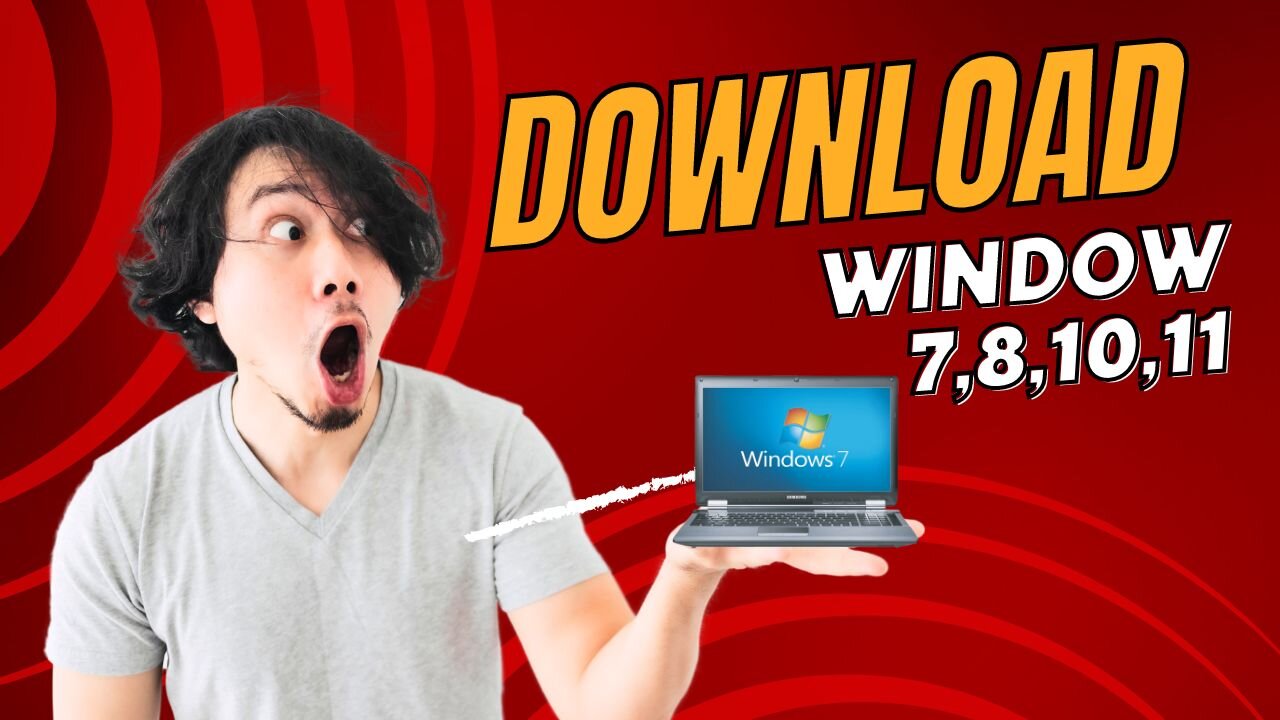
HOW TO CREATE BOOTABLE USB PENDRIVE WIN 7,8.1,10,AND 11
To create a bootable USB drive using PowerISO, follow these steps:
Download and Install PowerISO:
If you don't have PowerISO installed on your computer, download and install it from the official PowerISO website.
Prepare Bootable ISO:
Ensure you have an ISO image that you want to make bootable. This could be a Windows installation ISO, a Linux distribution ISO, or any other bootable ISO.
Insert USB Drive:
Insert the USB drive into a USB port on your computer. Make sure you have backed up any important data on the USB drive, as the process will format it.
Open PowerISO:
Launch PowerISO on your computer.
Select Tools > Create Bootable USB Drive:
In PowerISO, go to the "Tools" menu and select "Create Bootable USB Drive."
Create Bootable USB Drive Dialog:
A dialog box will appear for creating a bootable USB drive. In this dialog, do the following:
Source Image File: Click the "..." button and browse to the location of the bootable ISO image you want to use.
Destination USB Drive: Select your USB drive from the drop-down menu.
File System: Choose the appropriate file system. Most modern systems can use FAT32. If you're creating a bootable Windows USB, you might need to choose NTFS.
Click "Start":
After you've configured the settings, click the "Start" button. A warning will appear stating that all data on the destination USB drive will be destroyed. Make sure you've backed up any important data before proceeding.
Confirm Formatting:
Confirm that you want to format the USB drive by clicking "OK."
Creating Bootable USB:
PowerISO will now start the process of creating the bootable USB drive. This might take some time, especially if the ISO image is large.
Completion:
Once the process is complete, you will receive a confirmation message. Your USB drive is now bootable with the ISO image you selected.
Eject USB Drive:
Safely eject the USB drive from your computer.
Now you have a bootable USB drive created using PowerISO. You can use this drive to install an operating system, run diagnostics, or perform other tasks as needed. Remember that the exact steps might vary slightly based on the version of PowerISO you are using, but the general process remains the same. Always refer to the official documentation or help resources for any discrepancies.
-
 LIVE
LIVE
StoneMountain64
3 hours agoBF6 Full Release Gameplay Review - I have been playing EARLY
334 watching -
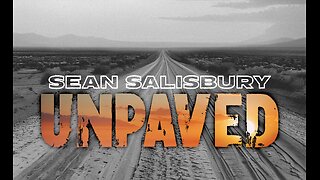 1:28:11
1:28:11
Sean Unpaved
3 hours agoSnap Counts & Showdowns: Hunter's Usage, CFB Fire, & Playoff Baseball Bonanza
62.1K1 -
 56:09
56:09
Steven Crowder
5 hours agoBlack Fatigue is Real and I Told Them Why | Black & White on the Gray Issues
294K1.16K -
 LIVE
LIVE
Michael Heaver
1 hour agoItaly Issues Bombshell Ban ALERT
47 watching -
 1:10:24
1:10:24
Simply Bitcoin
3 hours ago $1.46 earnedLEAKED CONVERSATION: US SECRET Bitcoin Plan EXPOSED?! | EP 1350
7.42K2 -
 3:36:42
3:36:42
Barry Cunningham
15 hours agoBREAKING NEWS: PRESIDENT TRUMP HOSTS FULL CABINET MEETING!
25.5K10 -
 1:59:05
1:59:05
The Charlie Kirk Show
3 hours agoTurning Point Halftime + Antifa Panel Aftermath + Right-Wing Taylor Swift? |Patrick, Cuomo|10.9.2025
61.8K28 -
 27:46
27:46
Jasmin Laine
3 hours agoCBC TURNS On Carney After Trump HUMILIATES Him–Poilievre’s Response Goes Viral
5.62K11 -
 4:27:44
4:27:44
Right Side Broadcasting Network
6 hours agoLIVE REPLAY: President Trump Hosts a Cabinet Meeting - 10/9/25
110K47 -
 1:13:52
1:13:52
Mark Kaye
3 hours ago🔴 Schumer BUSTED Celebrating Democrat Shutdown!
16.4K6