Premium Only Content

Qolsys IQ Panel 4: Use SmartStart to Include Z Wave Devices
In this video, Dylan from Alarm Grid shows you how to use the SmartStart feature to add Z-Wave devices to the Qolsys IQ Panel 4. SmartStart allows a dealer to pre-load Z-Wave devices into a system prior to shipping it to a customer. Then, once the panel is installed and powered on, as each Z-Wave device is installed and powered on, it automatically joins the network.
DIYers can also use this feature to simplify Z-Wave device installation. In order to support SmartStart, the Z-Wave device must support S2 security. That means that the device will be a Z-Wave Plus or higher version product. Devices that support SmartStart will have a QR code on their packaging and should indicate support for the SmartStart feature.
To enroll a Z-Wave device with the Qolsys IQ Panel 4 using SmartStart begin by tapping the gray bar at the top of the panel screen. Select Settings then Advanced Settings. Enter the Installer or Dealer Code (1111 or 2222 respectively, by default). Next choose Installation, then Devices, then Z-Wave Devices, and finally SmartStart.
This will bring up a screen showing the view from the panel's front-facing camera and a number pad. You can either scan the QR Code from the packaging, or from the device itself. Alternatively, you can enter the 40-character DSK code shown on the box. Once the QR code has been picked up by the panel's camera, or the DSK code has been entered, basic information about the device will be shown on the screen. You can edit the device name by tapping the generic name provided and either choosing from the list, or choosing Custom Description and entering whatever you want. Once that's done, press Add.
This takes you to the provisioning list. This is a list of all Z-Wave devices being added using SmartStart and their current status. A status of Not in Network means that the QR Code or DSK has been entered, but the panel has not yet heard from that device. Now, install and/or power on the device. The panel will communicate with it, and will add it to the Z-Wave network. This will change the status in the provisioning list screen to Started, and eventually to Included. At this point, the device has been successfully added to the network and is ready to be used through the panel, and Alarm.com, if the panel is tied to an account with support for Automation.
https://www.alarmgrid.com/faq/how-do-i-use-smart-start-to-enroll-z-wave-on-an-iq-panel-4
-
 4:37
4:37
Alarm Grid Home Security DIY Videos
2 years agoQolsys IQ Panel 4: Change the Master Code
36 -
 LIVE
LIVE
Badlands Media
20 hours agoThe Narrative Ep. 56: Drip. Drip. Flood.
9,181 watching -
 LIVE
LIVE
PortlandAndy
2 hours agoHAPPENING NOW: ICE Protests Minneapolis Portland Los Angeles (Multistream)
690 watching -
 LIVE
LIVE
Baron Coleman
3 hours agoTyler Robinson Defense Demanding Secret Trial without Public Oversight - #56
1,301 watching -
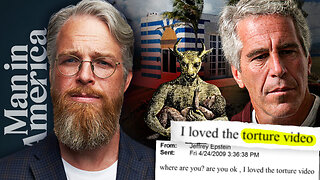 LIVE
LIVE
Man in America
5 hours ago3 MILLION Epstein Pages Released — I Can't Unsee What I Found
2,300 watching -
 2:27:57
2:27:57
vivafrei
8 hours agoEp. 302: Back from El Salvador... What did I Miss? Epstein, Rogue Courts, Don Lemon, Georgia & MORE!
295K127 -
 2:11:35
2:11:35
TheSaltyCracker
3 hours agoPizzaGate was Real ReeEStream 02-01-26
74.1K239 -
 11:31
11:31
Amy Dangerfield
3 hours ago $0.13 earnedThis Conservative Grocery Store is Absolutely Insane
13.8K6 -
 28:56
28:56
LegallyArmedAmerica
2 hours agoPretti incident: I explain who's at fault and why (Everyone's going to be mad!)
2.69K2 -
 2:36:49
2:36:49
Barry Cunningham
3 hours agoSUNDAY NEWS ROUNDUP: President Trump Attends Wedding | Talk Shows Worried About Tulsi | And More!
32.7K22