Premium Only Content
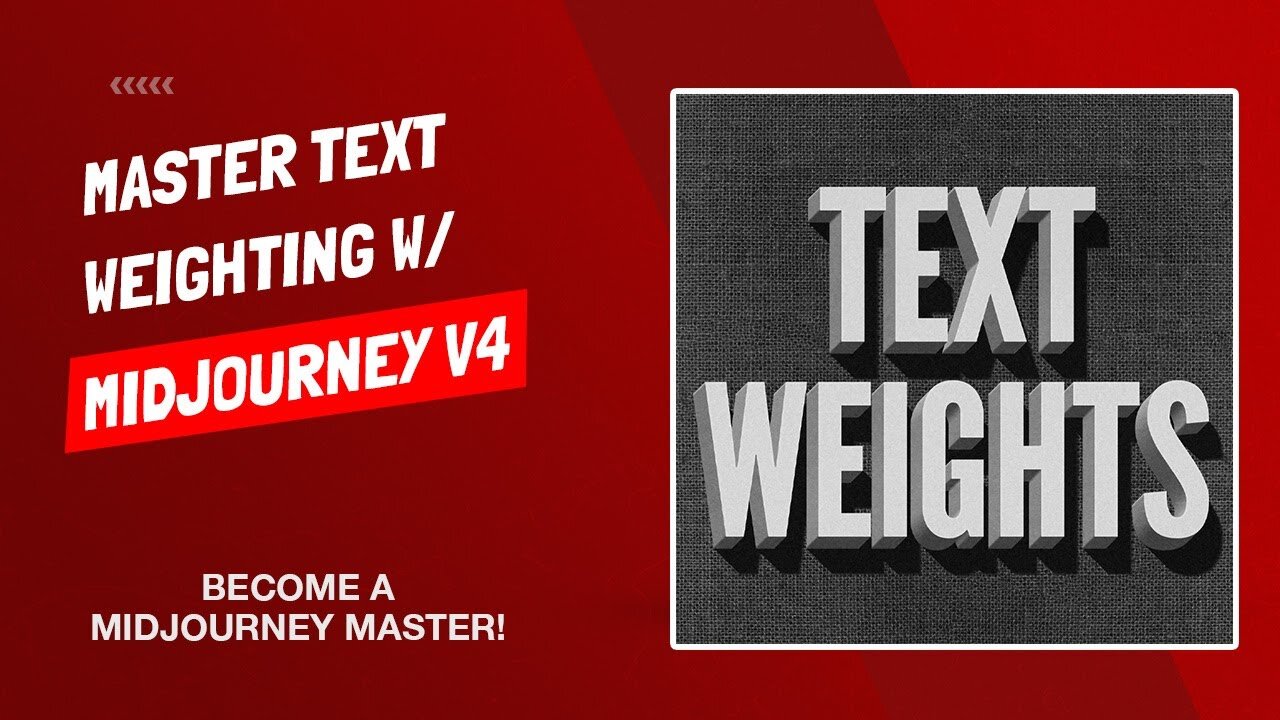
Midjourney Text Weights - Become A Midjourney Master - Full Tutorial
In this video, I explain how you can use text weighting in order to create different images based on the salience, focus, and importance of the different elements in the image. As an example, I typed "Imagine blue cottage, lake, woods." By assigning different text weights to each element, such as giving the blue cottage a weight of three and the lake and woods a weight of one, the image generated will have the blue cottage as the focal point, whereas if I give the woods a weight of three, the woods will become the main focus in the image.
This is done by using the syntax "forward slash imagine" followed by the element, :: and then the text weight. Decimals also work for text weighting. Additionally, I can turn this into a sentence by adding more elements, such as "Imagine a dog:: 3 chasing a cat::1
-
 LIVE
LIVE
TimcastIRL
2 hours agoDan Bongino To RESIGN, Trump Addresses The Nation
22,981 watching -
 LIVE
LIVE
Barry Cunningham
1 hour agoLIVE BREAKING NEWS: President Trump Addresses The Nation! And More News!
2,754 watching -
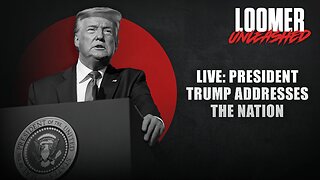 LIVE
LIVE
Laura Loomer
1 hour agoEP162: LIVE: President Trump Addresses The Nation
1,573 watching -
 UPCOMING
UPCOMING
Glenn Greenwald
3 hours agoLIVESTREAM: Glenn Reacts to Trump's Speech
9.07K3 -
 LIVE
LIVE
Professor Nez
5 hours ago🚨LIVE NOW: President Trump Addresses the Nation from the Oval Office
366 watching -
 28:17
28:17
The White House
2 hours agoPresident Trump Delivers an Address to the Nation
14.6K42 -
 LIVE
LIVE
Drew Hernandez
18 hours agoTRUMP ADDRESSES THE NATION & BONGINO ANNOUNCES FBI DEPARTURE?
821 watching -
 LIVE
LIVE
Badlands Media
12 hours agoBadlands Media Special Coverage - MY FELLOW AMERICANS the Alpha Warrior Show & Redpill Project
4,587 watching -
 22:54
22:54
Jasmin Laine
7 hours agoMedia MELTS DOWN as Poilievre Surges—Ottawa Loses Control of the Narrative
6.58K8 -
 59:50
59:50
BonginoReport
4 hours agoDan Bongino Is Leaving The FBI - Nightly Scroll w/ Hayley Caronia (Ep.199)
254K206