Premium Only Content
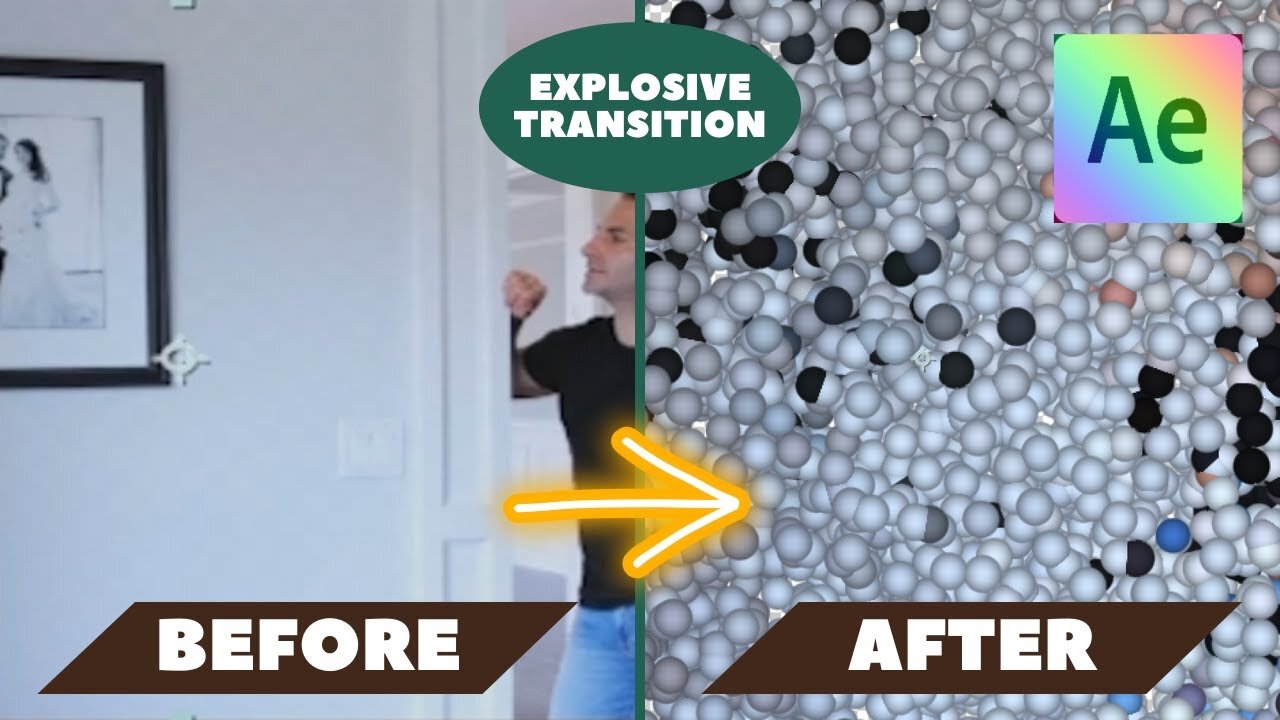
How to Create FREE Custom Exploding Transitions in Adobe After Effects | Step-by-Step Tutorial
In this video, we go through a step-by-step tutorial on creating your very own custom exploding transitions in Adobe After Effects, all without the need for purchasing plugins! If you're someone looking to personalize your videos with unique and engaging transitions, this tutorial is for you!
📽️ Timestamps:
00:00 - 00:18: Introduction to the tutorial and overview of what we'll be creating.
00:18 - 00:27: Brief explanation about 'ball action' that we will be using for creating our custom exploding transition.
00:27 - 00:33: Deleting the current composition to start from scratch.
00:33 - 00:41: Step 1 - Loading your video(s) into the project panel.
00:41 - 00:48: Step 2 - Dragging and dropping the first video onto a new composition.
00:48 - 00:56: Initial preview and splitting the layer for our video.
00:56 - 01:10: Deciding the duration of the initial footage and start of the transition.
01:10 - 01:28: Splitting the layer and creating two separate layers.
01:28 - 01:45: Planning the transition duration and setting up the transition.
01:45 - 02:02: Setting up the video to work on the transition.
02:02 - 02:16: Selecting the top layer (transition layer) and locating the effects and presets panel.
02:16 - 02:39: Applying the 'CC ball action' effect to the video.
02:39 - 02:48: Initial preview of the 'CC ball action' effect.
02:48 - 02:56: Moving to the effect controls panel.
02:56 - 03:15: Setting up the grid spacing and particles.
03:15 - 03:39: Animating the scatter, ball size, and grid spacing.
03:39 - 03:57: Setting up the end state of the transition.
03:57 - 04:14: Adjusting scatter, ball size, and grid space.
04:14 - 04:34: Recap of the steps so far and preview of the transition.
04:34 - 04:54: Explaining how to make the transition look like it belongs and animating the next piece of the video.
04:54 - 05:13: Adjusting the size and positioning of the next video.
05:13 - 05:31: Applying the transition effect on the next video.
05:31 - 05:50: Setting up the grid and animating the 'CC ball action' effect on the next video.
05:50 - 06:05: Configuring the start state of the next transition.
06:05 - 06:21: Setting up scatter, ball size, and grid space for the next video.
06:21 - 06:41: Restoring the video to its normal state.
06:41 - 06:59: Preview of the final transition - explosion and implosion.
06:59 - 07:13: Conclusion - How to create custom transitions in Adobe After Effects without any plugins or purchases.
Remember to hit that like button if you found this tutorial useful and don't forget to subscribe for more such content every week!
-
 2:36
2:36
The Official Steve Harvey
14 hours agoThis Is Bigger Than Comedy — It’s About Saving Young Men
2032 -
 8:09
8:09
Hollywood Exposed
17 hours agoMatthew McConaughey EXPOSES The Real Reason He Left Hollywood
502 -
 29:38
29:38
Stephan Livera
2 days ago $2.23 earnedDay 2 - Stephan Livera hosts Plan B Podcast in Lugano
2.97K1 -
 DVR
DVR
vivafrei
16 hours agoLive from Lugano Plan B in Switzerland w/ Efrat Fenigson and Prince Filip Karađorđević!
48.7K2 -
 46:40
46:40
Bitcoin Infinity Media
1 day ago $6.84 earnedBitcoin Infinity Academy at Plan B Forum 2025
26.3K3 -
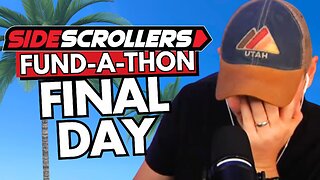 18:12:15
18:12:15
Side Scrollers Podcast
1 day ago🔴SIDE SCROLLERS SUB-A-THON🔴FINAL DAY!🔴Craig Makeover + US Dart Throw + More!
563K32 -
 2:05:58
2:05:58
TimcastIRL
13 hours agoSHOTS FIRED, Leftists ATTACK Coast Guard & Feds In SHOCK Terror Attack | Timcast IRL
267K194 -
 1:07:25
1:07:25
Man in America
19 hours agoThe BRICS War on the Dollar Just Hit Endgame—What's Next Changes EVERYTHING
61.3K17 -
 3:23:45
3:23:45
SOLTEKGG
10 hours ago🔴LIVE - Community Game Night - GIVEAWAY
48.4K4 -
 8:22:30
8:22:30
SpartakusLIVE
12 hours ago#1 Friday Night HYPE, viewers GLUED to the screen
73.2K1