Premium Only Content
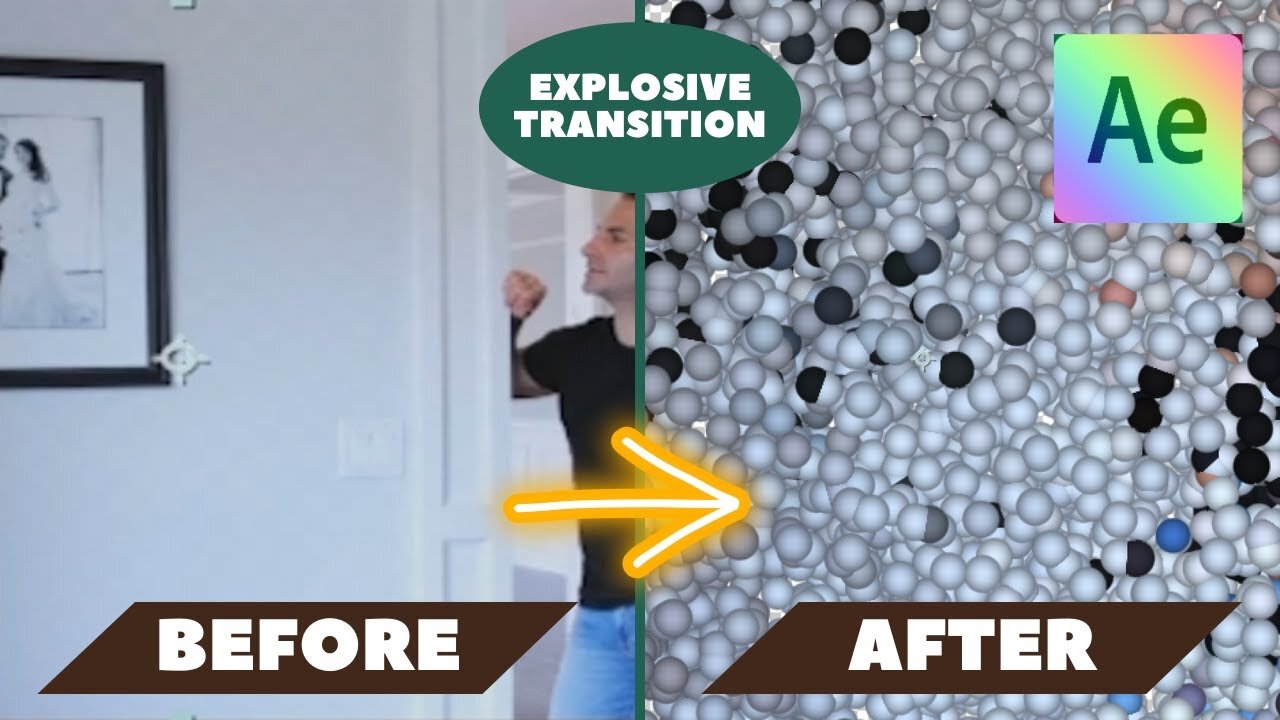
How to Create FREE Custom Exploding Transitions in Adobe After Effects | Step-by-Step Tutorial
In this video, we go through a step-by-step tutorial on creating your very own custom exploding transitions in Adobe After Effects, all without the need for purchasing plugins! If you're someone looking to personalize your videos with unique and engaging transitions, this tutorial is for you!
📽️ Timestamps:
00:00 - 00:18: Introduction to the tutorial and overview of what we'll be creating.
00:18 - 00:27: Brief explanation about 'ball action' that we will be using for creating our custom exploding transition.
00:27 - 00:33: Deleting the current composition to start from scratch.
00:33 - 00:41: Step 1 - Loading your video(s) into the project panel.
00:41 - 00:48: Step 2 - Dragging and dropping the first video onto a new composition.
00:48 - 00:56: Initial preview and splitting the layer for our video.
00:56 - 01:10: Deciding the duration of the initial footage and start of the transition.
01:10 - 01:28: Splitting the layer and creating two separate layers.
01:28 - 01:45: Planning the transition duration and setting up the transition.
01:45 - 02:02: Setting up the video to work on the transition.
02:02 - 02:16: Selecting the top layer (transition layer) and locating the effects and presets panel.
02:16 - 02:39: Applying the 'CC ball action' effect to the video.
02:39 - 02:48: Initial preview of the 'CC ball action' effect.
02:48 - 02:56: Moving to the effect controls panel.
02:56 - 03:15: Setting up the grid spacing and particles.
03:15 - 03:39: Animating the scatter, ball size, and grid spacing.
03:39 - 03:57: Setting up the end state of the transition.
03:57 - 04:14: Adjusting scatter, ball size, and grid space.
04:14 - 04:34: Recap of the steps so far and preview of the transition.
04:34 - 04:54: Explaining how to make the transition look like it belongs and animating the next piece of the video.
04:54 - 05:13: Adjusting the size and positioning of the next video.
05:13 - 05:31: Applying the transition effect on the next video.
05:31 - 05:50: Setting up the grid and animating the 'CC ball action' effect on the next video.
05:50 - 06:05: Configuring the start state of the next transition.
06:05 - 06:21: Setting up scatter, ball size, and grid space for the next video.
06:21 - 06:41: Restoring the video to its normal state.
06:41 - 06:59: Preview of the final transition - explosion and implosion.
06:59 - 07:13: Conclusion - How to create custom transitions in Adobe After Effects without any plugins or purchases.
Remember to hit that like button if you found this tutorial useful and don't forget to subscribe for more such content every week!
-
 10:55
10:55
Paul Joseph Watson
1 day agoWhat Really Happened at Bondi Beach?
32.3K99 -
 2:00:58
2:00:58
MG Show
19 hours agoFBI’s CRIMINAL RAID on Mar-a-Lago Confirmed; Rob Reiner BEHIND Russia Collusion?
20.1K14 -
 1:00:18
1:00:18
Dialogue works
2 days ago $6.68 earnedLarry C. Johnson: Russia Launches Largest Missile & Drone Attack Yet
18.1K7 -
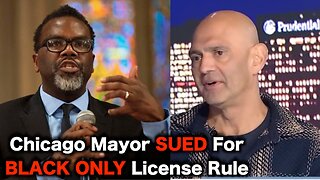 12:02
12:02
Actual Justice Warrior
1 day agoChicago Mayor Says ONLY Black Businesses Get Licensed
18.5K28 -
 4:21
4:21
SethDrums
4 days ago50 Cent - In Da Club if it was 1950s
18.1K3 -
 1:48:49
1:48:49
Badlands Media
16 hours agoDevolution Power Hour Ep. 416: The Rug Pull Cycle, False Signals & Narrative Discipline
376K44 -
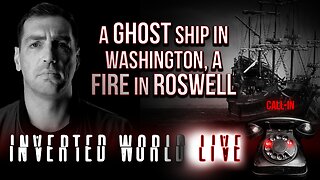 1:06:11
1:06:11
Inverted World Live
15 hours agoA Ghost Ship in Washington, A Fire in Roswell | Ep. 155
83.3K16 -
 3:06:55
3:06:55
TimcastIRL
11 hours agoDan Bongino To RESIGN, Trump Addresses The Nation
376K596 -
 2:14:08
2:14:08
Barry Cunningham
11 hours agoLIVE BREAKING NEWS: President Trump Addresses The Nation! And More News!
72.6K32 -
 5:15:27
5:15:27
ThatStarWarsGirl
13 hours agoTSWG LIVE: Discussing STAR WARS News with Special Guest Star Wars Theory!
58K5